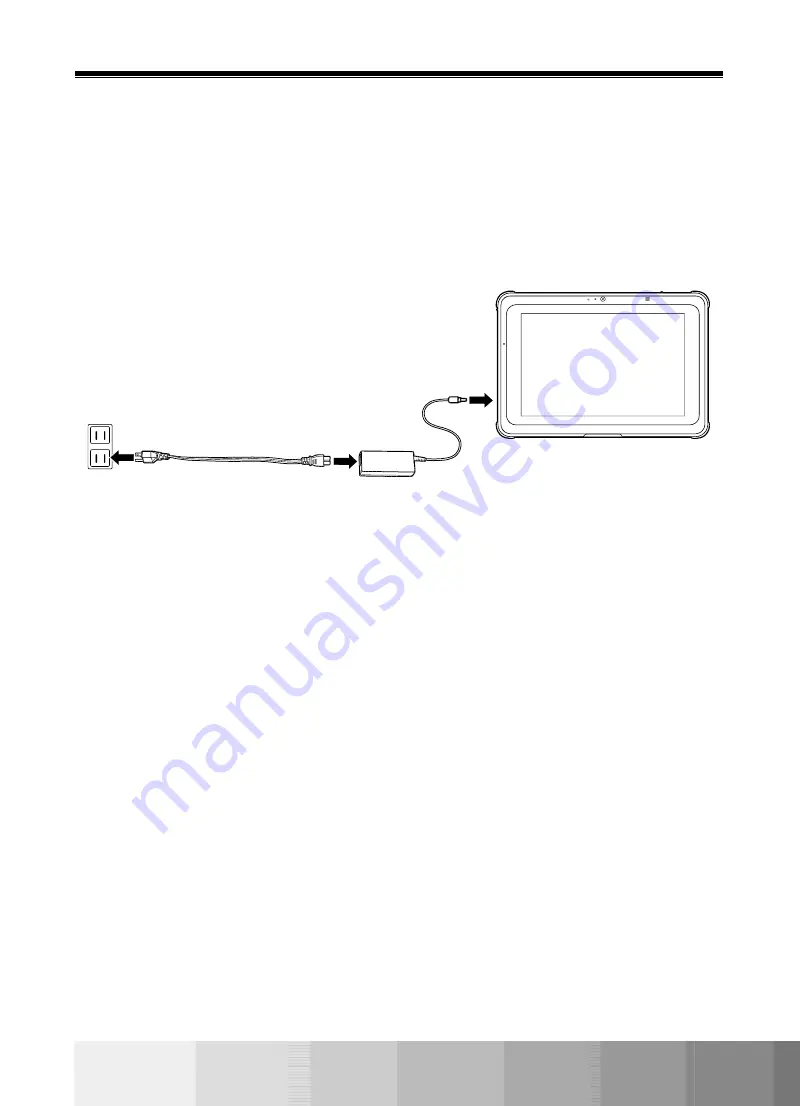
Getting Started
25
Charging the Tablet
1. Connect the power cord to the power adapter.
2. Connect the power adapter to the DC-In port of the tablet.
3. Plug the power supply into an electrical outlet. The battery charge LED lights yellow when your
tablet is getting charged.
NOTE:
The battery is not fully charged when you unpack your tablet. It is recommended to keep the power supply
plugged in for at least 5 hours until the battery is fully charged.
Summary of Contents for CAXA0
Page 1: ...CAXA0 Rugged Tablet User Manual...
Page 39: ...Operating Your Tablet 39 2 Press the left and right hooks inward...
Page 40: ...CAXA0 Rugged Tablet User Manual 40 3 The upper cover automatically pops up...
Page 41: ...Operating Your Tablet 41 4 Take off the tablet from the mounting station...
















































