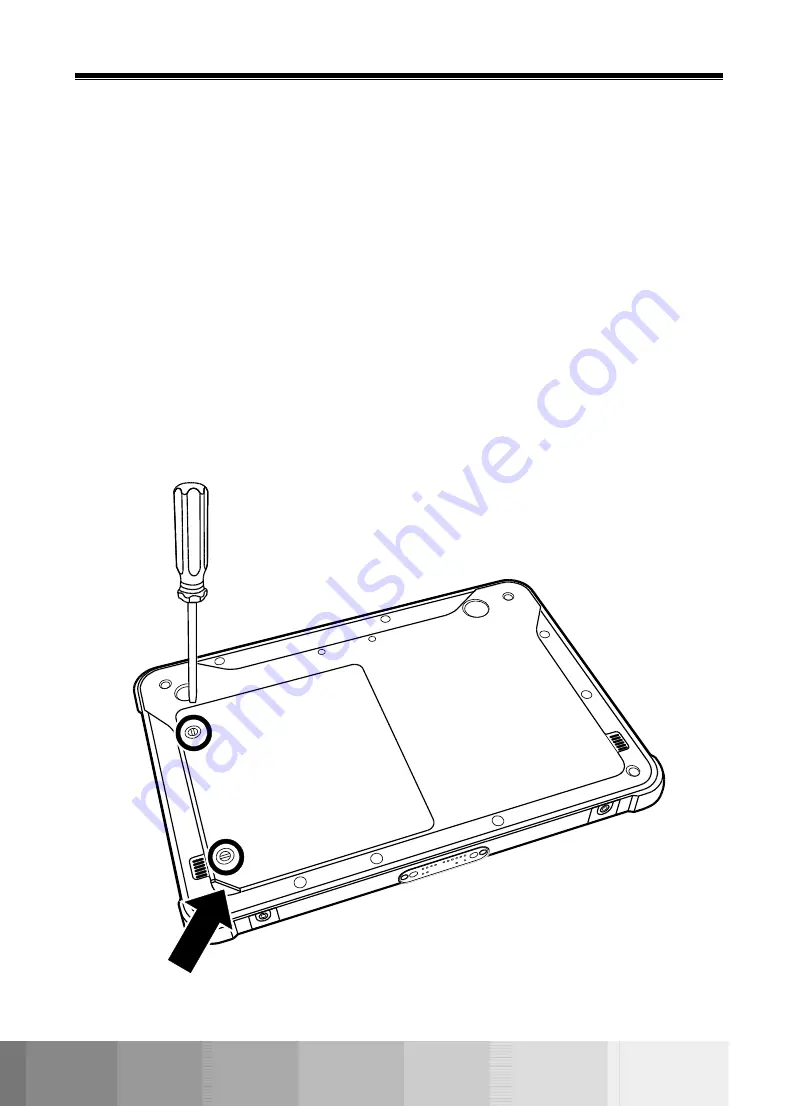
CAXA0 Rugged Tablet User Manual
32
Replacing the Battery
Battery Removal and Replacement
The battery is a 7.2V / 3950mAh battery installed on all models under the battery compartment
cover located on the rear of the tablet, which can be removed and replaced by the user.
In order to access the battery for removal/replacement follow the instructions below:
1. Place the tablet on a flat surface with the rear side up.
2. Remove the two battery compartment screws with a flat head screwdriver to unlock the battery
compartment cover.
3. Lift the bottom-left corner of the battery compartment cover away from the tablet.
4. Remove the battery compartment cover.
Summary of Contents for CAXA0
Page 1: ...CAXA0 Rugged Tablet User Manual...
Page 39: ...Operating Your Tablet 39 2 Press the left and right hooks inward...
Page 40: ...CAXA0 Rugged Tablet User Manual 40 3 The upper cover automatically pops up...
Page 41: ...Operating Your Tablet 41 4 Take off the tablet from the mounting station...
















































