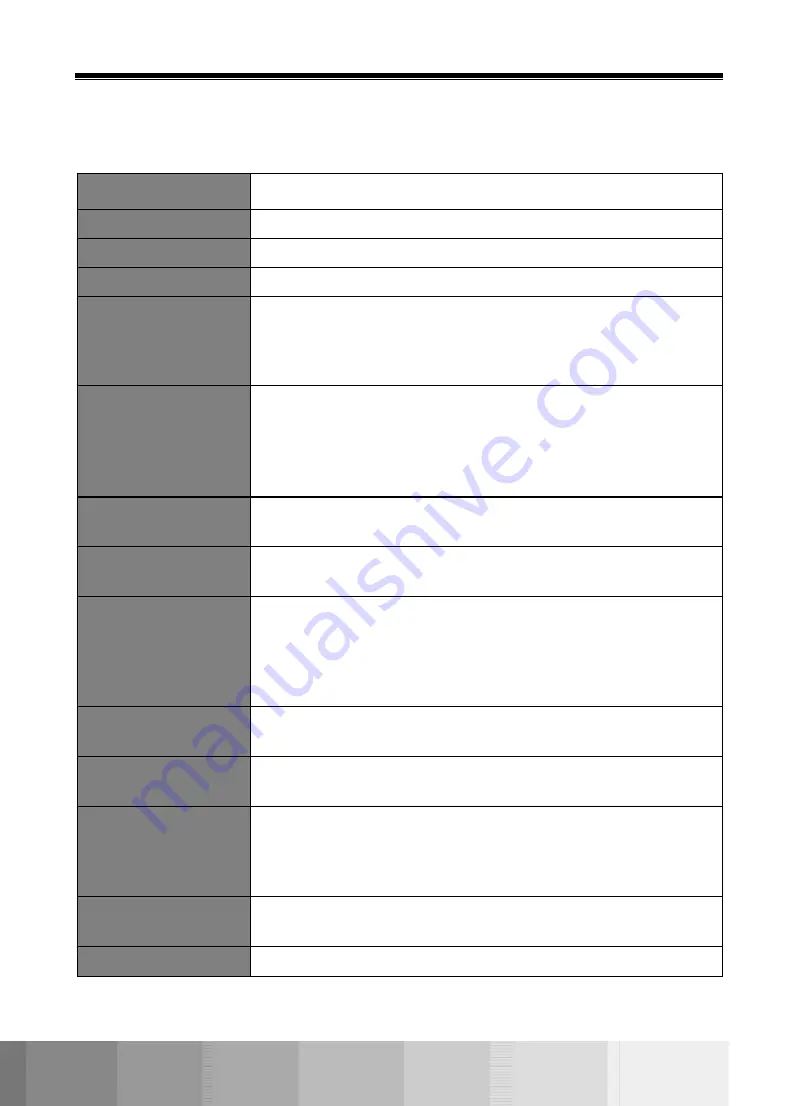
CAXA0 Rugged Tablet User Manual
52
Specifications
CPU
Intel
®
Celeron
®
Processor N3350
Memory*
4GB on-board LPDDR4
Storage*
1
64GB / 128GB / 256GB M.2 SSD (Type 2242)
Display
10.1" 1280 x 800 (HD) pixels, 300 nits
Pointing Device
Gorilla
®
Glass III touchscreen, supports 10 finger touch
Active Stylus (Capacitive type) support
(The Stylus is sold separately and is not shipped with the tablet.)
Use of gloves during operation is not suggested.
Communication
WLAN
‒
802.11a/b/g/n/ac + Bluetooth v4.1 (LGA module)
[Optional] NFC
‒
ISO/IEC 14443 A/B, ISO/IEC 15693/18092, NFCIP-1,
NFCIP-2, Support MIFARE and Felica
GPS L1 (standalone)
[Manufacturing Option] 4G LTE embedded GPS (data mode only)
Audio
Stereo Box type 1W
Individual microphone
Camera
2M (1600 x 1200) front-facing camera, 30 fps (video), fixed focus
8M (3264 x 2448) rear-facing camera, 10 fps (video), auto focus
Sensor
Ambient light sensor
Gravity sensor
Gyro sensor
Digital compass
[Optional] Proximity sensor
Reader
[Optional] Barcode reader (BCR), 1D/2D support
[Optional] SmartCard reader (SCR)
Media Card Slot
[Optional] Micro-SIM card (inside the battery compartment)
microSD card
3
(inside the battery compartment)
IO Ports and
Connectors
Universal audio Jack
USB 3.0 ports
4
*2
HDMI port
5
Pogo pin (for docking connector)
6
Buttons
Power button
Barcode scanner button (BCR trigger)
Waterproof Rating
IP65
Summary of Contents for CAXA0
Page 1: ...CAXA0 Rugged Tablet User Manual...
Page 39: ...Operating Your Tablet 39 2 Press the left and right hooks inward...
Page 40: ...CAXA0 Rugged Tablet User Manual 40 3 The upper cover automatically pops up...
Page 41: ...Operating Your Tablet 41 4 Take off the tablet from the mounting station...




































