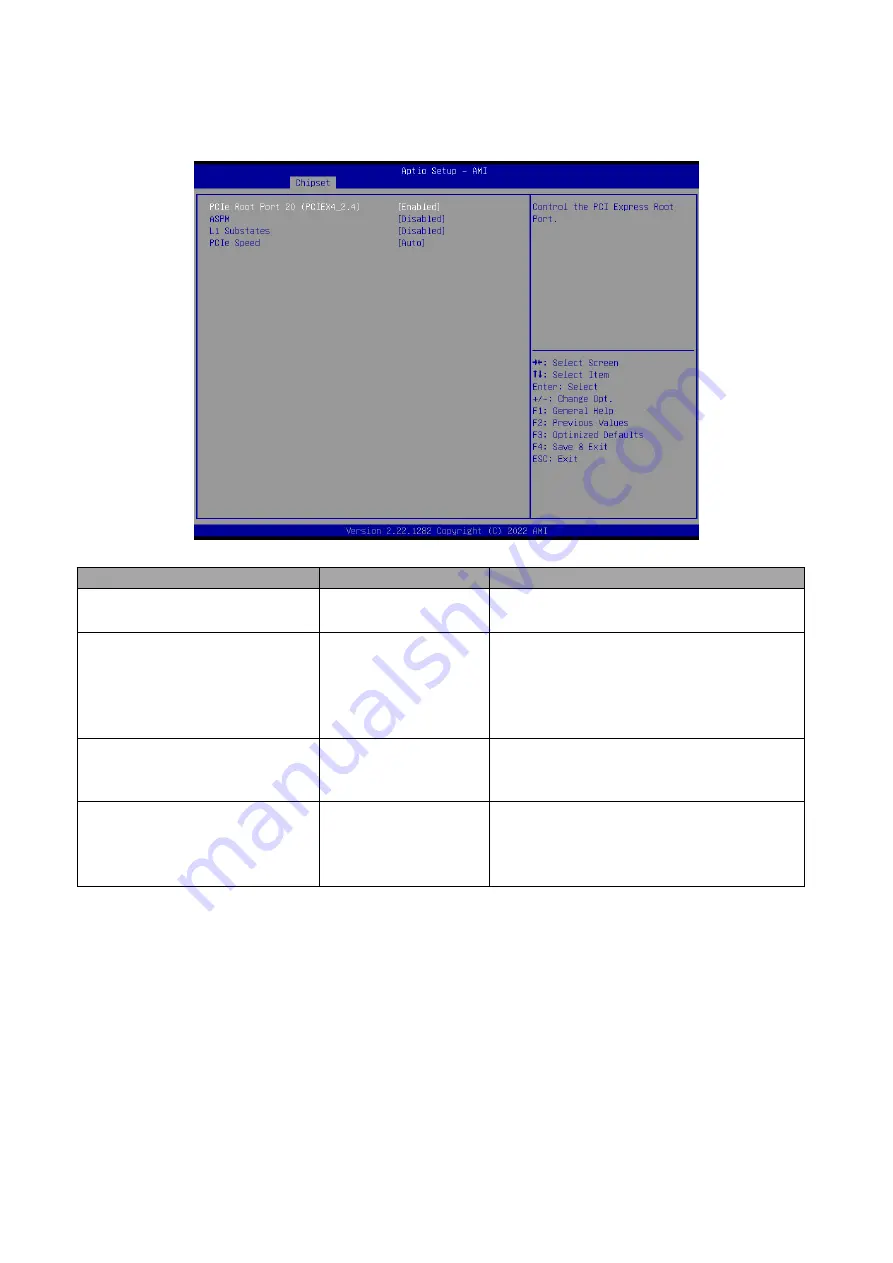
ESM-TGH User
’s Manual
ESM-TGH User
’s Manual
69
3.6.3.2.1.9 PCIe Root Port 20 (PCIEX4_2.4)
Item
Option
Description
PCIe Root Port 20 (PCIEX4_2.4)
Enabled
[Default]
,
Disabled
Control the PCI Express Root Port.
ASPM
Disabled
[Default]
,
L0s
L1
L0sL1
Auto
Set the ASPM Level: Force L0s
– Force all
links to L0s State AUTO
– BIOS auto
configure DISABLE
– Disables ASPM.
L1 Substates
Disabled
[Default]
L1.1
L1.1 & L1.2
PCI Express L1 Substates settings.
PCIe Speed
Auto
[Default]
Gen1
Gen2
Gen3
Configure PCIe Speed.
Summary of Contents for ESM-TGH
Page 14: ...ESM TGH User s Manual 14 ESM TGH User s Manual 2 Hardware Configuration ...
Page 15: ...ESM TGH User s Manual ESM TGH User s Manual 15 2 1 Product Overview ...
Page 32: ...ESM TGH User s Manual 32 ESM TGH User s Manual 3 BIOS Setup ...
Page 84: ...ESM TGH User s Manual 84 ESM TGH User s Manual Step 6 Click Finish to complete the setup ...
Page 87: ...ESM TGH User s Manual ESM TGH User s Manual 87 5 Mechanical Drawing ...
Page 88: ...ESM TGH User s Manual 88 ESM TGH User s Manual Unit mm ...
















































