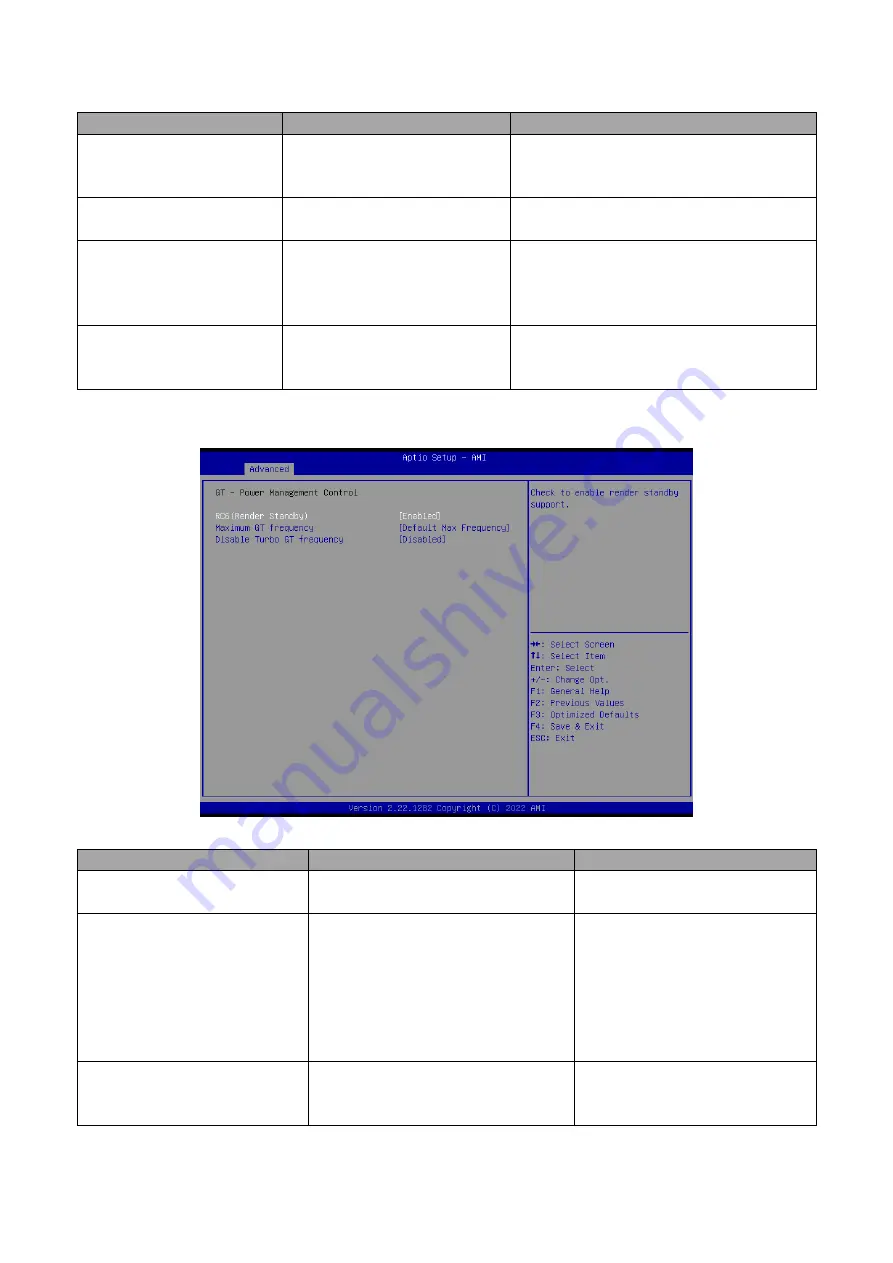
ESM-TGH
User’s Manual
40 ESM-TGH User
’s Manual
Item
Option
Description
Boot performance mode
Max Battery
Max Non-Turbo Performance
Turbo Performance
[Default]
Select the performance state that the BIOS
will set starting from reset vector.
Intel® SpeedStep
™
Enabled
[Default]
Disabled
Allows more than two frequency ranges to
be supported.
Intel® Speed Shift
Technology
Enabled
[Default]
,
Disabled
Eanble/Disable Intel® Speed Shift
Technology support. Enabling will expose
the CPPC v2 interface to allow for hardware
controlled P-states.
Turbo Mode
Enabled
[Default]
,
Disabled
Enable/Disable processor Turbo Mode
(requires Intel Speed Step or Intel Speed
Shift to be available and enabled).
3.6.2.2.2 GT
– Power Management Control
Item
Option
Description
RC6(Render Standby)
Enabled
[Default]
,
Disabled
Check to enable render standby
support.
Maximum GT frequency
Default Max Frequency
[Default]
,/
100Mhz/150Mhz/200Mhz/250Mhz/
300Mhz/350Mhz/400Mhz/450Mhz/
500Mhz/550Mhz/600Mhz/650Mhz/
700Mhz/750Mhz/800Mhz/850Mhz/
900Mhz/950Mhz/1000Mhz/1050Mhz/
1100Mhz/1150Mhz/1200Mhz
Auto Updated.
Disable Turbo GT frequency
Enabled
Disabled
[Default]
Enable: Disables Turbo GT
frequency. Disabled: GT
frequency is not limited.
Summary of Contents for ESM-TGH
Page 14: ...ESM TGH User s Manual 14 ESM TGH User s Manual 2 Hardware Configuration ...
Page 15: ...ESM TGH User s Manual ESM TGH User s Manual 15 2 1 Product Overview ...
Page 32: ...ESM TGH User s Manual 32 ESM TGH User s Manual 3 BIOS Setup ...
Page 84: ...ESM TGH User s Manual 84 ESM TGH User s Manual Step 6 Click Finish to complete the setup ...
Page 87: ...ESM TGH User s Manual ESM TGH User s Manual 87 5 Mechanical Drawing ...
Page 88: ...ESM TGH User s Manual 88 ESM TGH User s Manual Unit mm ...
















































