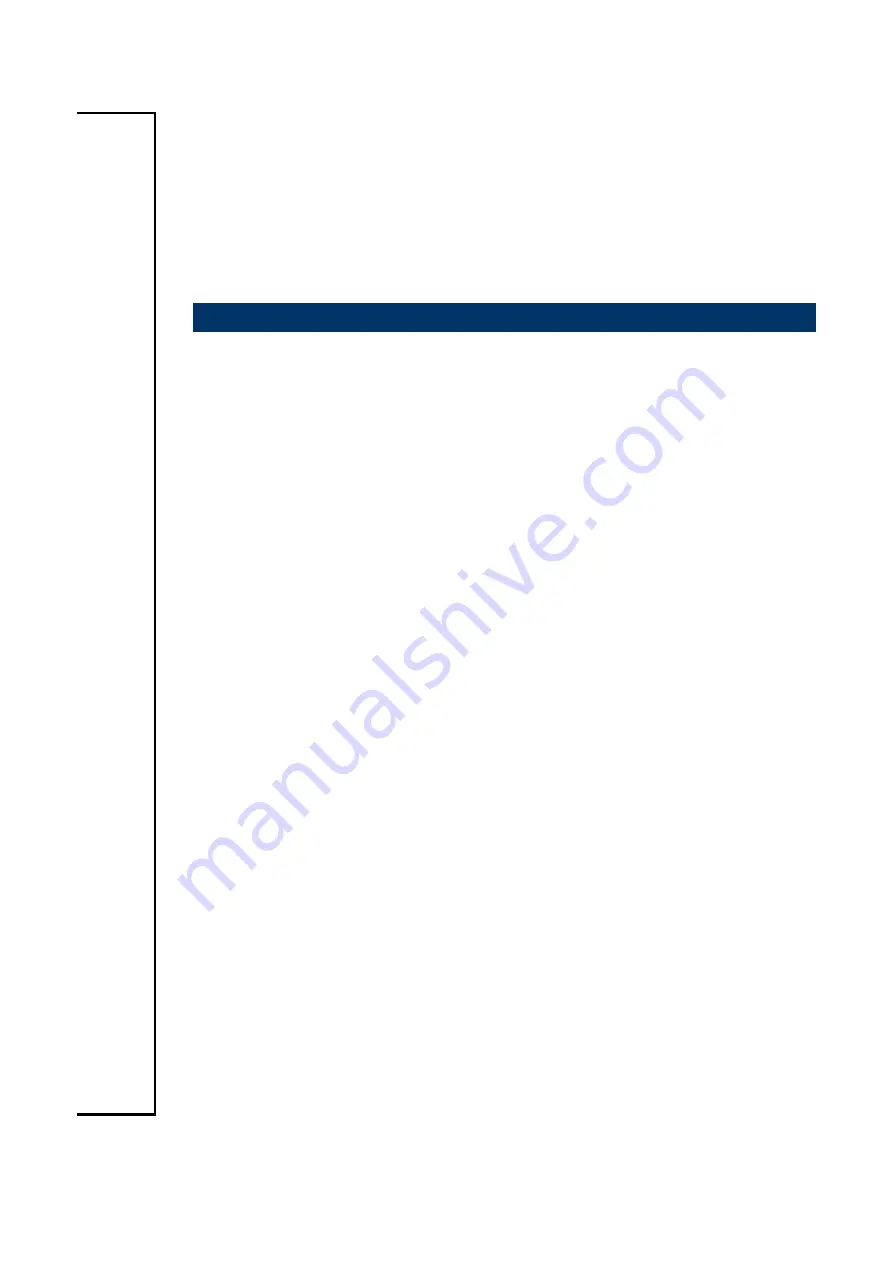Summary of Contents for REV-SA03
Page 13: ...User s Manual SMA X8I REV SA03 User s Manual 13 2 Hardware Configuration ...
Page 26: ...SMA X8I REV SA03 User s Manual 26 SMA X8I REV SA03 User s Manual 3 Mechanical Drawing ...
Page 27: ...User s Manual SMA X8I REV SA03 User s Manual 27 SMA X8I Unit mm ...
Page 28: ...SMA X8I REV SA03 User s Manual 28 SMA X8I REV SA03 User s Manual REV SA03 Unit mm ...