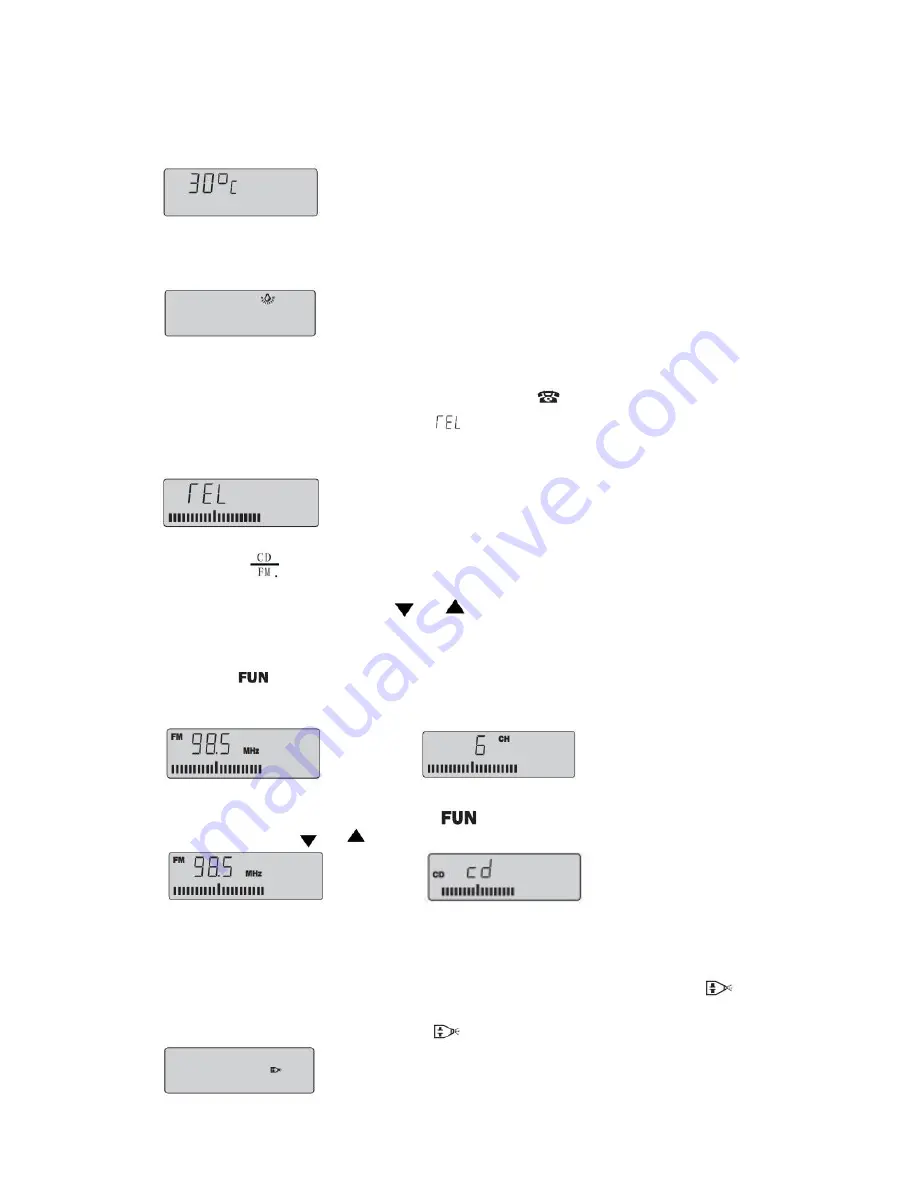
ON mode). Panel is lighten up by a green-yellow light. To turn it OFF please press the button
again.
2) Underwater light
Underwater light is automatically turned on with the massaging function and turned off with the
same button.
3) Telephone
When there is an incoming call in the open status egg. radio function is ON, the telephone starts
to ring and the user need to press on the phone button to take the call. It will go into
receiving status and the panel will show letters as a statement. At the same time all the
water flow will be stopped egg. tap, waterfall and water pump. To end the call, please press the
phone button again to make all the previously opened functions come back.
4) CD/Radio
Pressing the button once on the panel turns on the RADIO option, pressing it twice it will
switch to CD option. To search for another frequency, you need to press the FUN button which
will go into search status. By using and buttons you can pick the frequency by yourself, by
holding them for a longer period of time egg. 5 seconds it will go into automatic search of the
nearest frequency. To save the frequency channel, please press
M
button to store it. Pressing
button twice in a row will switch from one saved channel to another. It is possible to save up to 8
channels. By pressing the FUN button one more time you can enter to VOLUME adjusting option.
To turn off the radio/cd player, please press the CD/RADIO button again.
5) Volume Adjustment
When the CD/Radio option is on and the button has not been pressed yet, you can adjust
volume by using the and arrows on the remote control.
6) Massage (Water Pump)
When the water reach covers the jets the massage function can be turned ON by button on
the display panel or on the remote control by the same button. When the water level does not
cover jets in the bathtub the LCD screen will start to flash.
12
































