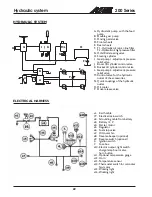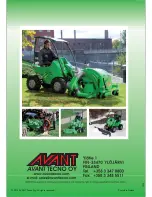200 Series
Controls
11
CONTROL OF LOADER BOOM, ATTACHMENTS AND OTHER FUNCTIONS
Most of the functions of the loader are controlled at the control panel on the right side of the operator:
Boom and bucket movements, engine revs etc.. Following pictures show the different functions:
7. Control lever of boom and bucket
Pull backward to lift the boom
Push forward to lower the boom
Push left to raise the tip of the bucket (filling)
Push right to lower the tip of the bucket (emptying)
9. Hand throttle lever
Push forward to increase engine revs
Pull backward to reduce engine revs
10. Choke
Lift up the knob to increase the choke
Push down the knob to reduce choke
11. Drive pedal, right:
drive forward
12. Drive pedal, left:
drive backward
13. Parking brake handle
locking: turn left and down into locking position
releasing: turn right and up to release parking brake, if
necessary make a sharp turn with the steering wheel
so that the locking pins unlock in the front wheels
14. Control pedal of auxiliary hydraulics
(hydraulically operated attachments)
Lift the pedal carefully to test the operating direction of
the attachment
Press + turn left to locking position: the attachment
operates in reversed direction
17. Drive circuit release valve
In normal operation (unlock selected) hydraulic oil
flows in series from motor to motor. When turning the
knob counterclockwise the hydraulic oil flow is gradually
diverted, and in lock position oil flows parallel between
the hydraulic motors on each side, similar to a parallel
differential lock in operation.
17
14
7
9
12
11
13
10