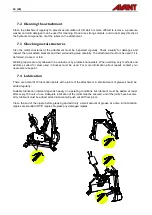11 (28)
5.
Attaching the attachment
The backhoe 170 is delivered with a 250 mm bucket fitted and it is ready for use as delivered. When coupling
the backhoe onto the loader, in addition to the quick coupling and connecting the hydraulic fittings, the
supporting bracket (also called the top link) must also be mounted. Also, for more firm coupling, there are also
four screws on the front side of the backhoe frame that can be tightened against the quick coupling plate of
the loader.
If the loader is equipped with a cab, the windscreen, or its lower part, must be removed to
make it possible to attach and operate the backhoe. Contact Avant service for further
information or instructions if necessary.
5.1
Attaching the backhoe to the loader
Attaching the backhoe to the loader is quick and easy, but it must be done carefully. The backhoe can easily
tip over on the loader or the operator, if it has not been properly attached. To prevent hazardous situations,
always follow the attachment mounting instructions provided in the following pages. Also remember the safety
instructions listed in Chapter 3.
WARNING:
Make sure that an unlocked attachment will not move or fall over. Do
not stay in the area between the attachment and the loader. Mount the attachment
only on level surface.
Never move or lift an attachment that has not been locked.
CAUTION:
Beware of the hinged control valve boom of the backhoe. Do not unfasten the
securing strap of the valve boom until the backhoe is completely mounted to the loader.
Avant quick coupling system:
Step 1:
Lift the quick attach plate locking pins up and turn them backwards into the slot
so that they are locked in the upper position.
Ensure that the hydraulic hoses (and the electric harness, if applicable) are not
in the way during installation.
Step 2:
Turn the quick attach plate hydraulically to an obliquely forward position.
Drive the loader onto the attachment.
Align the upper pins of the loader’s quick coupling plate so that they are under
the corresponding brackets of the attachment.