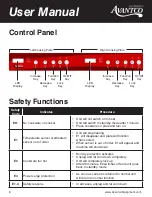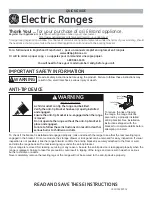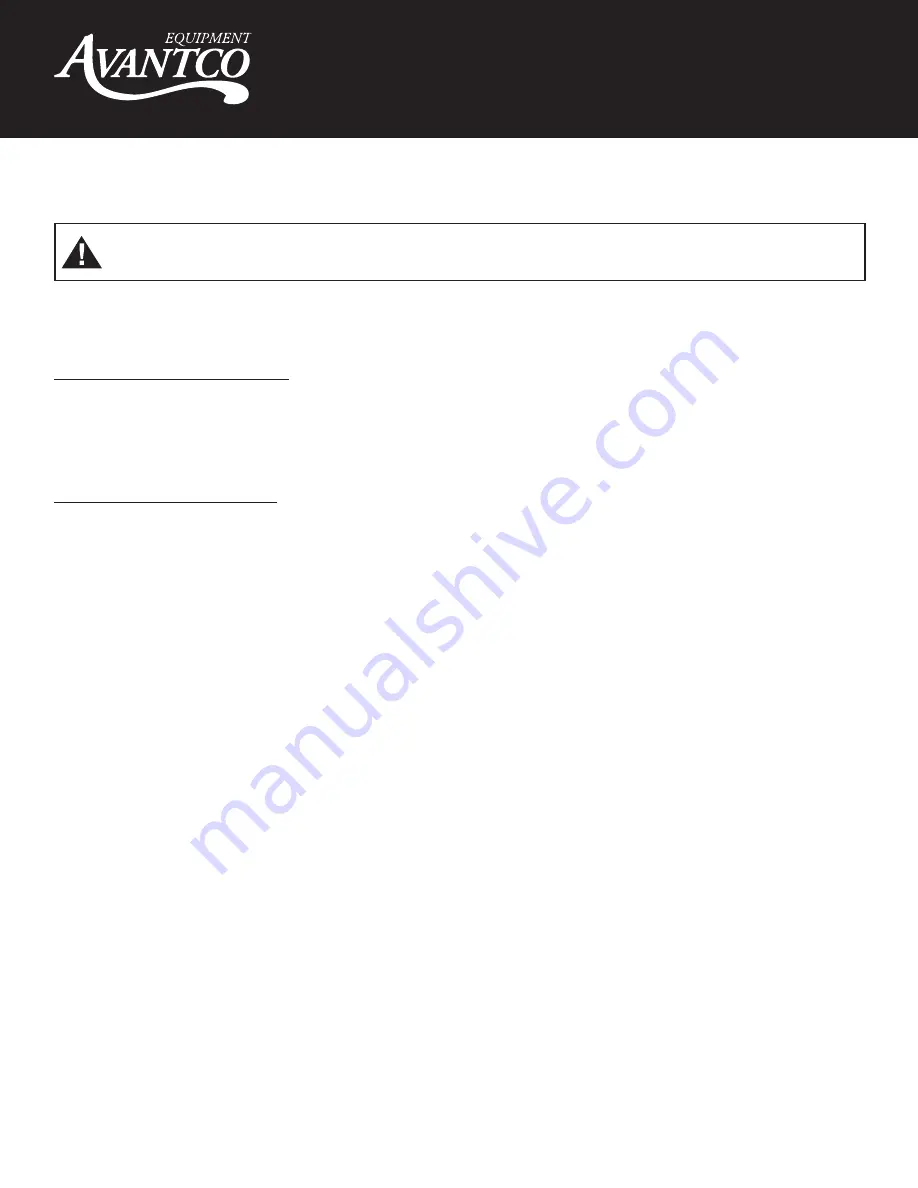
User Manual
www.AvantcoEquipment.com 7
• Before plugging in always place suitable cookware filled with food centred onto the induction cooking plate.
Otherwise error function will occur (see “Safety function”).
• Insert the plug into a suitable socket, a long acoustic signal sounds. The display shows first ---- .
• Pressing the ON/OFF key will switch the device into Standby Mode. The display will show 0000 and a short
acoustic signal will sound (whenever you press button again or new button, a short acoustic signal sounds).
• Touching the “function” key will automatically turn the fan on. The display will show 800W (right burner)
or 1000W (Left burner), this is an automatic setting. Select the desired power by using “+” to increase or “-” to
decrease (adjustable right burner’s power: from 300W – 800W; adjustable left burner’s power:
from 300W – 1000W).
• Touch the “function” button to program the temperature mode. Select the desired temperature by using “+” to
increase or “-” to decrease (adjustable temperature: from 140 – 460°F).
• If desired, Touch the “timer” button to program the cooking time. Adjust the desired cooking time by using “+”
to increase or “-” to decrease. The time is adjustable from 0 – 180 minutes (5 minute steps). This is an optional
timer. If you do not set the timer, it will default to 180 minutes and then shutoff for safety reasons.
Cooking time will be indicated at the display by counting down the minutes. When cooking time is finished this
will be indicated by several acoustic signals and the unit will switch off automatically. After cooking or warming
process is finished, always switch the device off and unplug. All functions can be adjusted manually by pressing
the corresponding buttons.
Do not use the appliance if it shows any sign of damage or malfunction, please contact customer service. Do not
place empty cookware on the appliance and do not leave cookware on the appliance for too long to avoid liquid
from cooking off completely. Overheating the cookware will activate the boil dry protection of the device
Operation
Please follow the sequence below when adjusting the appliance . You can adjust power level,
temperature, and cooking time (minutes) by using the “+” key to increase or “-” key to decrease .
The appliance provides 2 induction cooking plates . You can use separately or both at the same time .
Right induction cooking plate:
1. Power levels: 300W, 500W, 600W, 700W, 800W; defaults to 800W
2. Temperature levels: 140 / 160 / 180 / 200 / 220 / 240 / 260 .... 460°F; defaults to 200°F
3. Time pre-setting: 0 – 180 minutes (in 5 minute steps); will default to 180 if not set
Left induction cooking plate:
1. Power levels: 300W, 500W, 600W, 800W, 1000W; defaults to 1000W
2. Temperature levels: 140 / 160 / 180 / 200 / 220 / 240 / 260 .... 460°F; defaults to 200°F
3. Time pre-setting: 0 – 180 minutes (in 5 minute steps); will default to 180 if not set
CAUTION!
NEVER LEAVE THE APPLIANCE UNATTENDED WHEN IT IS IN OPERATION!