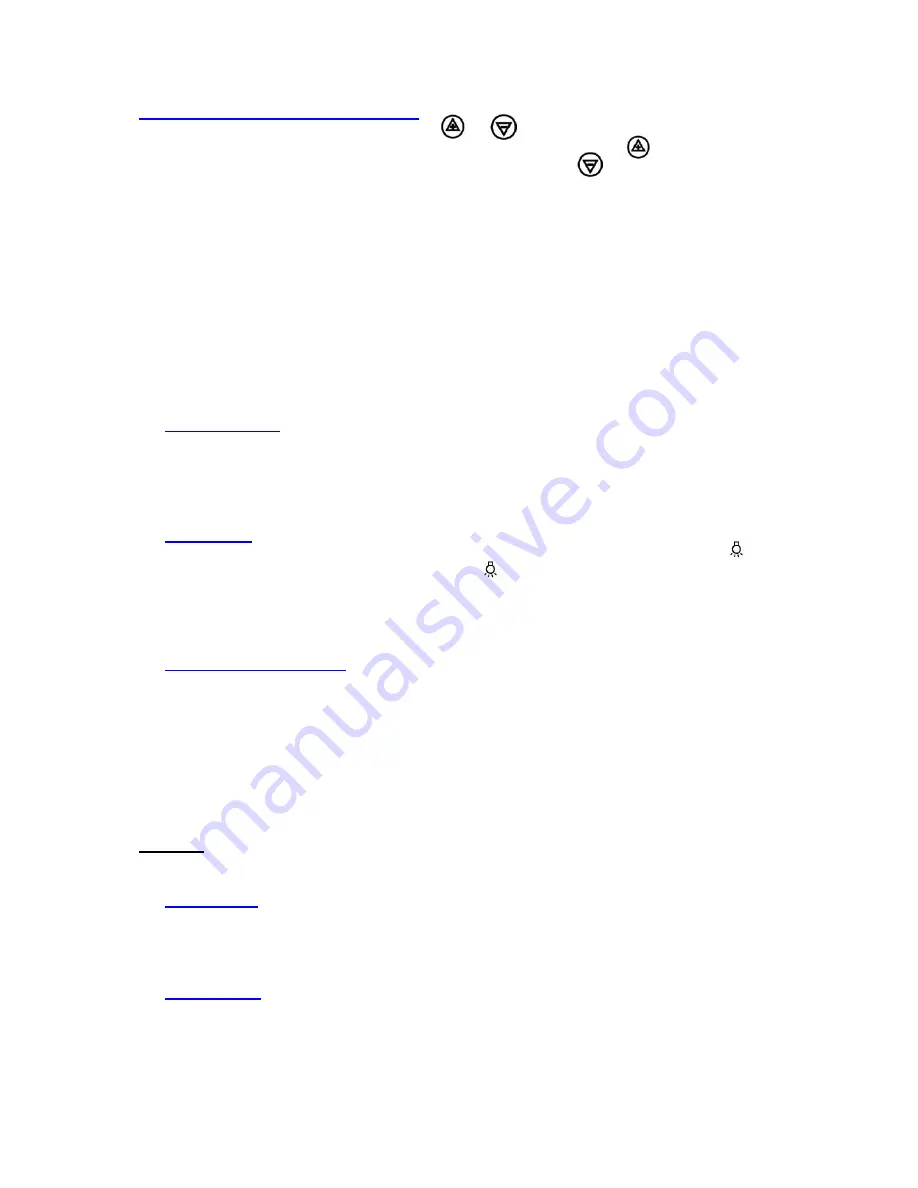
8
SETTING THE TEMPERATURE CONTROL
You can set the temperature by pushing the
UP
or
button on the control panel The
temperature that you desire to set will increase 1ºF or 1ºC if you push the
UP
button once, on the
contrary the temperature will decrease 1ºF or 1ºC if you push the
button once.
When you store mostly red wines, the temperature which you control by pushing the above two
buttons need to be set at between 15º - 18ºC (58º - 64ºF).
When you store mostly white wines, the temperature needs to be set at between 8º - 14ºC (46º -
57ºF).
When you store mostly sparkling wines, the temperature needs to be set at between 8º - 9ºC (46º
- 47ºF).
NOTE:
•
When you use the wine chiller for the first time or restart the wine chiller after having been shut off
for a long time, there could be a few degrees variance between the temperature you select and
the one indicated on the LCD readout. This is normal and it is due to the length of the activation
time. Once the wine chiller is running for a few hours everything will be back to normal.
Storage Capacity
NOTE:
You can place 34 standard bottles in this wine chiller.
Many bottles may differ in size and dimensions. As such the actual number of bottles you may be able
to store may vary. Bottle capacities are approximate maximums when storing traditional Bordeaux
750ml bottles and include bulk storage.
Interior Light
You can turn the interior light ON or OFF by pushing the button marked with the “bulb” symbol
. You
have to push the button marked with the “bulb” symbol
again and the light will turn back on.
CARE AND MAINTENANCE
Cleaning Your Wine Chiller
•
UNPLUG the Wine Chiller, and remove all items including shelves.
•
Wash the inside surfaces with a warm water and baking soda solution. The solution should be
about 2 tablespoons of baking soda to a quart of water.
•
Wash the shelves with a mild detergent solution.
•
Wring excess water out of the sponge or cloth when cleaning area of the controls, or any
electrical parts.
•
Wash the outside cabinet with warm water and mild liquid detergent. Rinse well and wipe dry with
a clean soft cloth.
CAUTION
Failure to unplug the Wine Chiller could result in electrical shock or personal injury.
Power Failure
•
Most power failures are corrected within a few hours and should not affect the temperature of
your appliance if you minimize the number of times the door is opened. If the power is going to be
off for a longer period of time, you need to take the proper steps to protect your contents.
Vacation Time
•
Short vacations:
Leave the Wine Chiller operating during vacations of less than three weeks.
•
Long vacations:
If the appliance will not be used for several months, remove all items and
unplug the power cord. Clean and dry the interior thoroughly. To prevent odor and mold growth,
leave the door open slightly: blocking it open if necessary.
Summary of Contents for WC34TM
Page 16: ...16 PRINTED IN CHINA...





























