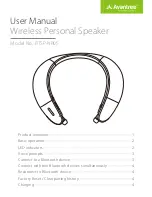2
Function
General function
Power on/off
Pair
Switch between speaker
and earphone
Retract the earphone
Music control
Play/pause
Volume up/down
Next/previous track
Call control
Answer/enda call
Reject a call
Activate Siri
End the 1st call to answer
the 2nd call
Operation
Slide power switch to position for 1 second
Press and hold for 5 seconds
Slide Speaker/earphone mode switch to /
Click >> to retract the earphone
Click once
Click +/- once
Press and hold +/-
Click once
Press and hold
Double click
Click once
||
||
||
||
||
||
Status
LED indicator
LED flashes
RED
and
BLUE
alternately
Flash
BLUE
4-times every 5 seconds
Solid
BLUE
light
Triple-Flash every 5 seconds
Double-Flash every 5 seconds
Single-Flash every 5 seconds
LED lights up
RED
and
BLUE
together
(looks
PINK
) for 5 seconds
LED flashes
RED
4timesevery 5 minutes
Pairing
Connected via aptX-HD Codec
Connected via aptX-LL or FastStream Codec
Connected via aptX Codec
Connected via AAC Codec
Connected via SBC
Factory Reset / Clear pairing history
Low battery