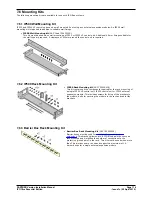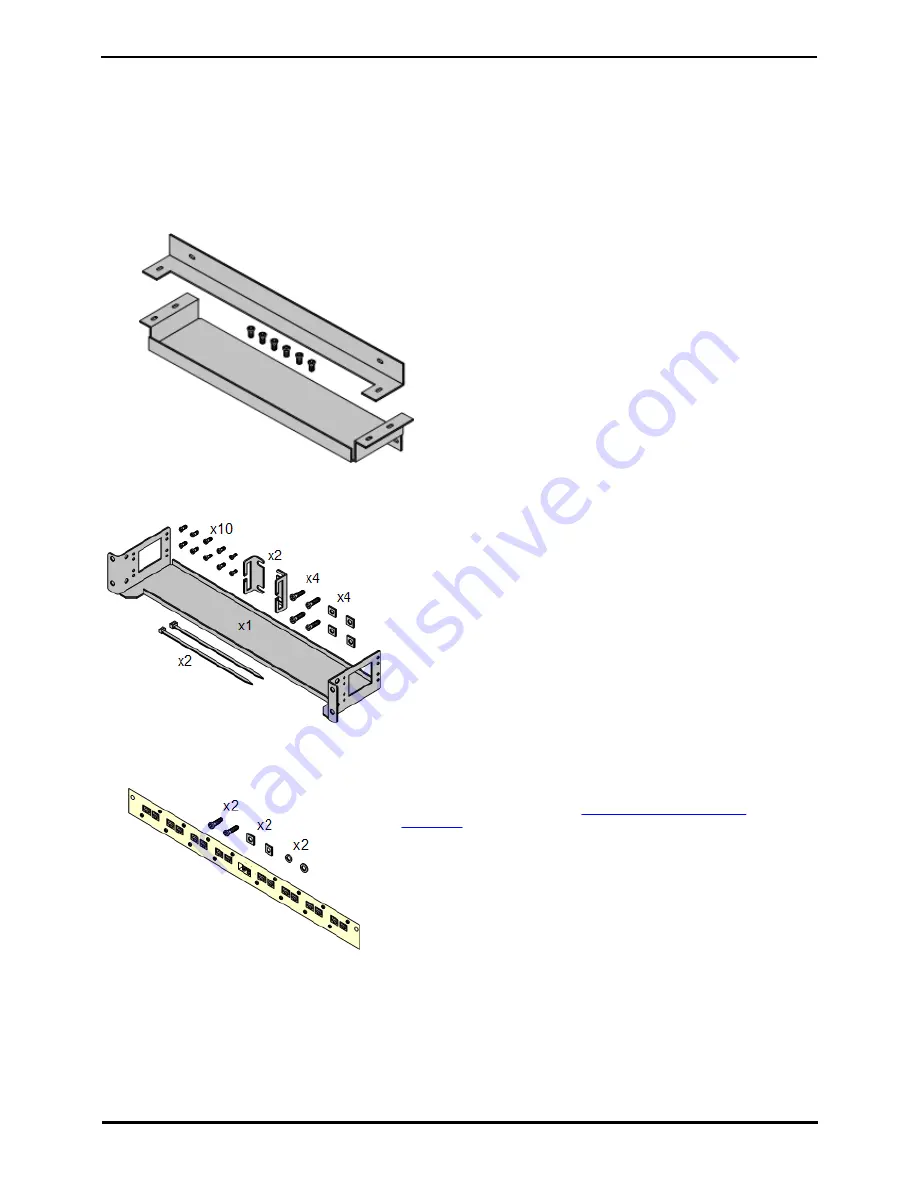
PARTNER Version Installation Manual
Page 114
- Issue 1c (09 April 2010)
IP Office Essential Edition
7.6 Mounting Kits
The following mounting kits are available for use with IP Office systems.
7.6.1 IP500 Wall Mounting Kit
IP500 and IP500 V2 control units can be wall mounted if not using any external expansion modules. An IP500 wall
mounting kit is required in addition to suitable wall fixings.
·
IP500 Wall Mounting Kit (SAP Code 700430150)
This kit must be used when wall mounting an IP500 or IP500 V2 control unit. Additional 4.5mm fixings suitable for
the wall type are required. A clearance of 500mm around the control unit is required.
7.6.2 IP500 Rack Mounting Kit
·
IP500 Rack Mounting Kit (SAP 700429202)
This kit contains all the components required for the rack mounting of
a single IP500 V2 control unit, IP500 control unit or IP500 external
expansion module. This includes screws for fixing of the brackets to
the module, bolts for securing the module in the rack and cable tidy
brackets.
7.6.3 Barrier Box Rack Mounting Kit
·
Barrier Box Rack Mounting Kit (SAP 700293905)
Barrier boxes must be used for
out-of-building analog phone
extensions
. This bracket allows up to 8 IP Office barrier boxes to be
rack mounted and simplifies the number of connections to the
protective ground point in the rack. This kit must be used when more
than 3 barrier boxes are in use and supports a maximum of 16
barrier boxes for a single external expansion module.