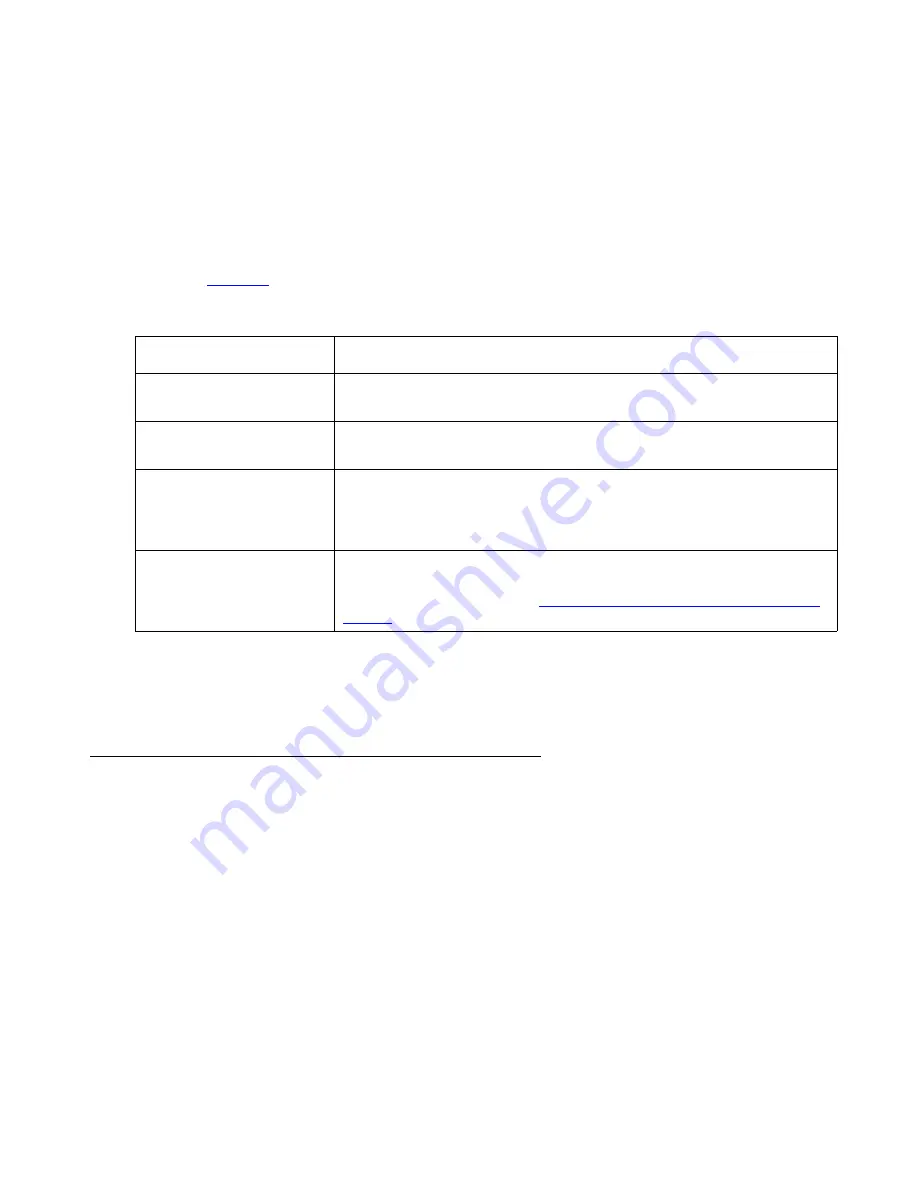
Servers
Issue 4 May 2005
211
To create a backup server:
1. Move to the Configuration Console window.
2. From the Device>Contents column, select the security gateway that needs to have the
backup server.
3. Click the Directory Servers tab to bring it to the front.
4. Click Add to open the Add Directory Server dialog box.
5. Use
Table 15
configuring a connection to a server.
6. Click OK to return to the Directory Servers tab. The new backup server appears in the
Directory Servers list.
7. When finished, click Save to save your work.
Managing the server list
The backup servers shown in the Servers list can be edited, have their sequence changed, or
even deleted. The list organizes the servers in the sequence in which they must be used, where
the one at the top of the list is always used first.
To edit, change the sequence, or delete a backup server:
1. Move to the Configuration Console window.
2. From the Device>Contents column, select the security gateway that has the backup server
that needs to be changed.
3. Click the Servers tab to bring it to the front.
Table 15: Add Directory Server Commands
Item
Description
Enter IP Address or
DNS Name
Type in the IP address or host name used by the server.
Locate This Server
Use these options to insert the server into a specific position in the
Directory Servers list.
Port
Type in the port number of the server (default is 389). To verify the
number, move to the computer running iPlanet Directory Server,
then start the iPlanet Console; the number can be seen from the
Console tab.
Use SSL
Select this check box to protect the communication between the
VPNmanager Console and the Directory Server with a Secure
Socket Layer (SSL). Read
Appendix A: Using SSL with Directory
Server
, before making this selection.
Summary of Contents for 3.7
Page 1: ...VPNmanager Configuration Guide Release 3 7 670 100 600 Issue 4 May 2005...
Page 4: ......
Page 20: ...Preface 20 Avaya VPNmanager Configuration Guide Release 3 7...
Page 32: ...Overview of implementation 32 Avaya VPNmanager Configuration Guide Release 3 7...
Page 53: ...Preferences Issue 4 May 2005 53 Figure 16 Tunnel End Point Policy...
Page 54: ...Using VPNmanager 54 Avaya VPNmanager Configuration Guide Release 3 7...
Page 244: ...Using advanced features 244 Avaya VPNmanager Configuration Guide Release 3 7...
Page 292: ...Upgrading firmware and licenses 292 Avaya VPNmanager Configuration Guide Release 3 7...
















































