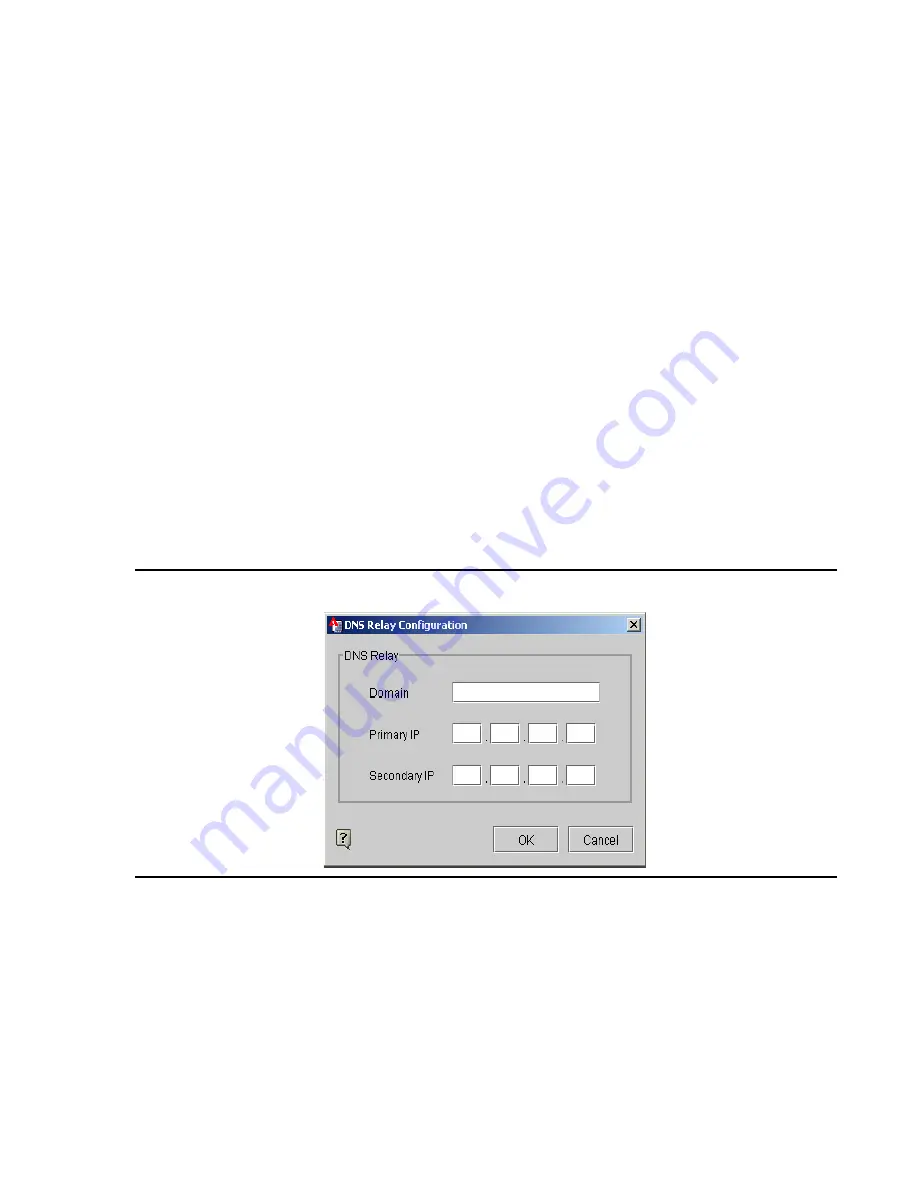
Setting up the network
64 Avaya VPNmanager Configuration Guide Release 3.7
When a DNS server is selected to send the DNS query, and no response is received within a
short time, another DNS server is selected by continuing the process as described in the
previous paragraph. But if the previous server replies to the DNS query, another DNS server is
not selected, regardless of whether response is positive or negative.
By default, when a DHCP client in the private zone sends requests for an IP address and the
private zone DHCP server is being used, the DHCP server on the private zone sends its
interface IP address as the DNS server in the DHCP response. In this way, all of the DNS
queries are automatically forwarded to the security gateway
To add a DNS Relay
To set up DNS Relay Configuration and the static DNS servers. The maximum number of DNS
relay rules is 100. You cannot configure Dynamic DNS servers.
Note:
Note:
The Delete, Move Up and Move Down buttons in the DNS Relay Configuration
area apply to the IP Address that is currently highlighted.
1. From the Configuration Console Contents column, select the security gateway to be
configured. Click the DNS tab to bring it to the front.
2. In the DNS Relay Configuration area, click Add.
3. Enter the Domain name and the Primary IP address of the DNS server. The secondary IP
address is optional.
Figure 19: Add DNS relay configuration
4. Click OK.
Summary of Contents for 3.7
Page 1: ...VPNmanager Configuration Guide Release 3 7 670 100 600 Issue 4 May 2005...
Page 4: ......
Page 20: ...Preface 20 Avaya VPNmanager Configuration Guide Release 3 7...
Page 32: ...Overview of implementation 32 Avaya VPNmanager Configuration Guide Release 3 7...
Page 53: ...Preferences Issue 4 May 2005 53 Figure 16 Tunnel End Point Policy...
Page 54: ...Using VPNmanager 54 Avaya VPNmanager Configuration Guide Release 3 7...
Page 244: ...Using advanced features 244 Avaya VPNmanager Configuration Guide Release 3 7...
Page 292: ...Upgrading firmware and licenses 292 Avaya VPNmanager Configuration Guide Release 3 7...
















































