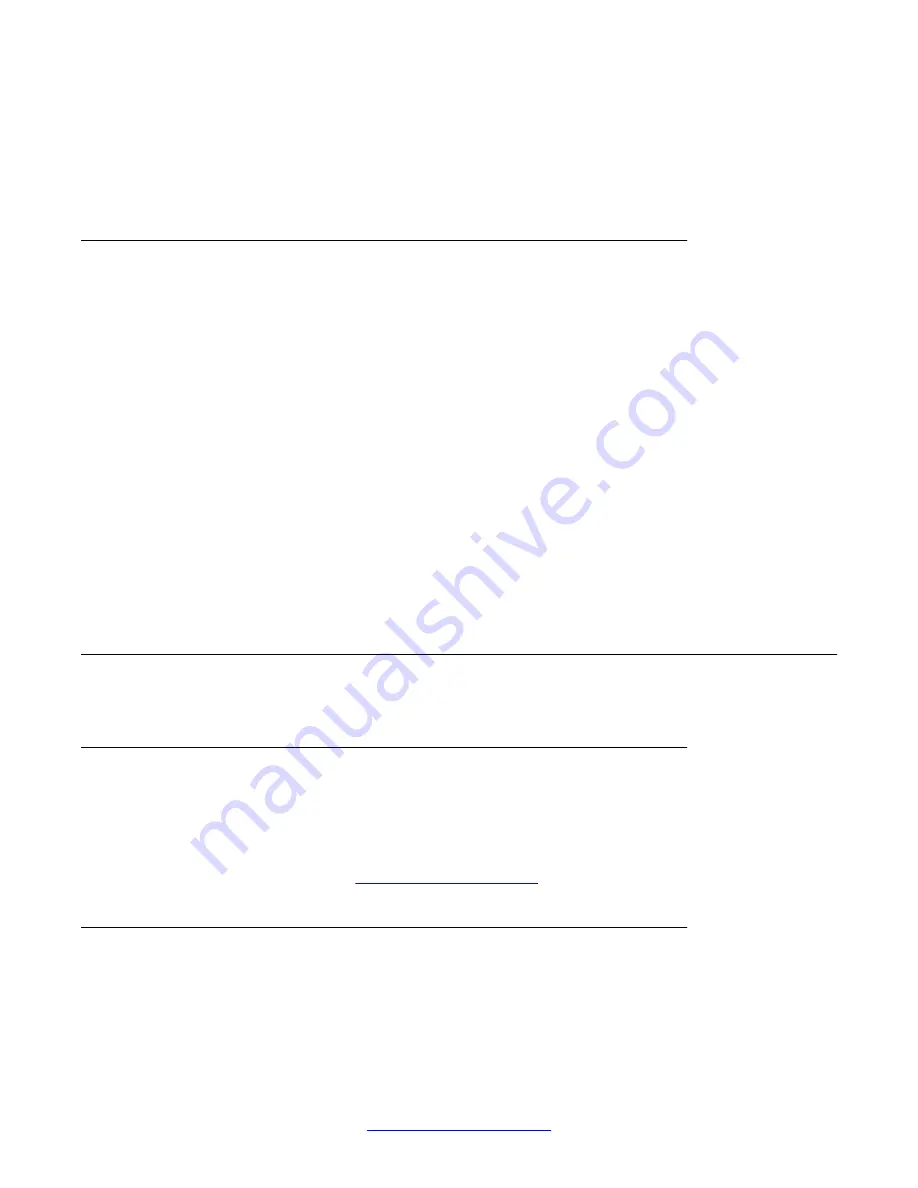
panel to turn the machine off, wait until the fan comes to a standstill, and then press the Power
button again to turn the machine on.
Log in as the Administrator user when the login prompt appears and check the operational
status again.
Console Connection
If you are connected to a particular VPN Gateway through a console connection, and that AVG
stops responding, you should first try pressing the key combination CTRL+ ^ and press
ENTER. This will take you back to the login prompt. Log in as the Administrator user and check
the operational status of the VPN Gateway. Type the command
/info/isdlist
and see if
the operational status is indicated as up. If the operational status is indicated as up, the VPN
Gateway should continue to process SSL traffic without the need of a reboot.
If the operational status of the VPN Gateway is indicated as down, try rebooting the device by
typing the command
/boot/reboot
. You will be asked to confirm your action before the
actual reboot is performed. Log in as the Administrator user and check if the operational status
of the VPN Gateway is now up.
If the operational status of the VPN Gateway still is down, reboot the machine. On the device,
press the Power button on the back panel to turn the machine off, wait until the fan comes to
a standstill, and then press the Power button again to turn the machine on. Log in as the
Administrator user when the login prompt appears.
A User Password is Lost
Administrator User Password
If you have lost the Administrator user password there is only one way to regain access to the
VPN Gateway as the Administrator user: reinstalling the software through a console connection
as the Boot user.
For more information, see
Reinstalling the Software
on page 66.
Operator User Password
If you have lost the Operator user password, log in as the Administrator user and define a new
Operator user password. Only the Administrator user can change the Operator user
password.
Troubleshooting the AVG
136 User Guide
April 2013
Comments? infodev@avaya.com
Summary of Contents for 3050-VM
Page 1: ...User Guide Avaya VPN Gateway Release 9 0 NN46120 104 Issue 04 04 April 2013 ...
Page 4: ...4 User Guide April 2013 Comments infodev avaya com ...
Page 12: ...12 User Guide April 2013 ...
Page 20: ...New in this release 20 User Guide April 2013 Comments infodev avaya com ...
Page 30: ...Introducing the VPN Gateway 30 User Guide April 2013 Comments infodev avaya com ...
Page 36: ...Introducing the ASA 310 FIPS 36 User Guide April 2013 Comments infodev avaya com ...
Page 74: ...Upgrading the AVG Software 74 User Guide April 2013 Comments infodev avaya com ...
Page 86: ...Managing Users and Groups 86 User Guide April 2013 Comments infodev avaya com ...
Page 130: ...The Command Line Interface 130 User Guide April 2013 Comments infodev avaya com ...
Page 162: ...Supported Ciphers 162 User Guide April 2013 Comments infodev avaya com ...
Page 212: ...Syslog Messages 212 User Guide April 2013 Comments infodev avaya com ...
Page 242: ...Definition of Key Codes 242 User Guide April 2013 Comments infodev avaya com ...
Page 259: ...Creating a Port Forwarder Authenticator User Guide April 2013 259 ...
Page 266: ...Using the Port Forwarder API 266 User Guide April 2013 Comments infodev avaya com ...
Page 274: ...X 509 274 User Guide April 2013 Comments infodev avaya com ...
















































