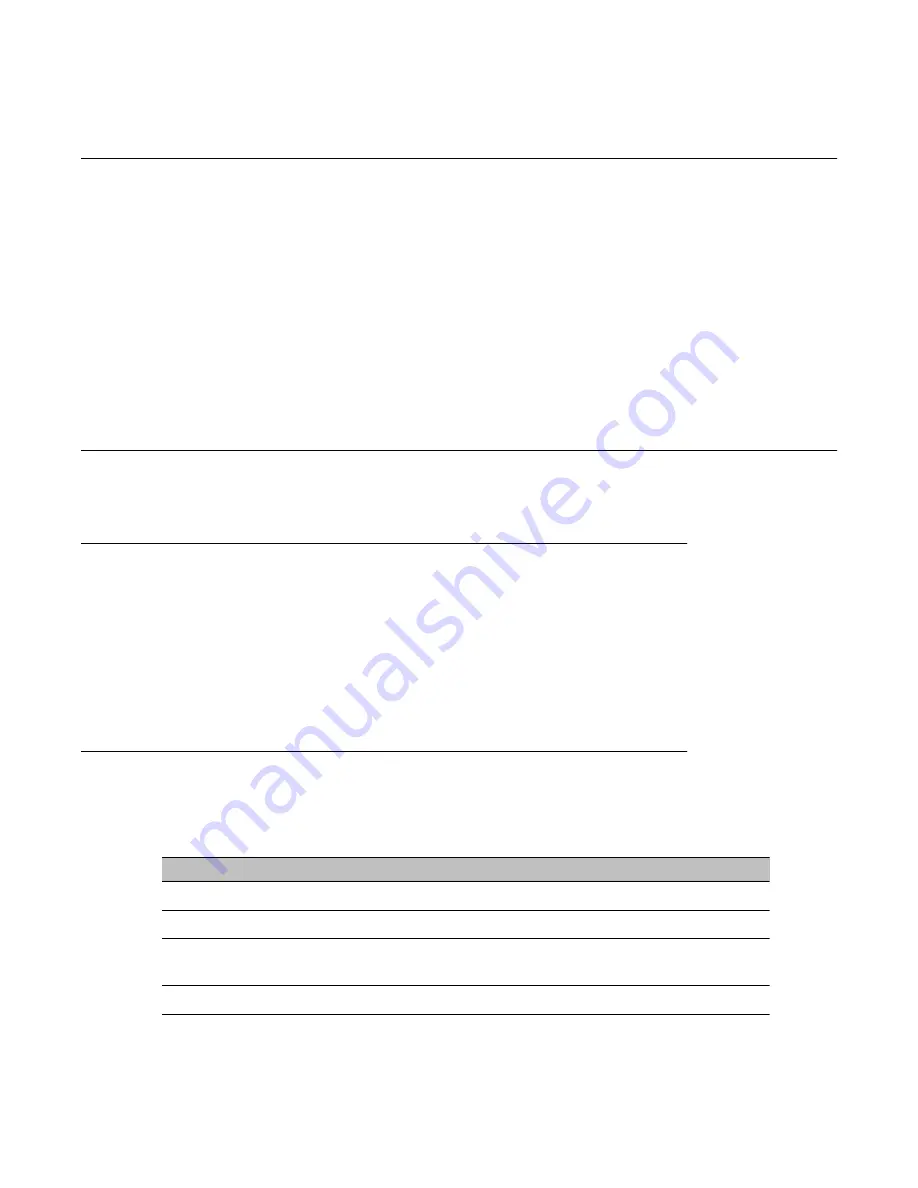
5.0 Physical Security
The board is designed to detect tampering attempts and will zeroize critical security parameters
under a variety of prescribed circumstances. These circumstances include penetration of the
module's cryptographic envelope. The cryptographic envelope consists of an opaque tamper
resistant lid and circuit board, and will provide clear visual evidence of tampering. The lid and
circuit board are joined to form a contiguous perimeter. This perimeter encloses module
components responsible for the creation, storage and processing of critical security
parameters. The boundary contains intricate serpentine patterns that are used to detect tamper
attempts associated with a breach of the cryptographic envelope by drilling, sawing or removal
of the tamper lid.
7.1 Module Interfaces
6.1 USB (Universal Serial Bus) Interface
This is the trusted interface of the HSM. It is used for communicating with iKey1000 tokens.
Four tokens are shipped with each HSM. One will contain a pin used to authenticate the
Security Officer. One will contain a pin used to authenticate the User. One will contain a key-
part to be controlled by the Security Officer. One will contain a key-part to be controlled by the
user. No secrets, key-parts or critical security parameters are contained within any of the
tokens or within the HSM when these items are shipped from Rainbow Technologies.
6.2 Status LED (Light Emitting Diode) Interface
The LED can be in four possible states. These are off, green, orange and red. The meaning
associated with each LED state is as follows:
LED State
Meaning
Off
Power off
Green
Board is on but idle
Orange
Board is in the self-test state or performing a crypto
function
Red
Board is in the error state
5.0 Physical Security
User Guide
April 2013 223
Summary of Contents for 3050-VM
Page 1: ...User Guide Avaya VPN Gateway Release 9 0 NN46120 104 Issue 04 04 April 2013 ...
Page 4: ...4 User Guide April 2013 Comments infodev avaya com ...
Page 12: ...12 User Guide April 2013 ...
Page 20: ...New in this release 20 User Guide April 2013 Comments infodev avaya com ...
Page 30: ...Introducing the VPN Gateway 30 User Guide April 2013 Comments infodev avaya com ...
Page 36: ...Introducing the ASA 310 FIPS 36 User Guide April 2013 Comments infodev avaya com ...
Page 74: ...Upgrading the AVG Software 74 User Guide April 2013 Comments infodev avaya com ...
Page 86: ...Managing Users and Groups 86 User Guide April 2013 Comments infodev avaya com ...
Page 130: ...The Command Line Interface 130 User Guide April 2013 Comments infodev avaya com ...
Page 162: ...Supported Ciphers 162 User Guide April 2013 Comments infodev avaya com ...
Page 212: ...Syslog Messages 212 User Guide April 2013 Comments infodev avaya com ...
Page 242: ...Definition of Key Codes 242 User Guide April 2013 Comments infodev avaya com ...
Page 259: ...Creating a Port Forwarder Authenticator User Guide April 2013 259 ...
Page 266: ...Using the Port Forwarder API 266 User Guide April 2013 Comments infodev avaya com ...
Page 274: ...X 509 274 User Guide April 2013 Comments infodev avaya com ...
















































