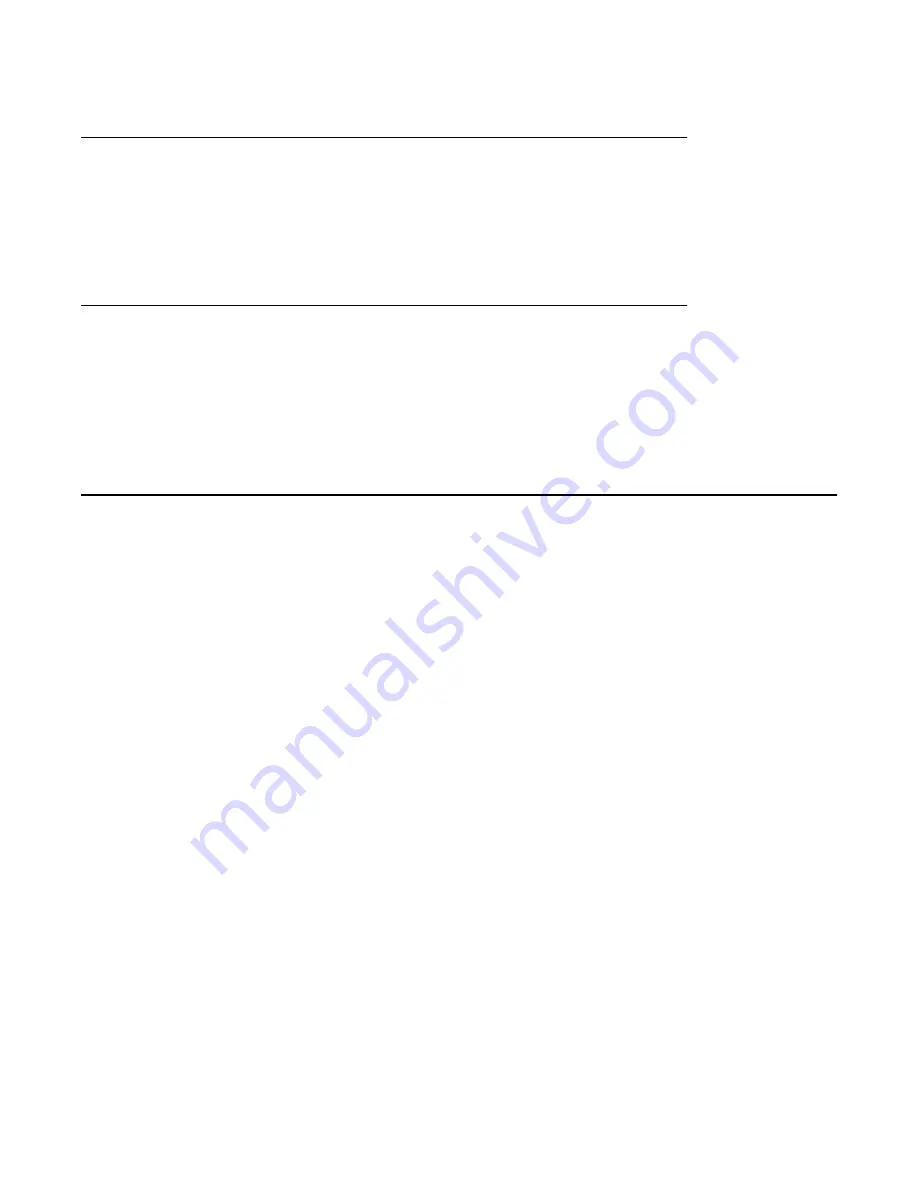
Portal IP Address
When the VPN Gateway is used to set up a web Portal, the Portal IP address is the address
that is assigned to the VPN Gateway's portal server. To display the web Portal, the remote
user should enter the Portal IP address or the corresponding domain name in the available
browser.
Real Server IP Address (RIP)
When the VPN Gateway is used for SSL Acceleration, the RIP is the IP address of the real
server, sometimes called the backend server. It is the IP address that the Application Switch
load balances to when requests are made to a virtual server IP address (VIP). The VPN
Gateway's host IP address will in fact be one of the switch's RIPs.
Ports
When installing a VPN Gateway (or any of the other supported hardware models) in a new
cluster, or adding a VPN Gateway to an existing cluster, you are asked to specify a port number
by the Setup utility.
The port number you specify refers to a physical port on the Network Interface Card (NIC) of
a particular hardware model.
Depending on your model, the Setup utility will automatically detect the number of available
ports and display the valid range within square brackets when prompting for a port number.
• The VPN Gateway 3050 has four copper port NICs (numbered as 1-4).
• The VPN Gateway 3070 comes in two versions:
- One with four copper port NICs (numbered as 1-4).
- One with two copper port NICs (number as 1-2) and two fiber-optic ports (numbered
as 3-4).
• The ASA 410 Copper NIC has two copper port NICs (numbered as 1-2).
• The ASA 410 Fiber NIC has two copper port NICs (numbered as 1-2) and one Gigabit
fiber-optic port NIC for Gigabit Ethernet (numbered as 3).
• The ASA 310-FIPS has two copper port NICs (numbered as 1-2).
Each port should be marked with the appropriate number on the device. If not, see the
Alteon
SSL Accelerator 310, 310-FIPS, 410 Hardware Installation Guide
and the
VPN 3050/3070
Hardware Installation Guide
respectively.
Ports
User Guide
April 2013 39
Summary of Contents for 3050-VM
Page 1: ...User Guide Avaya VPN Gateway Release 9 0 NN46120 104 Issue 04 04 April 2013 ...
Page 4: ...4 User Guide April 2013 Comments infodev avaya com ...
Page 12: ...12 User Guide April 2013 ...
Page 20: ...New in this release 20 User Guide April 2013 Comments infodev avaya com ...
Page 30: ...Introducing the VPN Gateway 30 User Guide April 2013 Comments infodev avaya com ...
Page 36: ...Introducing the ASA 310 FIPS 36 User Guide April 2013 Comments infodev avaya com ...
Page 74: ...Upgrading the AVG Software 74 User Guide April 2013 Comments infodev avaya com ...
Page 86: ...Managing Users and Groups 86 User Guide April 2013 Comments infodev avaya com ...
Page 130: ...The Command Line Interface 130 User Guide April 2013 Comments infodev avaya com ...
Page 162: ...Supported Ciphers 162 User Guide April 2013 Comments infodev avaya com ...
Page 212: ...Syslog Messages 212 User Guide April 2013 Comments infodev avaya com ...
Page 242: ...Definition of Key Codes 242 User Guide April 2013 Comments infodev avaya com ...
Page 259: ...Creating a Port Forwarder Authenticator User Guide April 2013 259 ...
Page 266: ...Using the Port Forwarder API 266 User Guide April 2013 Comments infodev avaya com ...
Page 274: ...X 509 274 User Guide April 2013 Comments infodev avaya com ...
















































