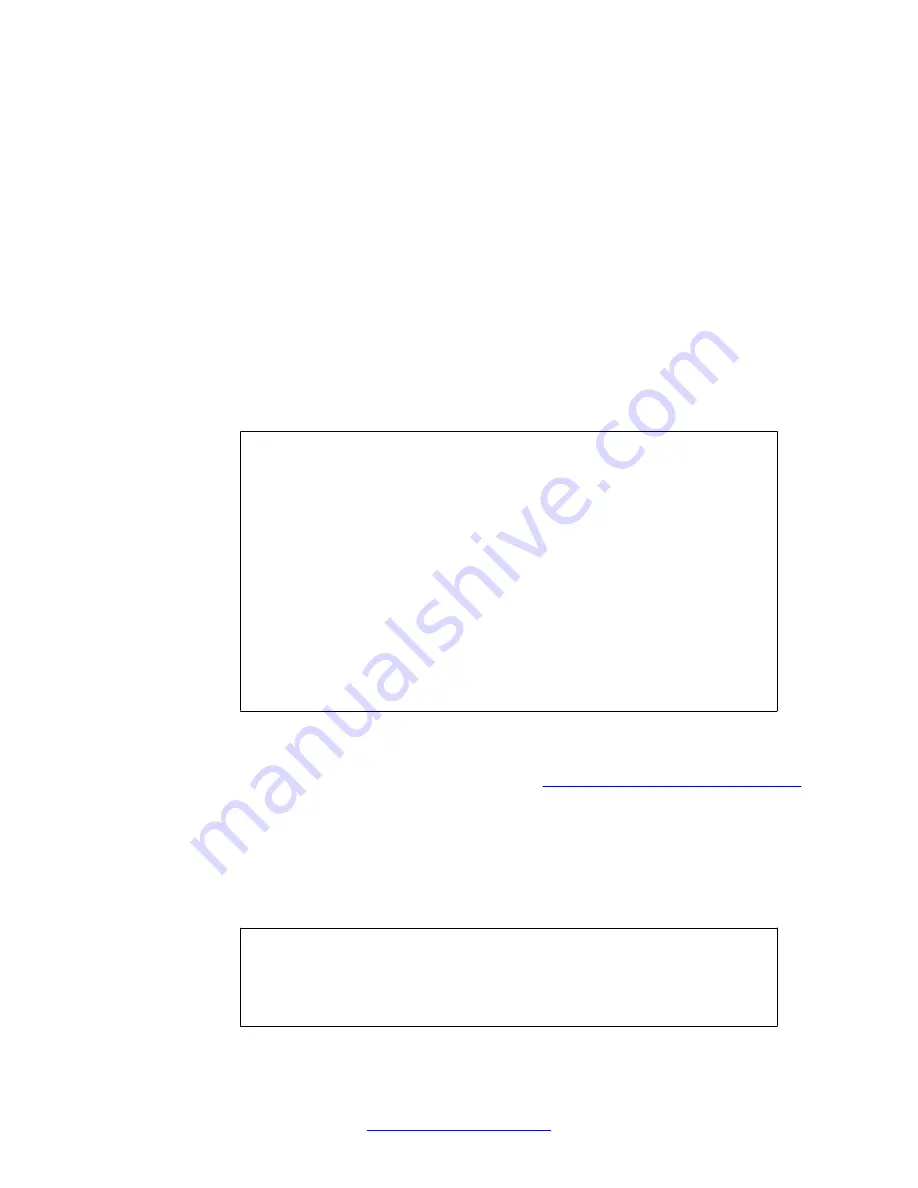
when initializing card 0, the HSM-SO and HSM-USER iKeys for card 1 are not
interchangeable with the HSM-SO and HSM-USER iKeys for card 0.
• One pair of iKeys to be used for initializing HSM card 1.
- The purple HSM Security Officer iKey, embossed with "HSM-SO".
- The blue HSM User iKey, embossed with "HSM-USER".
Label these iKeys and HSM card 1 in a way so that the connection between
them is obvious. If you will use more than one ASA 310-FIPS device in the
cluster, you must also take steps to identify which pair of iKeys is used on which
HSM card on which device in the cluster.
You also need to make sure that you can easily access the USB ports on the HSM
cards, located on the rear of the ASA 310-FIPS device. When an operation requires
inserting an HSM iKey, a flashing LED will direct you to the USB port on the correct
HSM card.
( new setup, continued)
Verify that HSM-SO iKey (purple) is inserted in card 0 (with
flashing LED).
Hit enter when done.
Enter a new HSM-SO password for card 0:
<define an HSM-SO password>
Re-enter to confirm:
The HSM-SO iKey has been updated.
Verify that HSM-USER iKey (blue) is inserted in card 0 (with
flashing LED).
Hit enter when done.
Enter a new HSM-USER password for card 0:
<define an HSM-USER
password>
Re-enter to confirm:
The HSM-USER iKey has been updated.
Card 0 successfully initialized.
Note:
For more information about iKeys, see
The Concept of iKey Authentication
on
page 33.
5. Initialize HSM card 1 by inserting the second pair of HSM-SO and HSM-USER
iKeys, and by defining passwords.
Remember to take steps to label each pair of HSM-SO and HSM-USER iKeys and
the HSM card to which each set of iKeys is associated during the initialization.
(newsetup, continued)
Verify that HSM-SO iKey (purple) is inserted in card 1 (with
flashing LED).
Hit enter when done.
Initial Setup
58 User Guide
April 2013
Comments? infodev@avaya.com
Summary of Contents for 3050-VM
Page 1: ...User Guide Avaya VPN Gateway Release 9 0 NN46120 104 Issue 04 04 April 2013 ...
Page 4: ...4 User Guide April 2013 Comments infodev avaya com ...
Page 12: ...12 User Guide April 2013 ...
Page 20: ...New in this release 20 User Guide April 2013 Comments infodev avaya com ...
Page 30: ...Introducing the VPN Gateway 30 User Guide April 2013 Comments infodev avaya com ...
Page 36: ...Introducing the ASA 310 FIPS 36 User Guide April 2013 Comments infodev avaya com ...
Page 74: ...Upgrading the AVG Software 74 User Guide April 2013 Comments infodev avaya com ...
Page 86: ...Managing Users and Groups 86 User Guide April 2013 Comments infodev avaya com ...
Page 130: ...The Command Line Interface 130 User Guide April 2013 Comments infodev avaya com ...
Page 162: ...Supported Ciphers 162 User Guide April 2013 Comments infodev avaya com ...
Page 212: ...Syslog Messages 212 User Guide April 2013 Comments infodev avaya com ...
Page 242: ...Definition of Key Codes 242 User Guide April 2013 Comments infodev avaya com ...
Page 259: ...Creating a Port Forwarder Authenticator User Guide April 2013 259 ...
Page 266: ...Using the Port Forwarder API 266 User Guide April 2013 Comments infodev avaya com ...
Page 274: ...X 509 274 User Guide April 2013 Comments infodev avaya com ...
















































