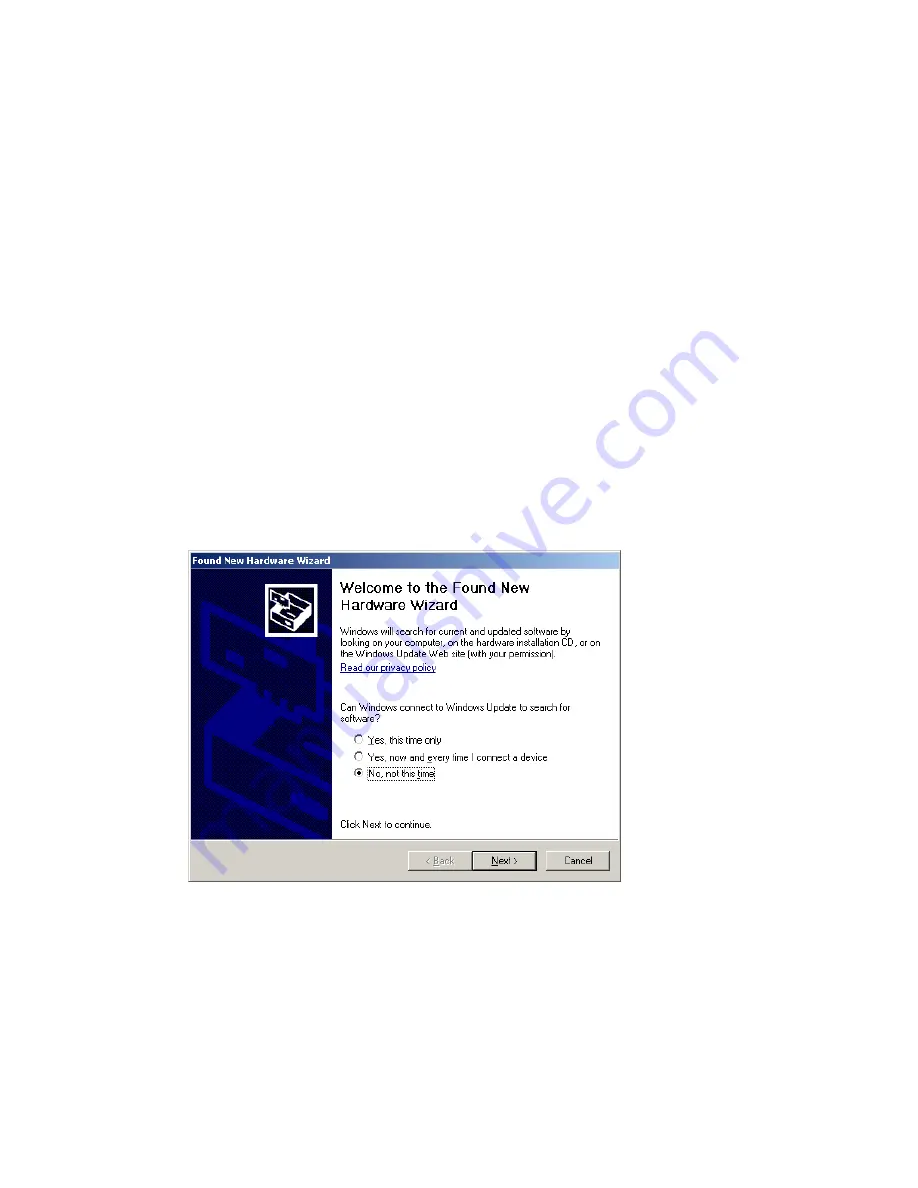
Part C: Handset Administration Tool
104
Avaya Voice Priority Processor, Avaya 3641/3645 Wireless IP Telephone, Handset Administration Tool
1.2
Installing the USB Driver
The USB driver installation allows the Dual Charger to be the communication link between
the handset and the PC. The folder containing the
HandsetAdmin
file contains the two USB
driver files in a folder called
USBDriver
. The files are named
slnkusb.sys
and
slnkusb.inf
.
1.
Find the USB driver files on the PC.
2.
Place the Dual Charger on a flat, horizontal surface. Plug the power supply into the
Dual Charger and into an appropriate wall outlet.
3.
Plug the USB cable into the Dual Charger and into an available USB port on the PC.
4.
Power off an Avaya 3641/3645 Wireless IP Telephone, remove the Battery
Pack (optional), and place the handset in the Charger. If properly seated, the handset
automatically powers up in USB mode and the handset screen displays a
USB Mode
on
indication.
If the handset is not properly seated in the Dual Charger, the USB connection will
not be made and the Battery Pack will begin charging, and the handset screen
displays a
Charging…
indication. If this occurs, reseat the handset, check the
connections on the USB cable, and/or remove the Battery Pack and try again.
5.
Microsoft Windows will start the
Found New Hardware Wizard
. There is no need to
connect to Windows Update, so select
No, not this time
and click
Next
.
6.
The files need to be installed from a specific location. Select
Install from a list or
specific location (Advanced)
and click
Next
.
Summary of Contents for 3641
Page 4: ......
Page 8: ......
Page 100: ......
Page 101: ...Issue 6 January 2011 101 C Handset Administration Tool Installation How to Use ...
Page 107: ...Installing the Handset Administration Tool Issue 6 January 2011 107 ...
Page 148: ......















































