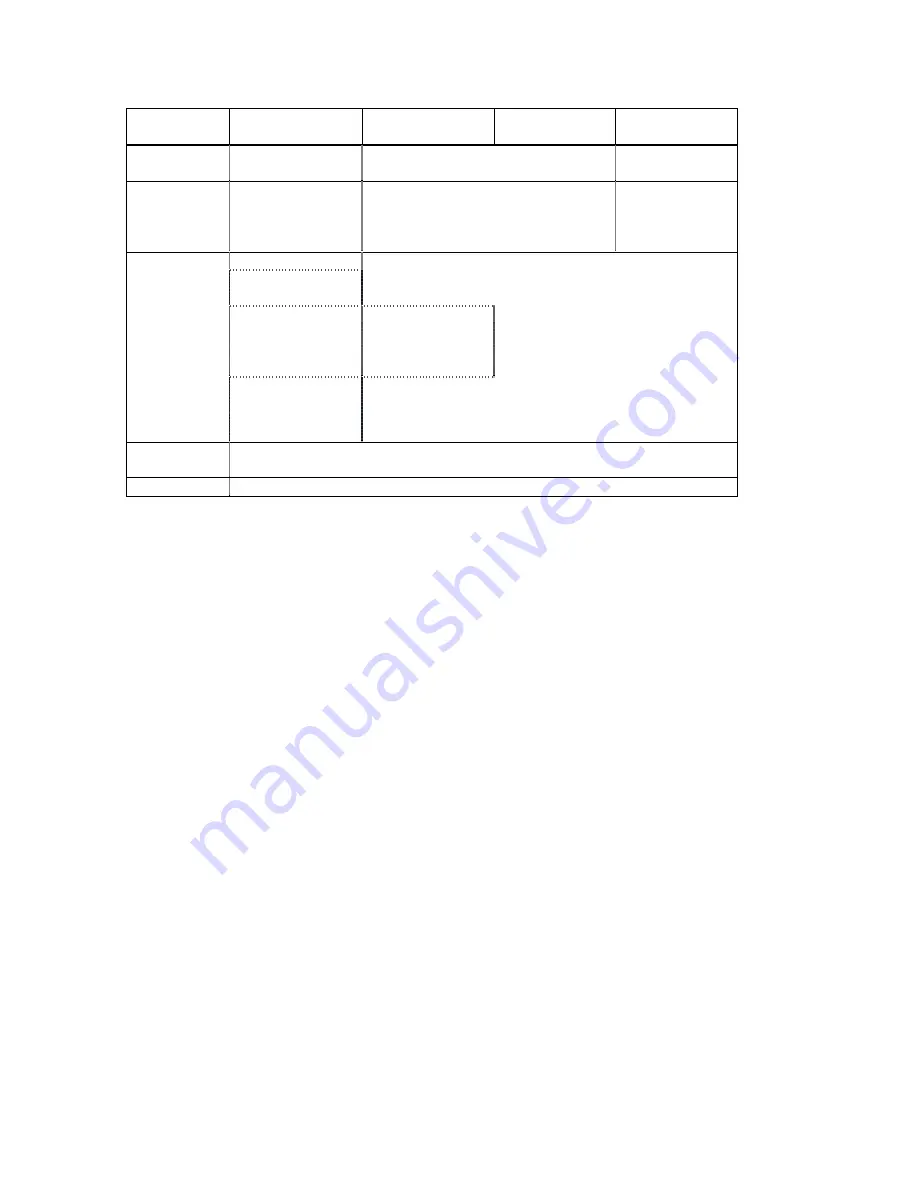
Part B: Avaya 3641/3645 Wireless IP Telephone
56
Avaya Voice Priority Processor, Avaya 3641/3645 Wireless IP Telephone, Handset Administration Tool
Admin Menu
Options
2nd Level
3rd Level
4
th
Level
5
th
Level
50mW (17dBm)
100mW (20dBm)
a – b-b/g
roaming
+
a
b & b/g mixed
Preferred Band
RSSI Threshold
Diagnostics
Run Site Survey
Diagnostics
[*Disable/Enable]
Syslog Mode
*Disabled
Errors
Events
Full
[Error Handling Mode]
Halt on Error/
*Restart on Error
Restore
Defaults
Demos
Graphics Demo
* default setting
† Only those 802.11a bands that are available in the selected domain will be listed. See
Appendix A for complete information.
‡ Sub-bands have not been established for the b and b/g mixed or the g-only mode at this
writing. Provision is made in the software to accommodate these ranges once established.
Until added, selecting either of these two modes will immediately bring up Transmit
Power options.
+
The a—b-b/g roaming option and sub-options appear only if enabled by the system
administrator. Please read the band roaming text below for additional information.
Some of the options for
WLAN
Settings
>
CCX
are identical to some of the
options for
WLAN
Settings
>
Custom
. Modification of these settings under
WLAN
Settings
>
CCX
may not be reflected in the corresponding settings in
WLAN
Settings
>
Custom
and vice versa. Therefore, if the
WLAN
Settings
configuration is changed from one to the other, double-check all settings.
Summary of Contents for 3641
Page 4: ......
Page 8: ......
Page 100: ......
Page 101: ...Issue 6 January 2011 101 C Handset Administration Tool Installation How to Use ...
Page 107: ...Installing the Handset Administration Tool Issue 6 January 2011 107 ...
Page 148: ......
















































