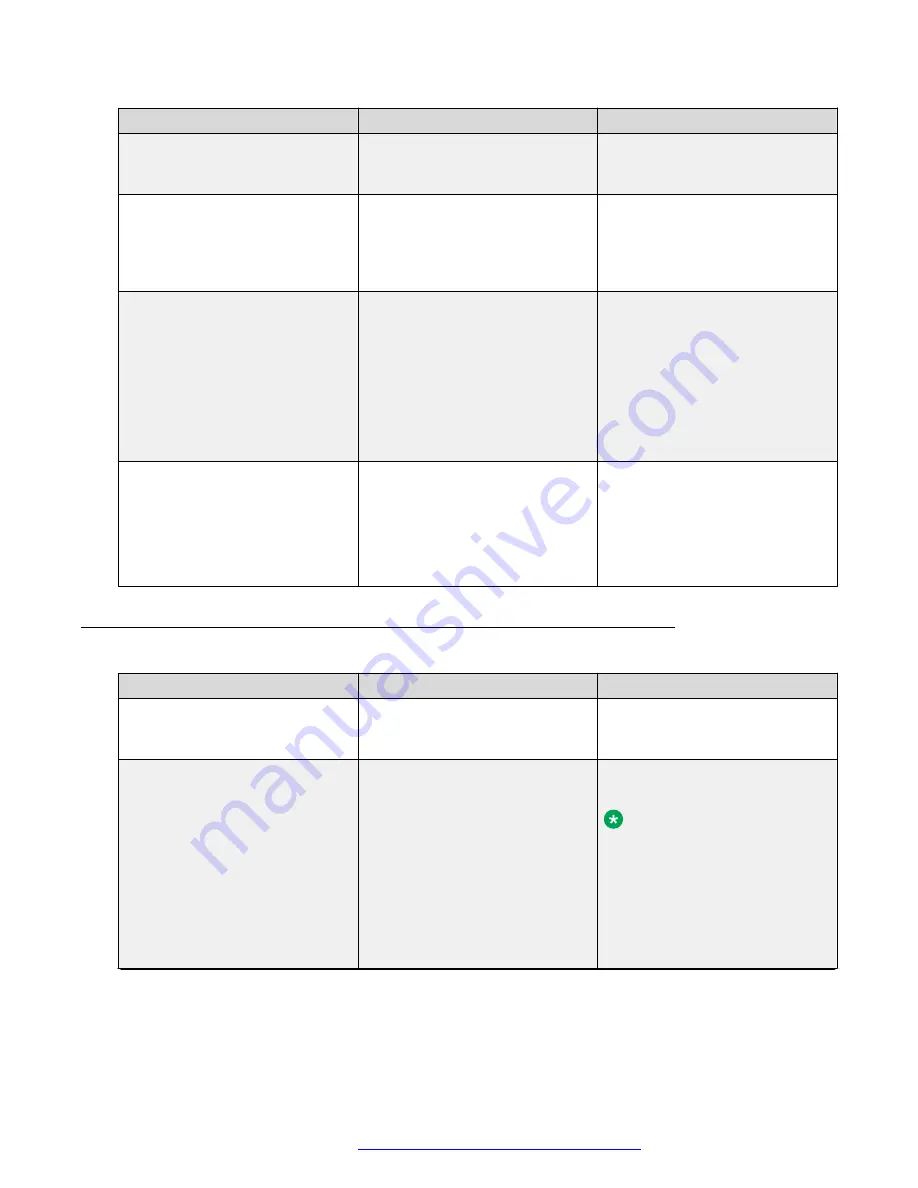
Fault
Probable cause
Action or comment
No ringing
Sound off
is on, or ringer volume
set to silent, or the handset is
defective.
Long press
Sound off
, or
increase volume, or contact
system administrator.
No change in time and date
setting
PBX dependent.
Changes in the handset appear
after a maximum of 24 hours after
a change in the system or by
turning the handset off and on
again.
Cannot mute handset by long
pressing
Sound off
or
Mute
Not possible to set the ring
volume to
Silent
.
Handset, with
In charger
>
Other
actions
>
Sound off enabled
, is
not muted when located in
charger.
A handset restriction preventing
the user to silence the handset.
Enable the parameter
Possible
to turn off sound
.
Cannot switch off handset by long
pressing
On-hook
.
Handset, with
In charger
>
Other
actions
>
Sound off enabled
, is
not switched off when located in
charger.
A handset restriction preventing
the user to switch off the handset.
Enable the parameter
Possible
to switch off handset
.
Error or warning messages
Display shows
Probable cause
Action or comment
No access
The network is in range, but no
access rights.
Switch handset
Off
and then
switch it
On
again or contact
system administrator.
No System. The handset beeps
once a minute (during max 30
minutes) with a low tone followed
by a high tone (if enabled, the
vibrator also follows the beeps).
The handset is out of coverage or
handset is defective.
Stop the beep with
Sound off
and go into range.
Note:
When re-entering the
coverage area it can take a
couple of minutes before the
handset automatically has
registered into the system or
contact system
administrator.
Table continues…
Troubleshooting
August 2019
Using 3735 DECT handsets with Communication Manager and IP Office
103
















































