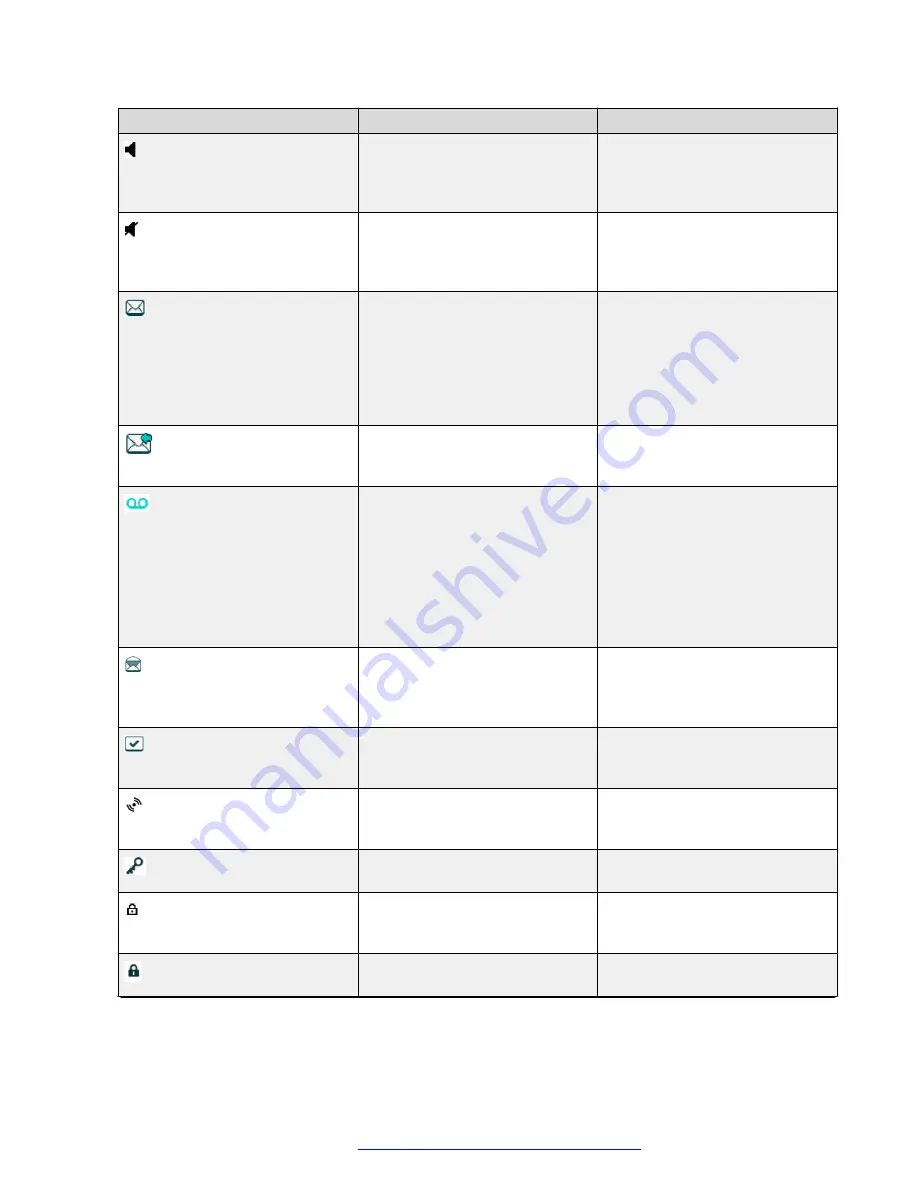
Icon
Name
Description
Loudspeaking
This icon is displayed in the soft
key bar during a call. Pressing
this icon turns on the
loudspeaker.
Loudspeaking off
This icon is displayed after the
soft key for
Loudspeaking
icon
has been pressed. Pressing this
icon turns off the loudspeaker.
New message
Also known as
Interactive
message
, this icon indicates that
a new text message (or
messages) has arrived. The icon
remains in the status bar until all
new messages in the inbox are
read.
Request for answer
This icon in front of a message
indicates that this message must
be acknowledged or rejected.
Voicemail message
This icon is displayed in the
status bar when there are
voicemails. The icon remains until
voicemail has been listened to.
This icon is displayed in the
message inbox when there are
voicemails. The icon remains until
voicemail has been listened to.
Read message
Also known as
Read Interactive
message
, this icon in front of a
message shows that this
message once has been read.
Sent message
This icon is displayed when a
message is delivered to its
recipient.
High prio
Also known as
Alarm prio
, this
icon indicates high priority of a
message.
Key lock
This icon indicates a locked
keypad.
Locked entry
This icon indicates that the
contact cannot be edited or
deleted by the user.
Phone lock
This icon indicates a locked
handset.
Table continues…
Avaya 3735 DECT handset overview
August 2019
Using 3735 DECT handsets with Communication Manager and IP Office
22
















































