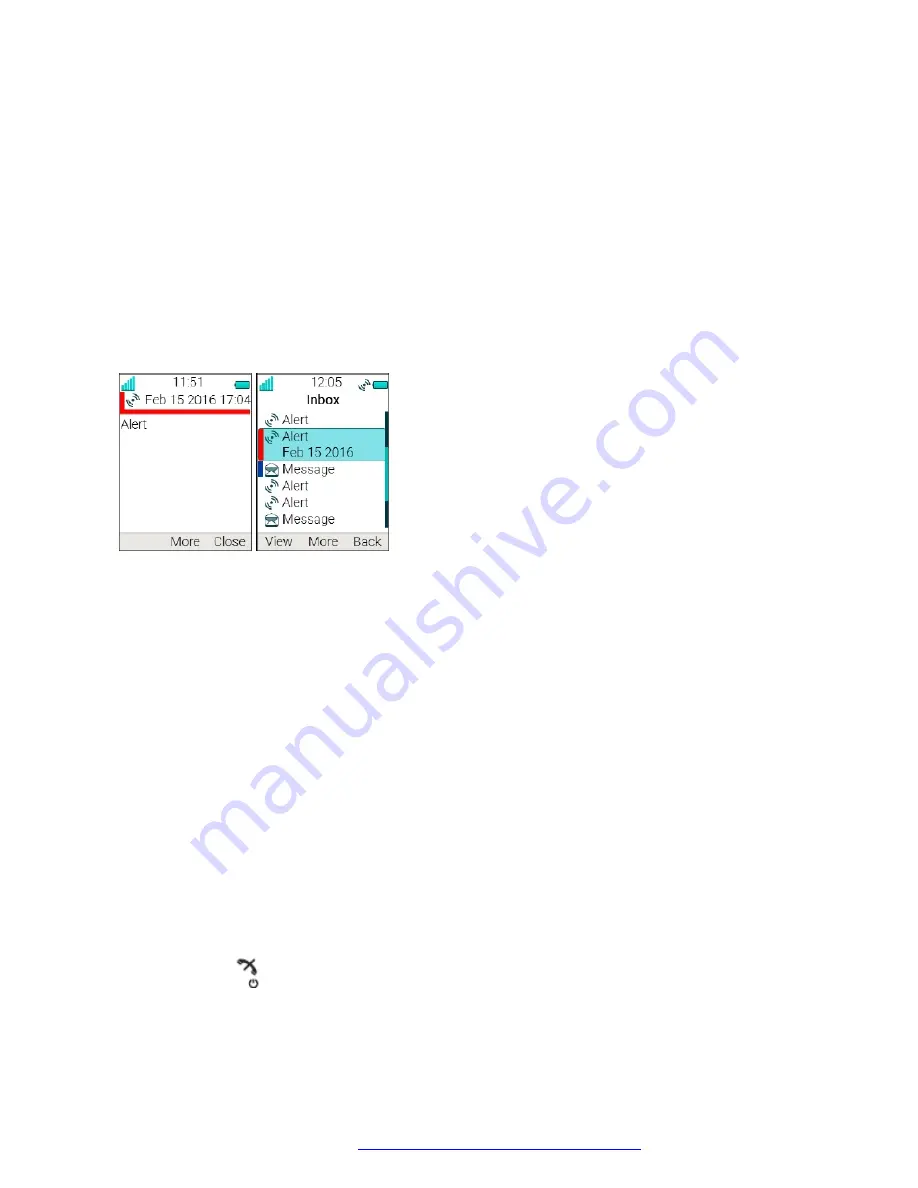
seconds for a maximum of 5 minutes and then the alert stops. Alerts continue to be repeated until
the user presses the hook-on, mute button or soft key for accessing the message. Note that
message indication repeat is a system dependent feature that cannot be activated from the
handset.
Color messaging
You can send color messages to handsets. The application that you use to send a message
determines the color of the message. Color messaging is useful for categorizing messages.
In the following figure, there are two colored messages (a new message, and a read message) in
the Inbox (left image in the figure). The messages are indicated by a gradient color bar behind the
envelopes. In addition, a gradient color bar is shown below the envelop when reading a colored
message (right in the figure).
Figure 5: Examples of color messages
Redisplaying the message
About this task
Use this procedure to:
• Redisplay the message while the call is ongoing
• Terminate the call and redisplay the message.
Procedure
1. While the call in ongoing, press
More
.
2. Select
Messaging
>
Inbox
.
The system displays the received message summary.
3. To display the message in full, press
View
.
4.
(Optional)
Use the four-way navigation key to scroll up and down a long text message to
reveal the content while reviewing and discussing the message with the called party.
5.
(Optional)
To terminate the call and redisplay the message, press the
On-hook and
On/Off
(
) key.
Menu operation
August 2019
Using 3735 DECT handsets with Communication Manager and IP Office
94
















































