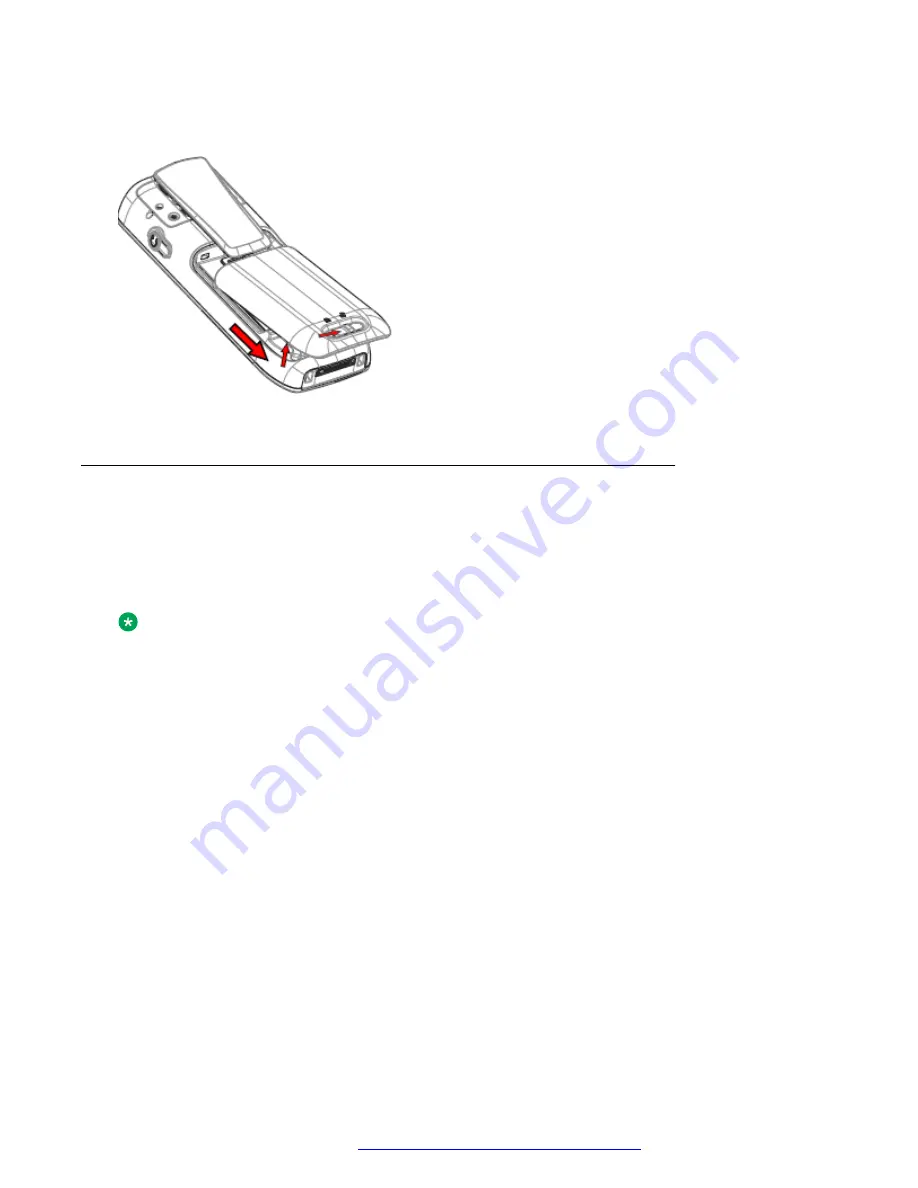
supplier. The battery is attached to the rear side of the battery door. It is designed in such a way
that the battery may only be inserted in the correct orientation.
Figure 10: Replaceable battery
Easy Replacement of Handset
Easy replacement can be used if a handset needs to be replaced due to, for example, a broken
display.
The easy replacement procedure is done via the handset display and the DC4 Advanced Desktop
Charger, or the CR3 Charging Rack.
Note:
Easy replacement is not supported when using DP1 Desktop Programmer.
The following settings are replaced during easy replacement:
• DECT registration
• User parameters (including User ID)
• Contacts
• The extension number is assigned to the new handset.
The following settings are not replaced during the easy replacement:
• Call list
• Messages
Starting Easy Replacement Procedure
About this task
This task suggests necessary requirements before starting easy replacement procedure.
Maintenance
August 2019
Using 3735 DECT handsets with Communication Manager and IP Office
119
















































