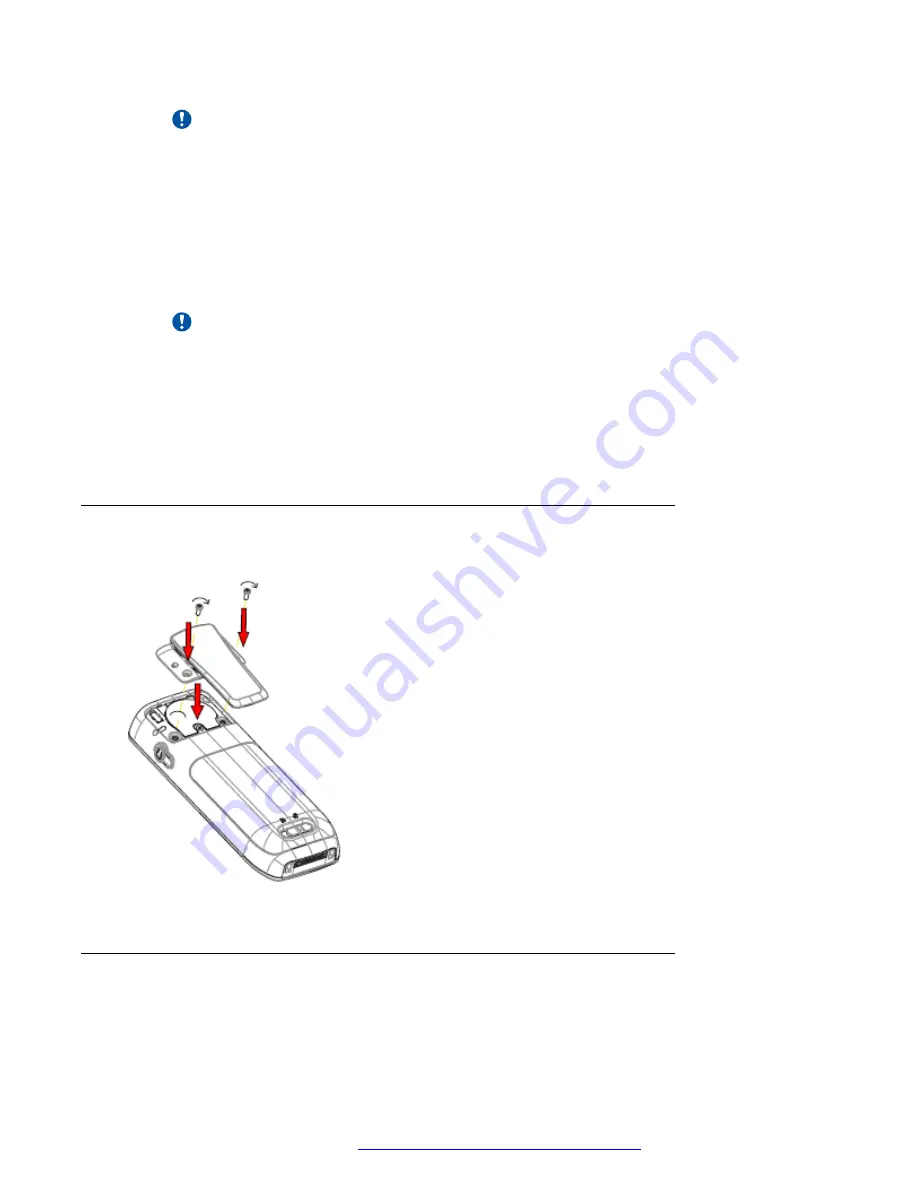
Important:
If the old handset cannot communicate with the charger, put the new handset in the
charger to restore its settings (the handset’s IPDI). If this step is not performed, the
new handset must be sent for service. The settings of the old handset can be
transferred to the new handset by using PDM or Device Manager.
6. When the system displays the message
"Please insert new phone in charger"
,
replace the old handset with the new handset.
The system displays the message
"Restoring settings"
.
Important:
Do not remove the handset while the message
"Restoring settings"
is
displayed.
7. When the system displays the message
"Phone successfully replaced. Please
remove phone to restart."
, remove the handset from the charger.
The handset automatically restarts.
Attach the hinge-type clip
Attach the hinge-type belt clip as described in the illustration.
Figure 11: Screw the hinge-type clip into position
Attach the swivel-type clip
Attach the swivel-type belt clip as described in the illustration.
Maintenance
August 2019
Using 3735 DECT handsets with Communication Manager and IP Office
121















































