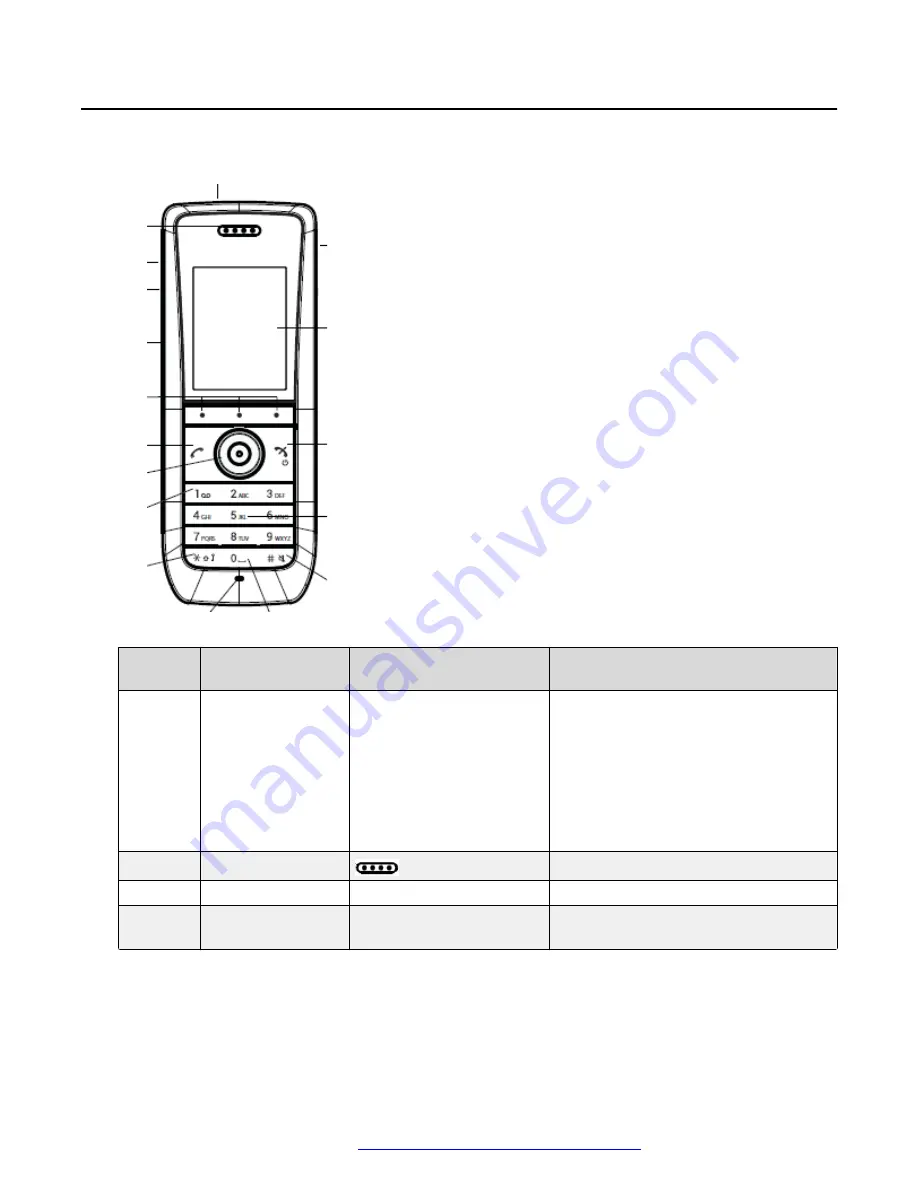
3735 DECT handset physical layout
1
2
3
4
5
6
7
8
9
10
11
12
13
14
15
16
17
Callout
number
Name
Button Icon
Description
1
Multifunction/Alarm
button
N/A
Used as a shortcut to:
• Functions
• Long or double press modes
Depending on the model of handset, the
button can be used as a push button,
alarm or can be configured as a
PTT
button.
2
Earpiece speaker
-
3
Volume button (up)
N/A
Increases the speaker volume.
4
Volume button
(down)
N/A
Decreases the speaker volume.
Table continues…
3735 DECT handset physical layout
August 2019
Using 3735 DECT handsets with Communication Manager and IP Office
13














































