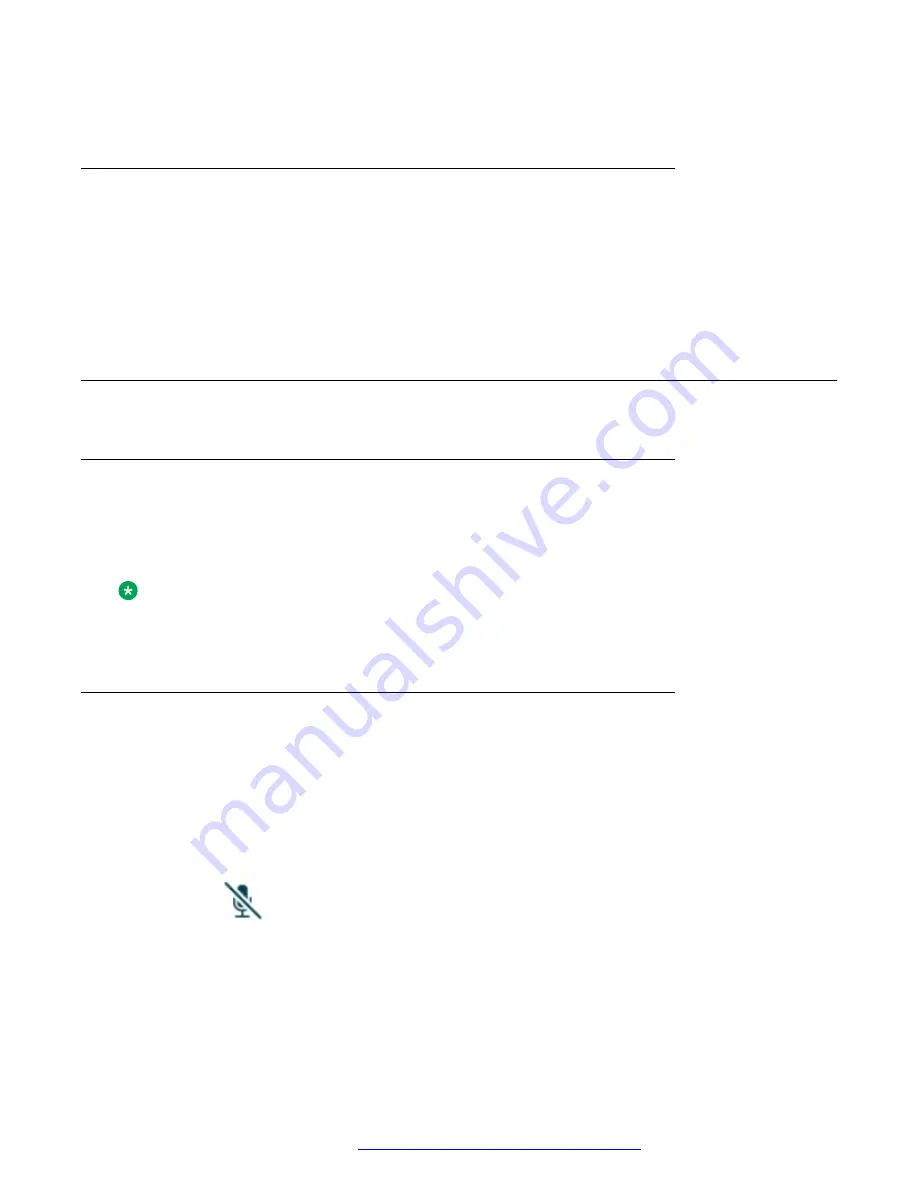
• To answer the call in the handset, press
Off-hook
key.
Ending a call
Procedure
Do any of the following:
• To end the call using the
Bluetooth
headset, press the button on the headset.
• To end the call using the handset, press the
On-hook
key.
Volume and Mute Control
Adjusting the volume during a call
Procedure
On the upper left side of the handset, press
Volume up
to increase the volume and
Volume down
to decrease the volume.
Note:
Depending on the
Bluetooth
headset it might be possible to adjust the volume directly on the
headset.
Muting or unmuting a call
Procedure
• To mute yourself, do the following:
1. Press
More
during the call.
2. Select
Microphone off
.
3. Press
Select
.
The icon
indicates a silenced microphone. This means that the other party in an
ongoing call cannot hear you.
• To unmute yourself, do the following:
1. Press
More
during the call.
2. Select
Microphone on
.
Volume and Mute Control
August 2019
Using 3735 DECT handsets with Communication Manager and IP Office
49
















































