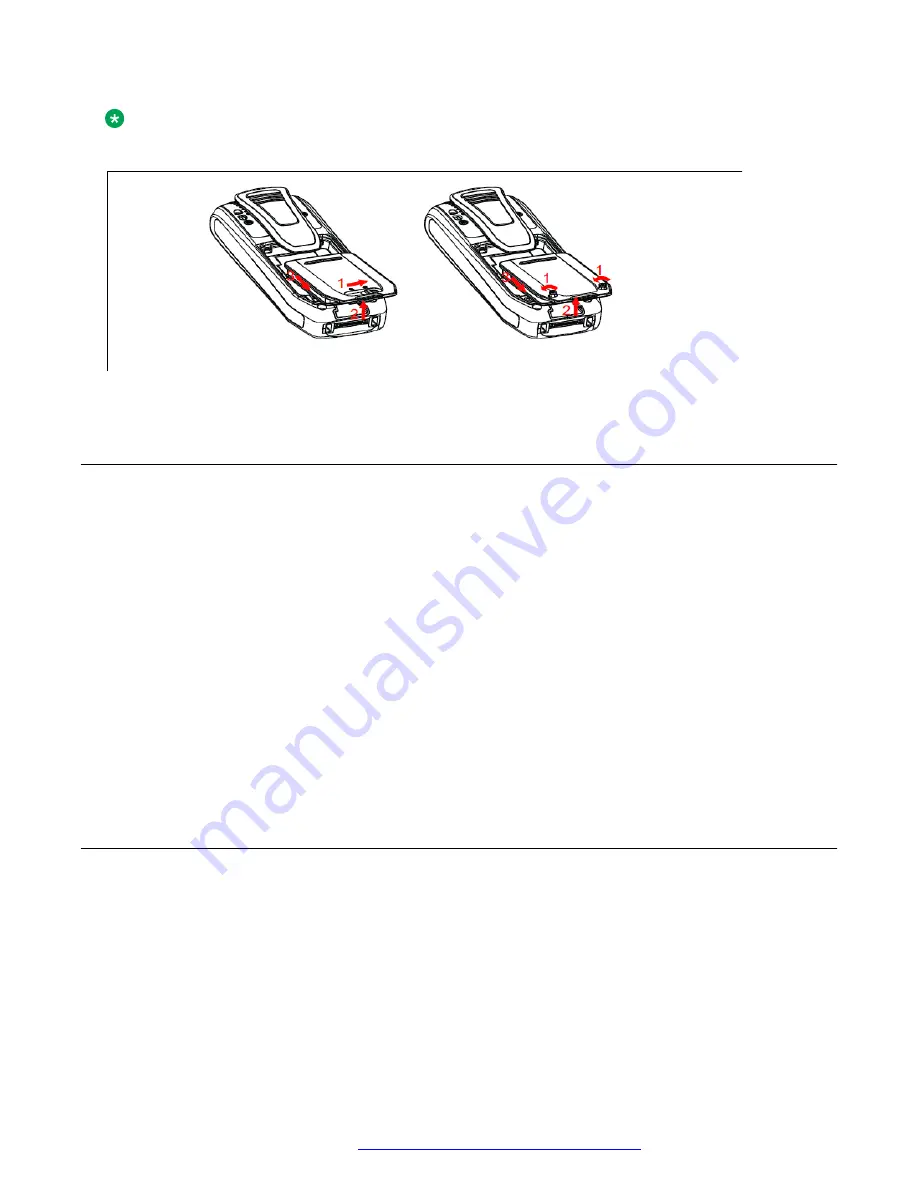
Note:
Use the battery pack opener to untight the screws on the intrinsically safe handset.
Non-intrinsic handset
Intrinsically safe handset
Figure 10: Replaceable battery
Easy Replacement of Handset
Easy replacement can be used if a handset needs to be replaced due to, for example, a broken
display.
The following settings are replaced during easy replacement:
• DECT registration
• User parameters (including User ID)
• Contacts
• The extension number is assigned to the new handset.
The following settings are not replaced during the easy replacement:
• Call list
• Bluetooth pairing list (3745/3749 only)
Starting Easy Replacement Procedure
About this task
This task suggests necessary requirements before starting easy replacement procedure.
Procedure
1. Check that both the old handset to be replaced and the new replacement handset are of the
same device type.
Maintenance
July 2017
Using Avaya 374x DECT handsets connected to Avaya Aura
™
Communication
Manager and IP Office
114
















































