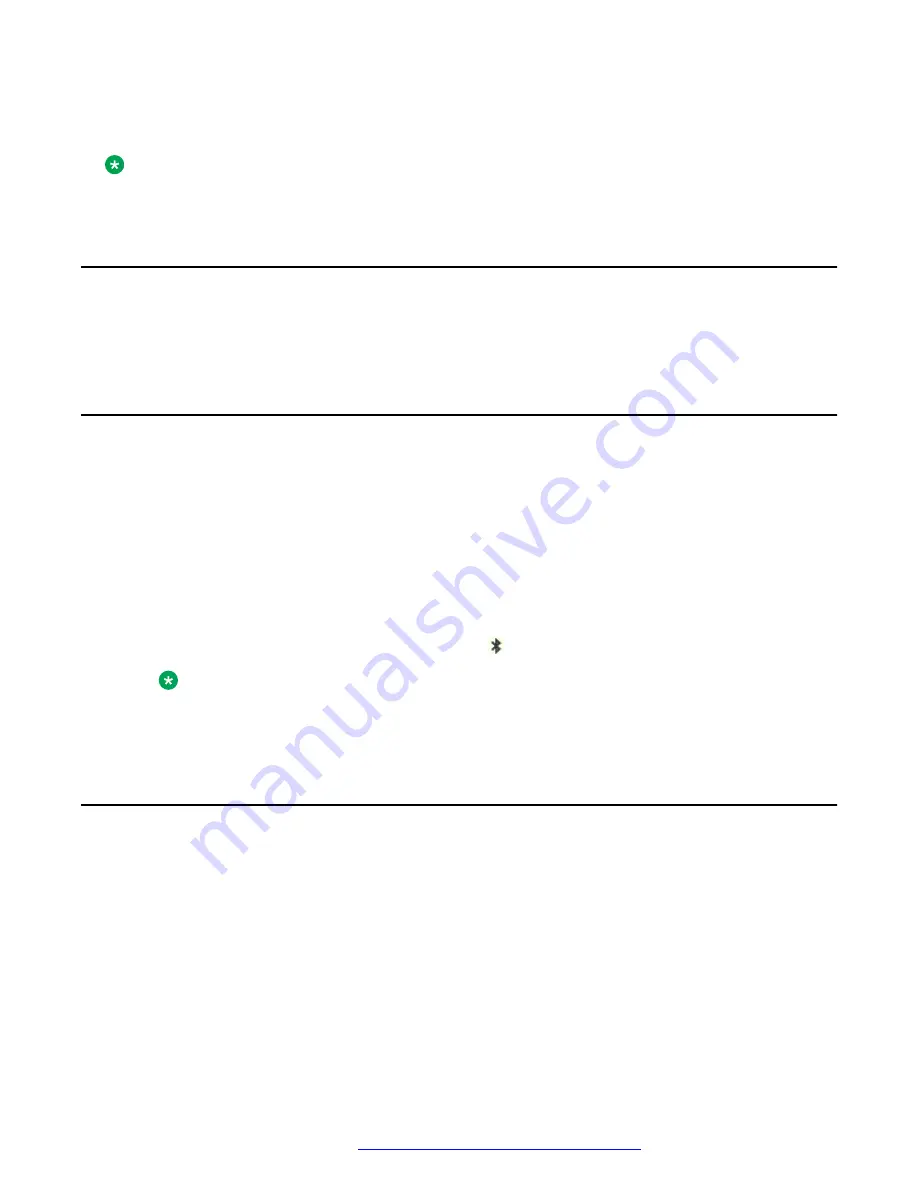
Since the
Bluetooth
supports the
Bluetooth
2.0 standard, other headsets may also work although
not verified by Avaya.
Note:
Your
Bluetooth
headset may have more or less functions than described here.
Operation
Step between the menus with the navigation key. Confirm each menu selection by pressing the soft
key
Select
.
Enabling Bluetooth
About this task
Use this procedure to enable
Bluetooth
.
Procedure
1. Enter the menu by pressing
Menu
, or the confirmation button on the navigation key.
2. Select
Connections
.
3. Select
Bluetooth
.
4. Select
Enable
. A
Bluetooth
connection icon is displayed in the header bar.
Note:
To disable
Bluetooth
again, select
Disable
. The 3749 cordless telephone restarts when
you enable or disable the
Bluetooth
option.
Pairing and connecting a Bluetooth headset
Before you begin
Before you can use a headset, you must establish a connection (pairing) between the headset and
the handset.
Procedure
1. Place the
Bluetooth
headset and the handset next to each other.
2. Select
Connections
.
3. Select
Bluetooth
>
Headset
>
Add new
.
Bluetooth headset for 3745 and 3749 handsets
July 2017
Using Avaya 374x DECT handsets connected to Avaya Aura
™
Communication
Manager and IP Office
120














































