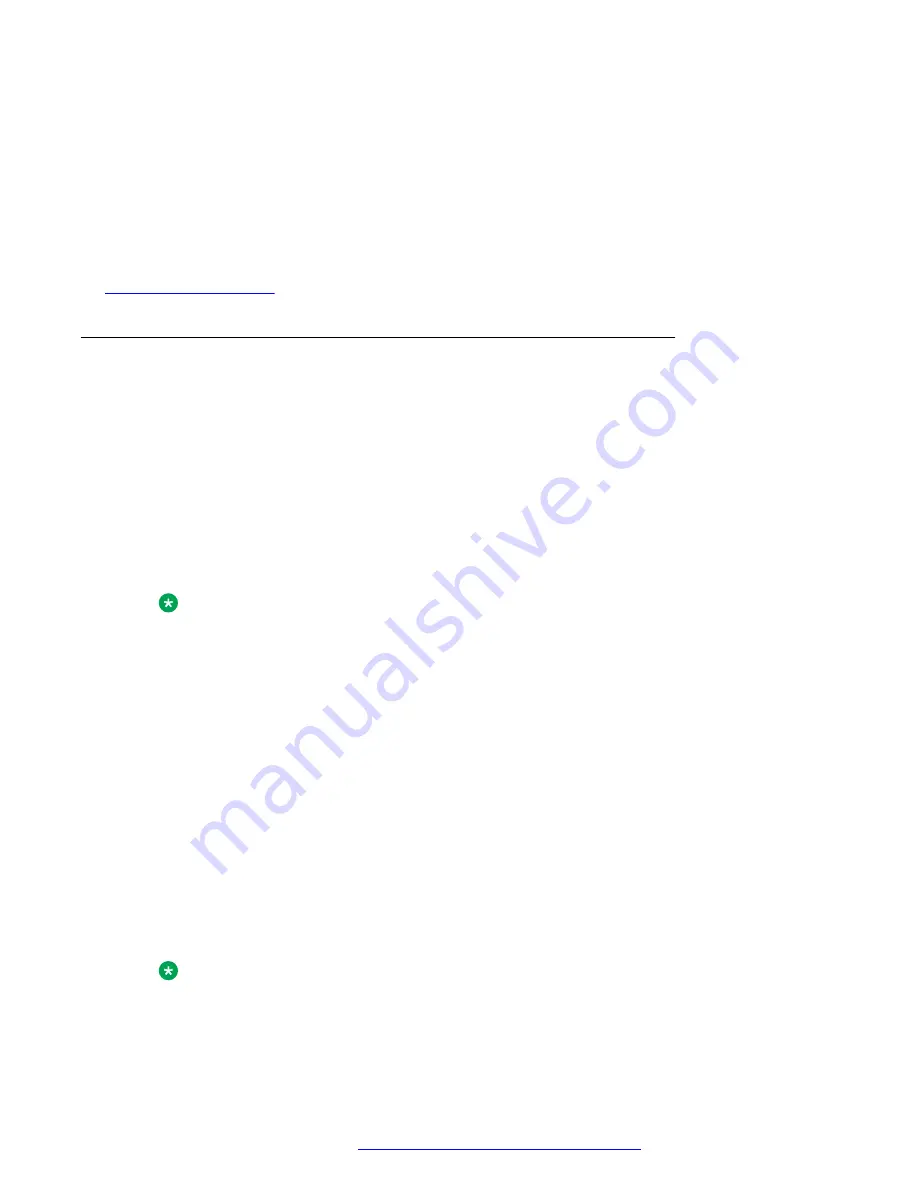
5. Press
Change
to change the setting.
The check box is selected.
6. Press
Back
to save the settings.
7.
(Optional)
To remove the settings, press
Change
.
The check box is cleared.
Related links
on page 93
Alarm settings
Editing the alarm data
Procedure
1. Press
Menu
.
2. Select
Settings
.
3. Select
Alarm
>
Edit alarm data
.
4. Enter the alarm data.
5. Press
Save
.
Note:
This is not applicable for 3740.
Activating the alarm
Procedure
1. Enter the menu by pressing the
Menu
soft key.
2. Select
Settings
.
3. Select
Alarm
>
Activate alarm
.
4. Select the
Man-down
or
No-movement
alarm as required.
5. Press
Select
to change the setting.
The check box is selected.
6. Press
Back
to save the settings.
7. To remove the settings, press
Select
. The check box is cleared.
Note:
This function is applicable for 3749 only.
When the alarm is activated, you can see its corresponding alarm icon.
Menu operations
July 2017
Using Avaya 374x DECT handsets connected to Avaya Aura
™
Communication
Manager and IP Office
94
















































