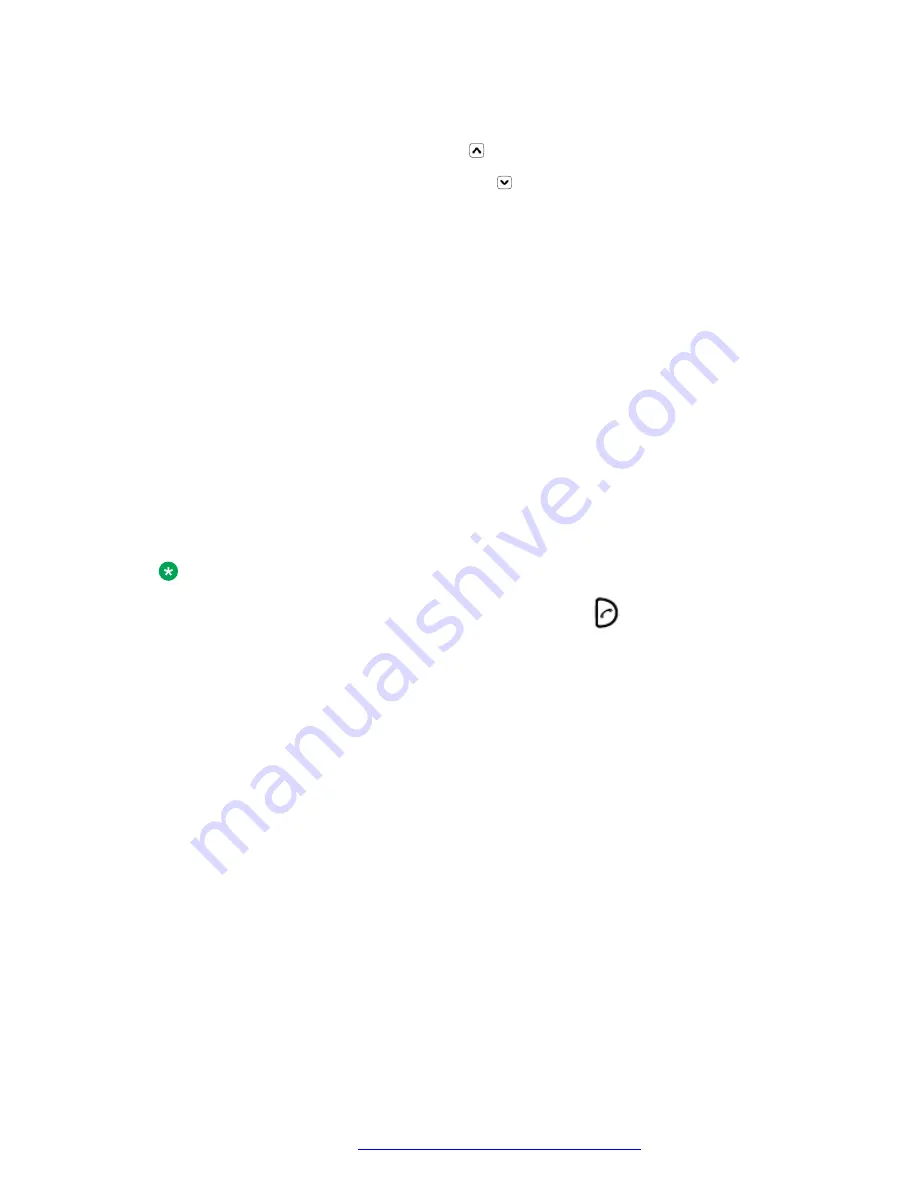
• To decrease the volume, press the
Volume down
button.
• To increase the volume, press the
Volume up
( ) button.
• To decrease the volume, press the
Volume down
( ) button.
• To adjust the volume using a navigation key, press up or down on the navigation key.
The handset stores and keeps the new volume level.
Opening contacts during the call
About this task
Use this procedure to open contacts while you are on a call.
Procedure
1. Select
More
.
2. Select
Contacts
.
3. To open the contacts, select any of the following:
•
Call contact
: For searching a local or company phone book contact.
•
Central phonebook
: For searching a central phone book contact.
4. Select or search contact.
Note:
The selected contact can be called by pressing
Call
or
. When you access contacts
during a call (normal call and PTT call), the first call is put on hold. When the user exits
the contact menu, the call is activated automatically without pressing the
Unhold
button.
The selected contact can be called by pressing
Call
. When you access contacts during a
call, the first call is put on hold.
Opening messaging during the call
About this task
Use this procedure to open the
Messaging
menu during an ongoing call.
Procedure
1. Select
More
.
2. Select
Messaging
.
Turning microphone on or off during a call
Procedure
Turn the microphone off.
Calls
July 2017
Using Avaya 374x DECT handsets connected to Avaya Aura
™
Communication
Manager and IP Office
53
















































