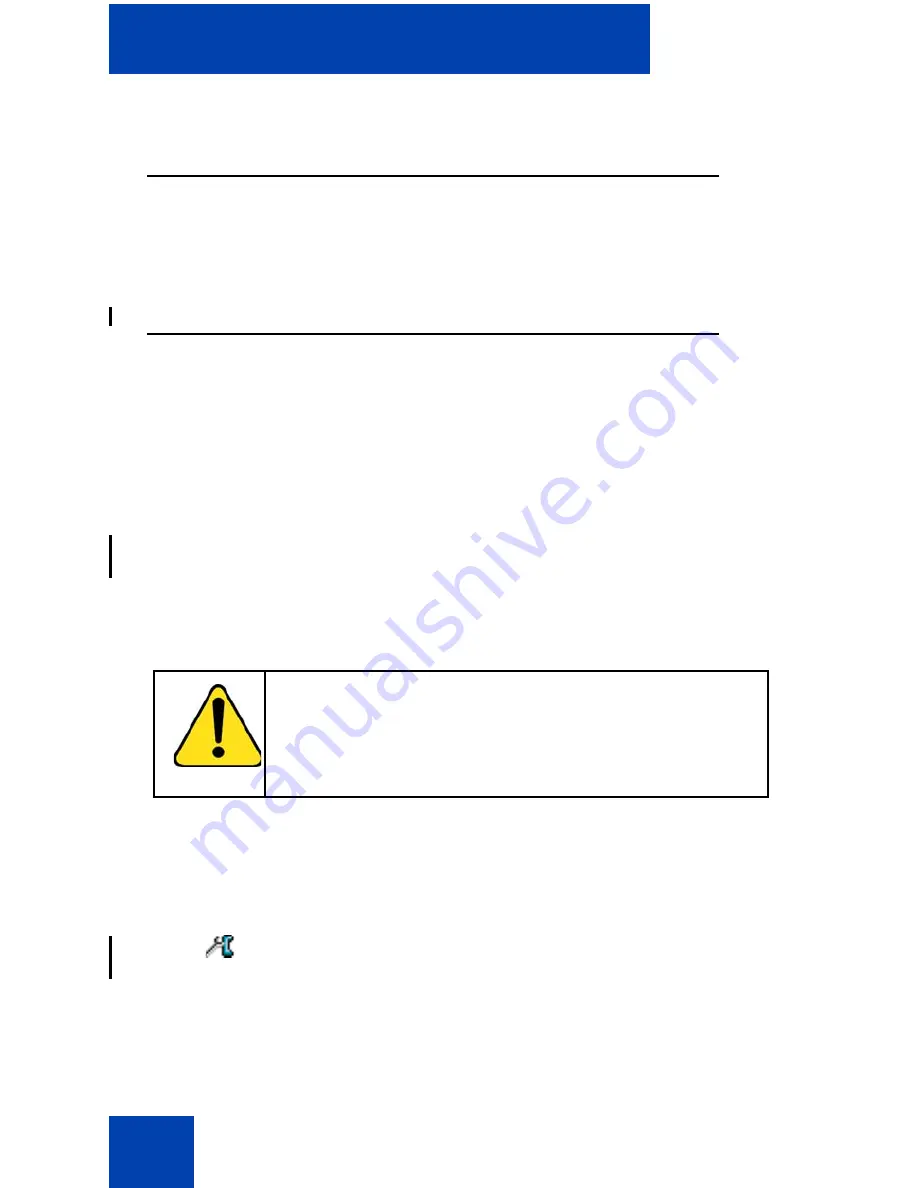
Telephone settings
213
•
If you enter a Mandown text message (up to 160 characters in
length), the handset sends that message to the configured number.
Note 1: If you want to cancel the Mandown condition, you must
deliberately clear it; the handset does not automatically cancel the
Mandown condition if you return the handset to its vertical position.
Note 2: You can configure the LED indicator to flash when the
Mandown condition is detected. If you manually clear the mandown
condition before the prealarm time elapses, the LED indicator turns
off; otherwise the LED indicator continues to flash until the handset
places the mandown call or message. See
“Configuring the LED
Indicator (4075 only)” (page 167)
for more details.
Note 3: The Mandown feature is separate from the Emergency Call
feature, and you must configure it separately.
Activating or deactivating Mandown
To activate or deactivate the Mandown feature, perform the following
steps:
Attention:
You can configure Mandown to send text messages
only if your system supports this feature. Contact
your system administrator to determine if you can use
this feature. After you send a message, the handset
stores the message in the text message list. For
more information, see
“Messaging” (page 110)
.
CAUTION
The Mandown feature only functions when the handset is
in idle mode. If the handset is in any other mode (for
example, if you are in a call) the Mandown feature is
unavailable.
1.
Open the
Calls
menu using the steps in
“Accessing
the call settings menu” (page 200)
.
















































