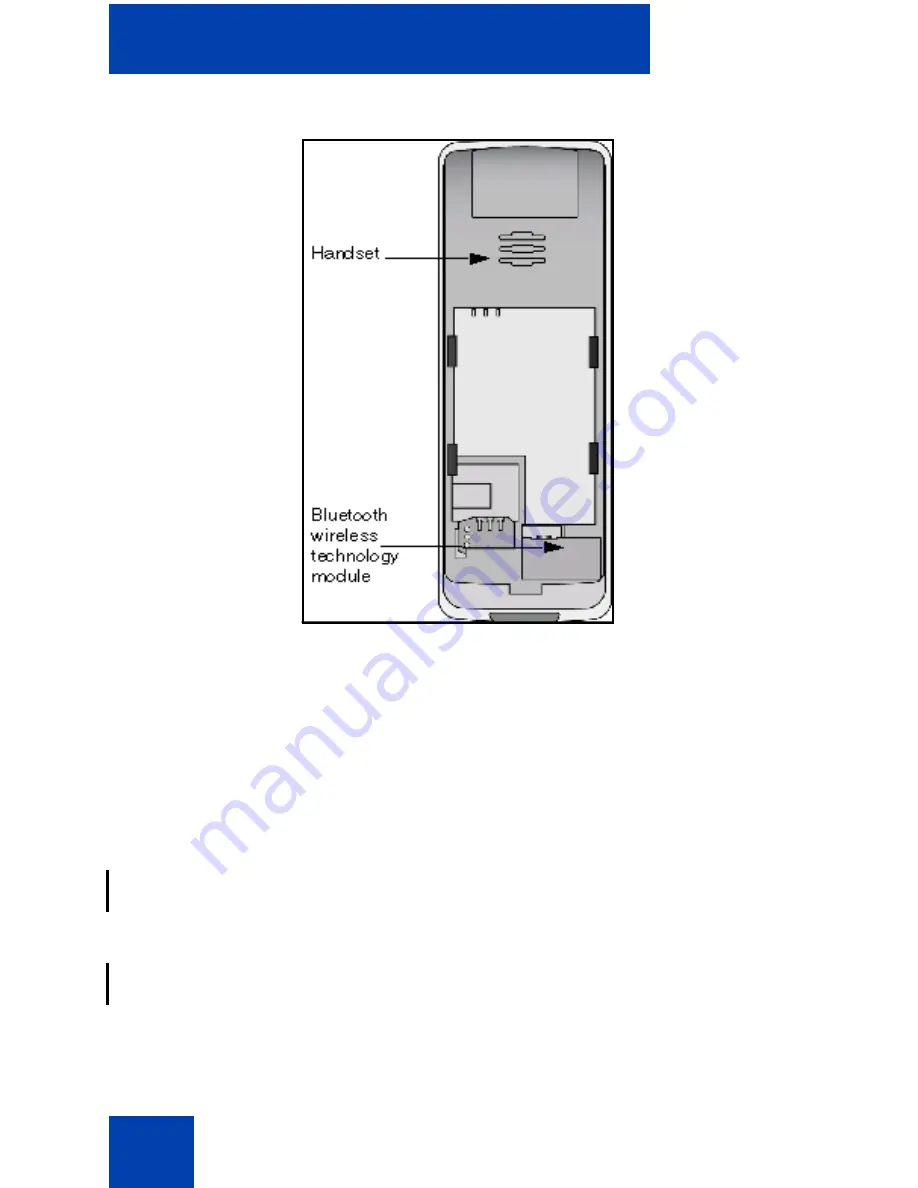
Handset accessories
239
Figure 28: Bluetooth wireless technology module installed
Removing the Bluetooth wireless technology module from your
Avaya 4070 or 4075 DECT Handset
To remove the Bluetooth wireless technology module from your Avaya
4070 or 4075 DECT Handset, perform the following steps:
1.
Place the handset face down on a flat surface.
2.
Remove the battery compartment cover and the battery.
Note: For information about removing the Avaya 4070 or 4075 DECT
Handset battery compartment cover, see
“Installing the battery pack
(4027 and 4070 only)” (page 19).
Note: For information about removing the Avaya 4075 DECT
Handset battery compartment cover, see
“Removing and installing
the battery pack (4075 only)” (page 230)
3.
Pull the Bluetooth wireless technology module from the compartment
as shown in
Figure 29.
Handset
Bluetooth
wireless
technology
module
















































