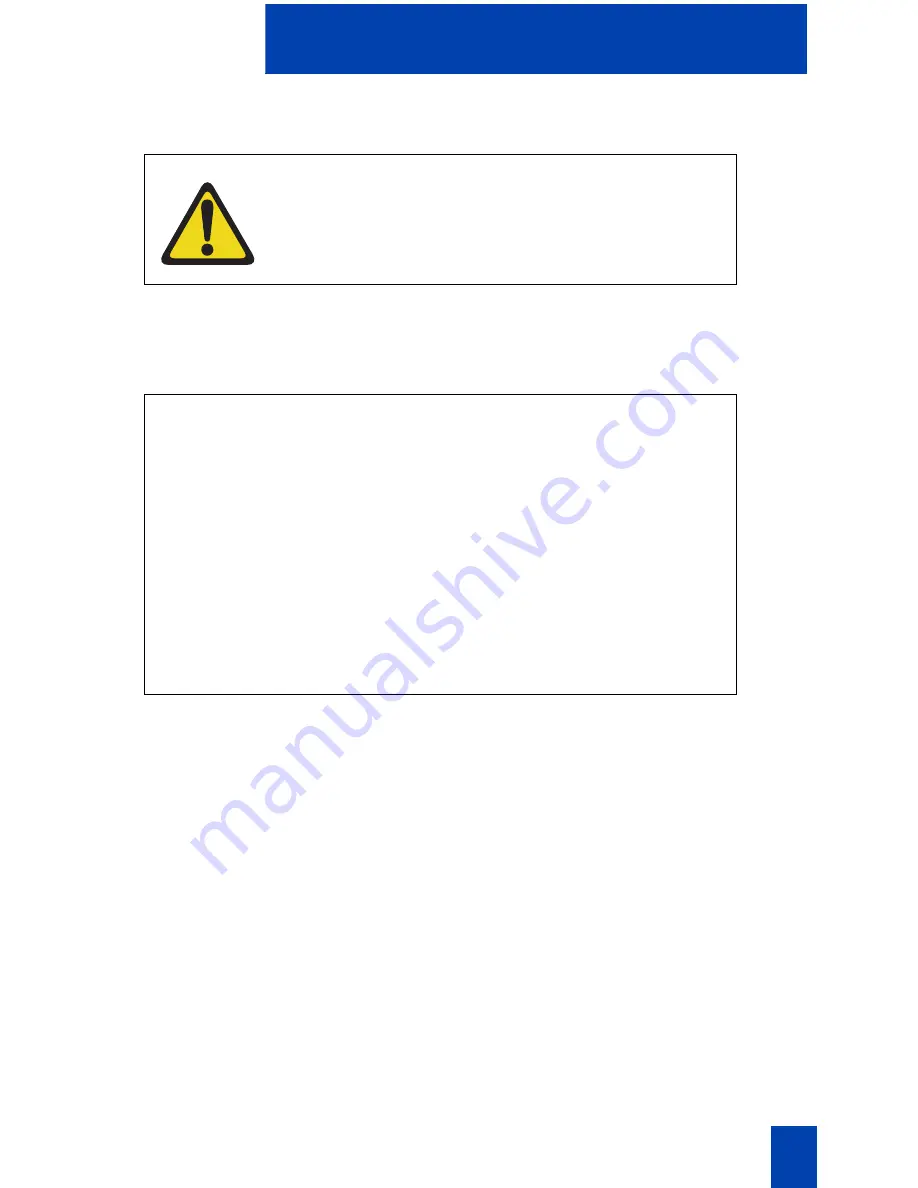
115
Dual Charger
You can clean the battery pack contacts on the handset with isopropyl (rubbing)
alcohol applied with a cotton swab, cloth, or paper towel. Do not push or pull the
exposed battery pack contacts.
CAUTION
Do not immerse the charger in water or other liquid.
Do not pour liquids into the charger slot.
IMPORTANT
•
Always use the Desktop Charger provided to charge the battery
pack. Other chargers can damage the battery pack.
•
Only use the original plug-in power adapter for the Desktop Charger.
•
Do not dip the battery pack in water or throw into a fire.
•
Do not dispose of the battery pack with your domestic waste. Take
used battery packs to an appropriate collection point for recycling or
send them back to your supplier or servicing agent.
•
Replacement battery packs are available from your supplier or
servicing agent.
Summary of Contents for 6120
Page 8: ...8 Draft 0 01 Contents ...
Page 10: ...10 Revision history ...
Page 19: ...19 Regulatory and safety information ...
Page 20: ...20 Regulatory and safety information ...
Page 48: ...48 The headset ...
Page 68: ...68 Call features ...
Page 74: ...74 Making calls ...
Page 84: ...84 Incoming calls ...
Page 92: ...92 Talk with more than one person ...
Page 100: ...100 Other call features ...
Page 102: ...102 Branch Office ...
Page 122: ...122 Terms you should know ...
Page 125: ...125 Index V Volume Ring 42 ...
Page 126: ...126 Index ...












































