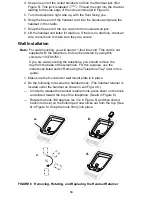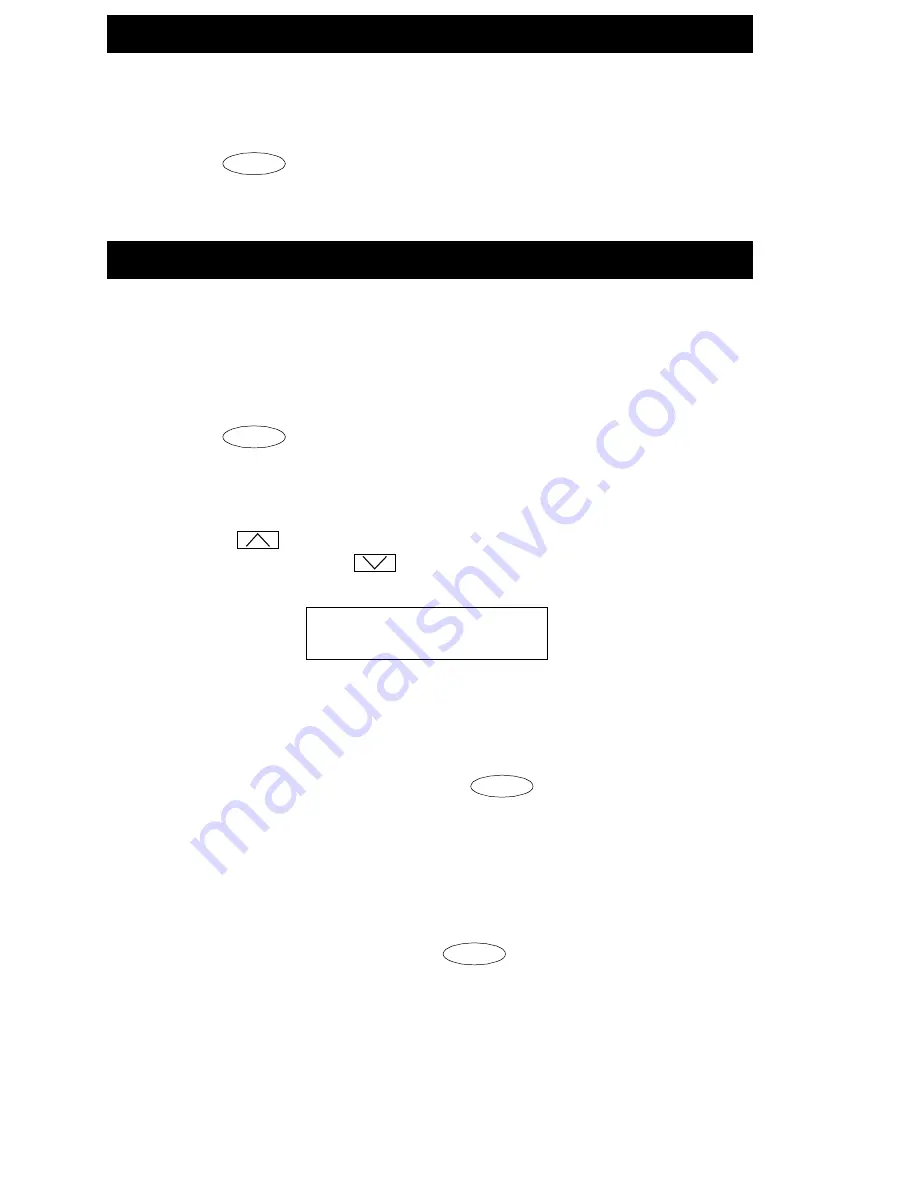
4
The Redial (or Last Number Dialed) feature automatically redials the last
extension or outside number you dialed.
To redial the last number that you dialed
1. Press .
The redialed number can be an outside number (up to 24 digits), an extension,
or a trunk or feature access code.
Note: The Speaker feature allows you to place calls or access other features
without lifting the handset. However, in order to speak to the other
party, you must use the handset.
To place a call without lifting the handset or for any listening-only
feature (such as monitoring a call on which you have been put on hold)
1. Press .
2. Place a call or access the selected feature.
3. Adjust the speaker volume if necessary:
To raise the volume, press the right half of the Volume control button
labeled
; to lower the volume, press the left half of the Volume
control button labeled
. If you have a display, it shows the volume
level:
To change from the speaker to the handset
1. Lift the handset and talk.
To change from the handset to the speaker
1. While the handset is off-hook, press
.
You can now hang up the handset (within 10 seconds) and the call will
remain active on the speaker. However, in order to talk to the other
party, you must use the handset.
To end a call (while the handset is on-hook and only the speaker is
active)
1. With the handset on-hook, press
.
Redial
Speaker (Listen-Only)
Redial
Spkr
->>>>>> +
Spkr
Spkr