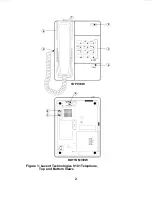Reviews:
No comments
Related manuals for 9101

DSX-160
Brand: NEC Pages: 4

KX-TG2720S
Brand: Panasonic Pages: 3

KX-TG2564S
Brand: Panasonic Pages: 3

KX-TG2750S
Brand: Panasonic Pages: 3

KX-TG2451
Brand: Panasonic Pages: 2

KX-TG2238S
Brand: Panasonic Pages: 3

KX-TG1861AL
Brand: Panasonic Pages: 8

KX-TG2214W
Brand: Panasonic Pages: 2

KX-TCM420-B
Brand: Panasonic Pages: 64

KX-TD612NE
Brand: Panasonic Pages: 87

KX-TG365SK
Brand: Panasonic Pages: 10

KX-TC2000NZB
Brand: Panasonic Pages: 8

KX-TCA185
Brand: Panasonic Pages: 88

KX-TDA50
Brand: Panasonic Pages: 9

KX-TG2700
Brand: Panasonic Pages: 3

KX-TDA50
Brand: Panasonic Pages: 214

KX-TD612NE
Brand: Panasonic Pages: 126

C03
Brand: Easiphone Pages: 13