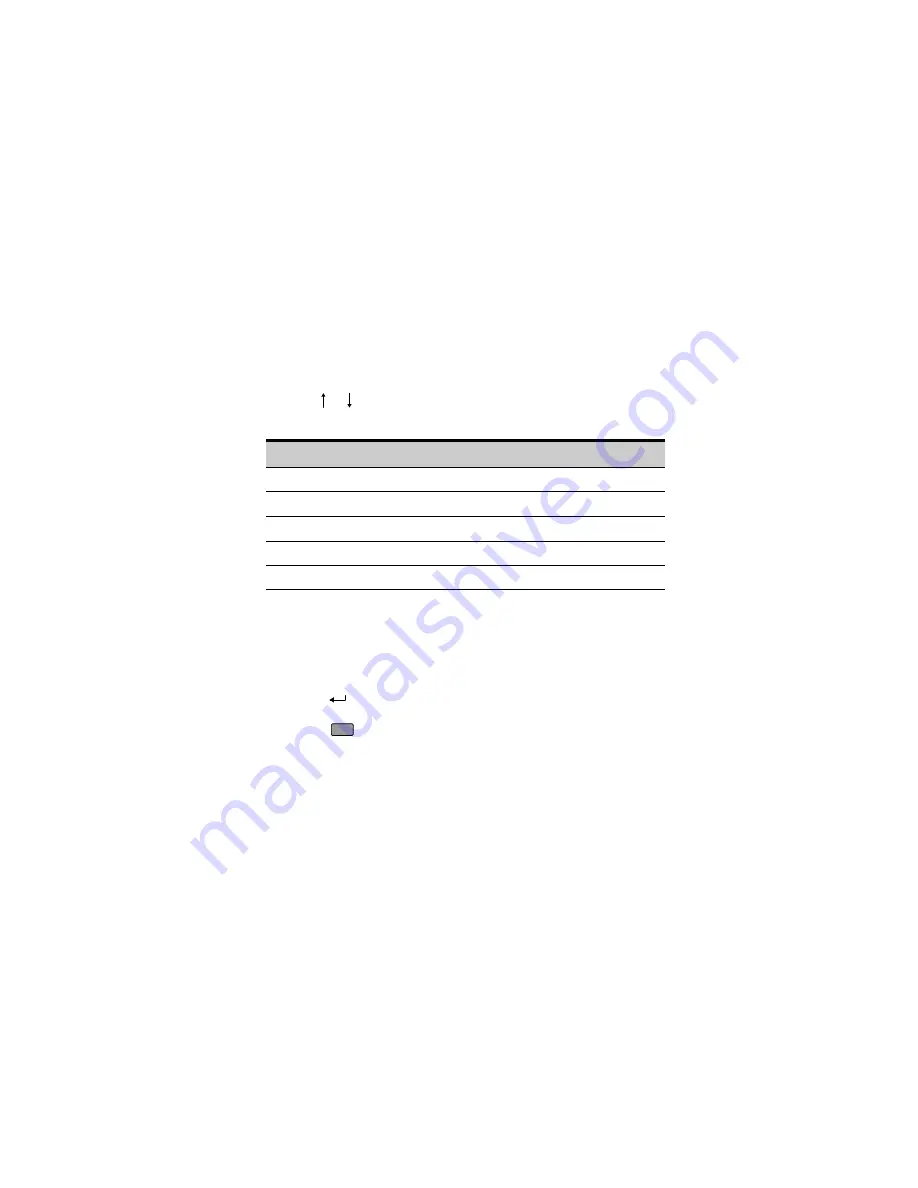
Avaya 9130 EBM Site Preparation, Installation and Operator’s Manual
S
164201770 Rev 1
27
Chapter 3
Operation
This chapter contains information on how to configure the UPS for
Extended Battery Modules (EBMs) and other battery settings.
Configuring the UPS for EBMs
To ensure maximum battery runtime, configure the UPS for the correct
number of EBMs:
1.
Press any button on the front panel display to activate the menu
options, then select SETTINGS, USER SETTINGS, and NUMBER OF
BATTERY STRINGS.
2.
Use the
or
buttons to select the number of battery strings
according to your UPS configuration:
All UPS and EBM Cabinets
Number of Battery Strings
UPS only (internal batteries)
1 (default)
UPS + 1 EBM
3
UPS + 2 EBMs
5
UPS + 3 EBMs
7
UPS + 4 EBMs
9
NOTE If 0 is selected, no batteries are connected and all battery-related
alarms are disabled.
NOTE The UPS contains one battery string; each EBM contains two battery
strings.
3.
Press the
button to save the setting.
4.
Press the
ESC
button until the start screen appears.
Summary of Contents for 9130 EBM
Page 47: ......
Page 48: ...1642017701 164201770 1...
















































