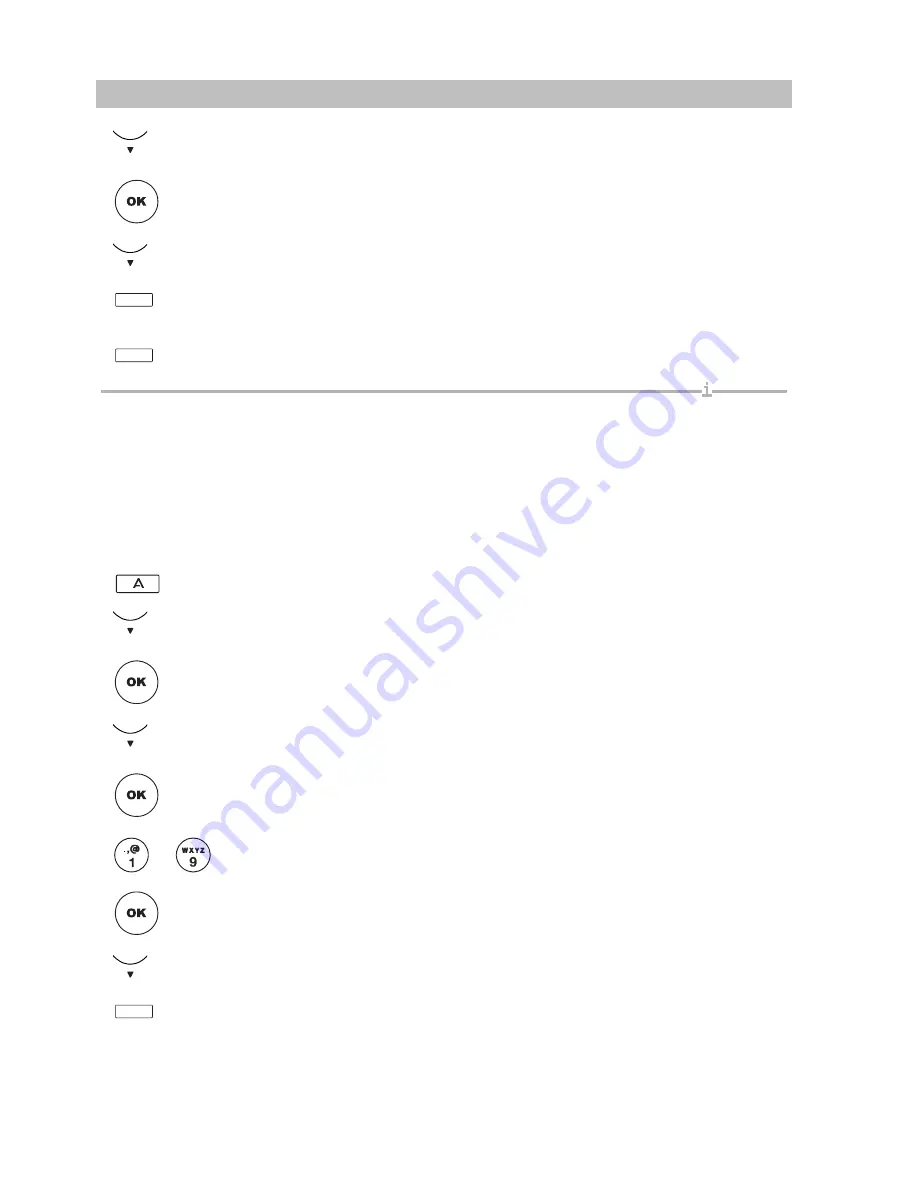
140
Customizing your telephone
Setting up VIP functions*
Scroll to the entry for the secretary telephone.
Confirm selection.
Scroll to the
Send to user
menu item.
Press the "Modify" softkey several times, if necessary, until the setting
Announce&Ackn.
is displayed.
Confirm the setting by pressing the "Save" softkey.
•
If you select
on
instead of
Announce&Ackn.
, only the VIP ring tone will be
heard on the secretary phone when the secretary phone is called by the
executive phone.
For this it will also be necessary to make several more
settings (
↑
140)
for the
secretary phone.
Setting up the secretary telephone
Press the M
ENU
key.
Scroll to the
Settings
menu item.
Confirm selection.
Scroll to the
VIP
menu item.
Confirm selection.
...
Enter the current PIN.
Confirm input.
Scroll to the
Receive VIP functions
menu item.
Press the "Modify" softkey several times, if necessary, until the desired setting
is displayed.
•
"All callers" if you want VIP functions to be possible with all subscribers;
•
"Authorized" if you want VIP functions to only be available to subscribers you
specify or have already specified in the "Set VIP partner" menu.






























