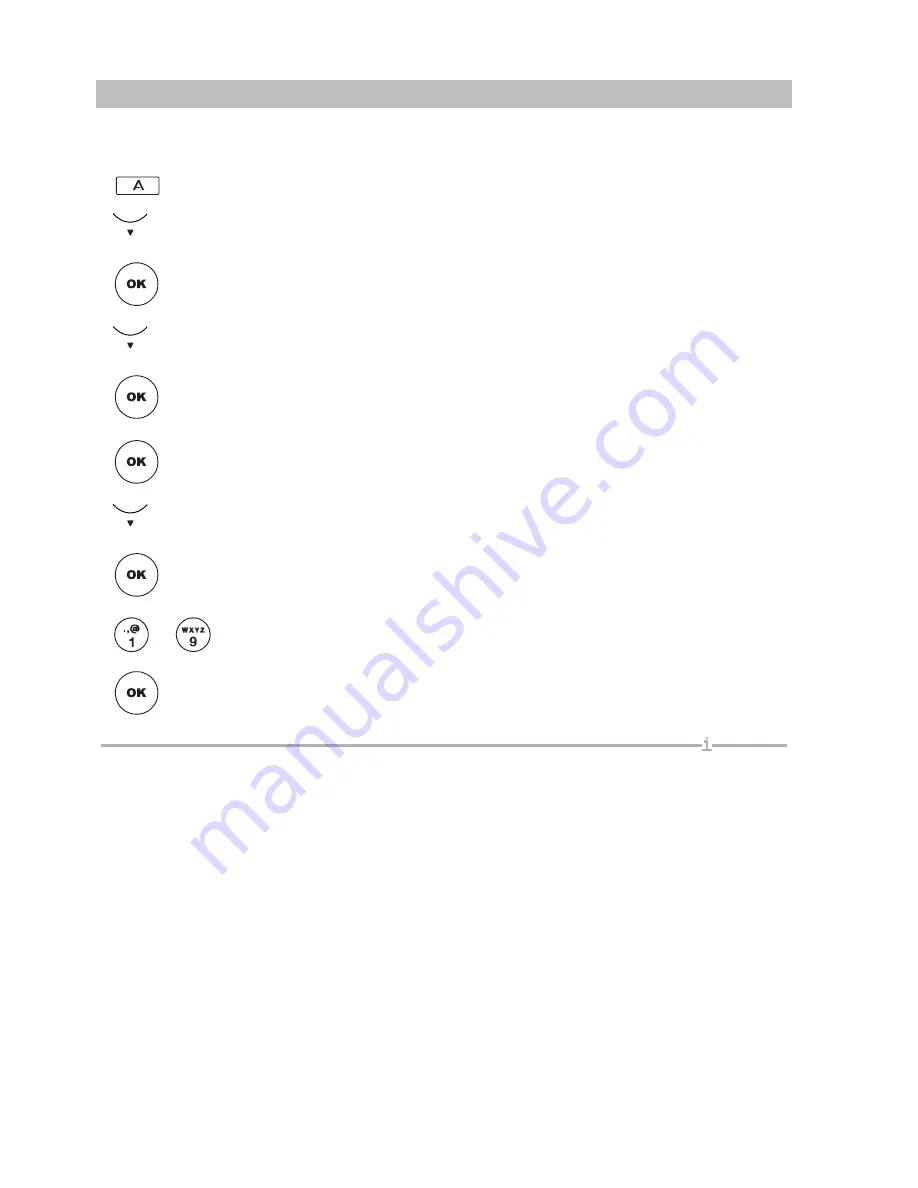
158
Customizing your telephone
Viewing/modifying user data
Deleting your PIN
Press the M
ENU
key.
Scroll to the
Settings
menu item.
Confirm selection.
Scroll to the
User administration
menu item.
Confirm selection.
Confirm the displayed number.
Scroll to the
Delete PIN
menu item.
Confirm selection.
...
Enter the current PIN.
Confirm selection. Next the message "PIN deleted" appears in the display.
•
If you "communicate securely," you cannot delete the PIN.






























