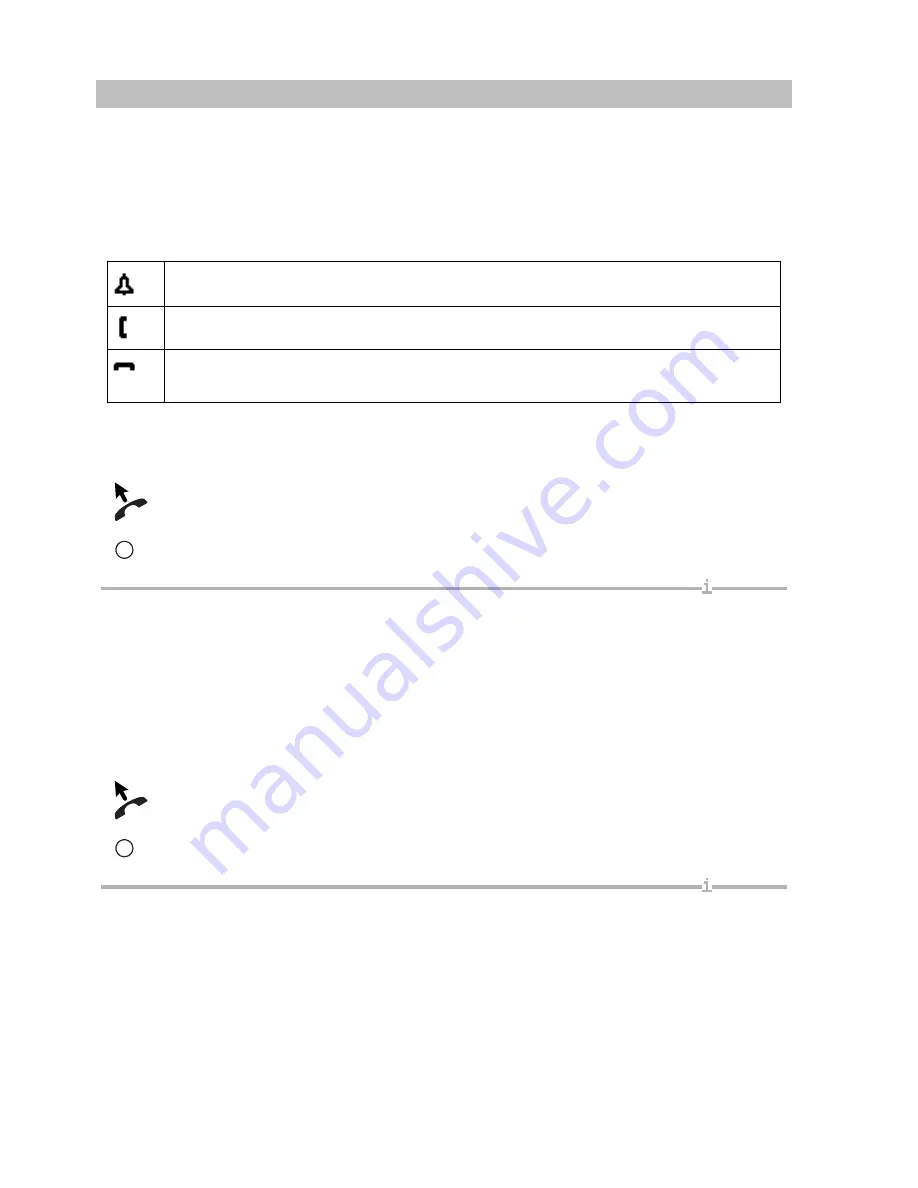
174
Add-on equipment*
Button module*
Display keys with partner function
If you have assigned partners on your Button Module, calls to partners will be
displayed and you can answer these calls.
Display of partner statuses on the Button Module
Answering a call
The Button Module displays a call for your partner.
Lift the handset.
Press the display key.
•
When you press the flashing display key without lifting the handset you answer
the call in handsfree mode.
Display keys as destination keys
If your system administrator has enabled call numbers on your Button Modules,
you can use the display keys as destination keys.
Lift the handset.
Press the display key.
•
When you press the display key without lifting the handset you call the
destination in handsfree mode.
•
You can also configure the destination keys if this function has been enabled
for you
(
↑
115)
.
A partner is being called.
You answered the call.
Handset on-hook, silence.






























