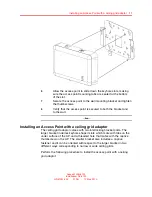28
Common antenna terminology
E-Plane graph
The elevation plane graph shows the radiated antenna coverage pattern
as a vertical cross section — as if looking directly at the antenna from the
side.
H-Plane graph
The horizontal plane graph shows the radiated antenna coverage pattern
as a horizontal cross section — as if looking directly at the antenna from
above.
Avaya WLAN 8100
Installation–AP 8120
NN47251-302
01.AD
10 May 2010
.