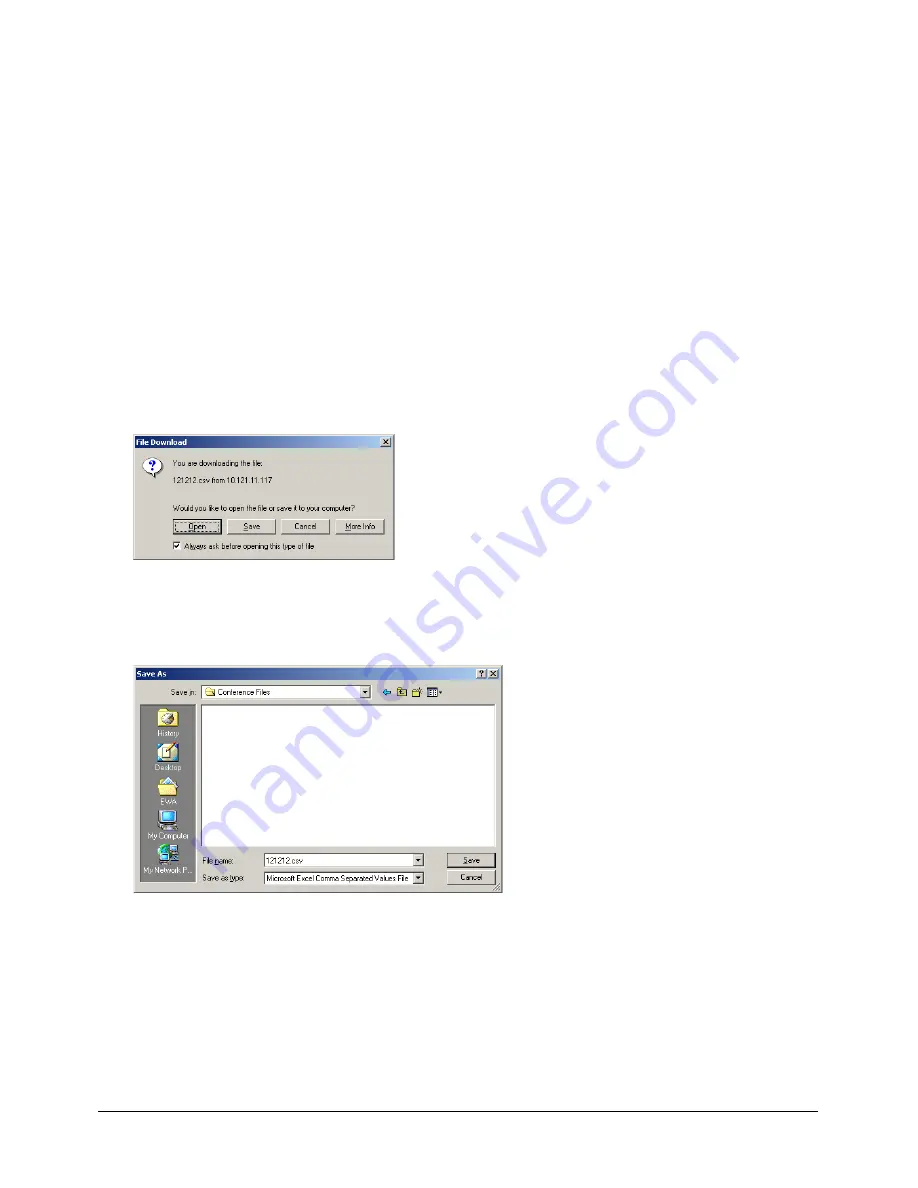
2-4
Avaya Audio Console User Guide
Printing the Participant List
1. Click the
icon on the Participant List screen.
The Print dialog is displayed.
2. Click
.
The Participant List is printed.
Saving the Participant List
1. Click the
Save
icon on the Participant List screen.
The File Download dialog is displayed.
Figure 2-2: File Download Dialog
2. Click
Save
.
The Save As dialog is displayed.
Figure 2-3: Save As Dialog
3. Select an appropriate folder in which to save the file.
The default file name is
CV_Part_MODERATOR_CODE[List number].csv
.
For example,
CV_Part_123456[1].csv
and
CV_Part_123456[2].csv
.
4. Click
Save
.















































