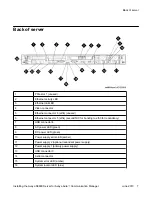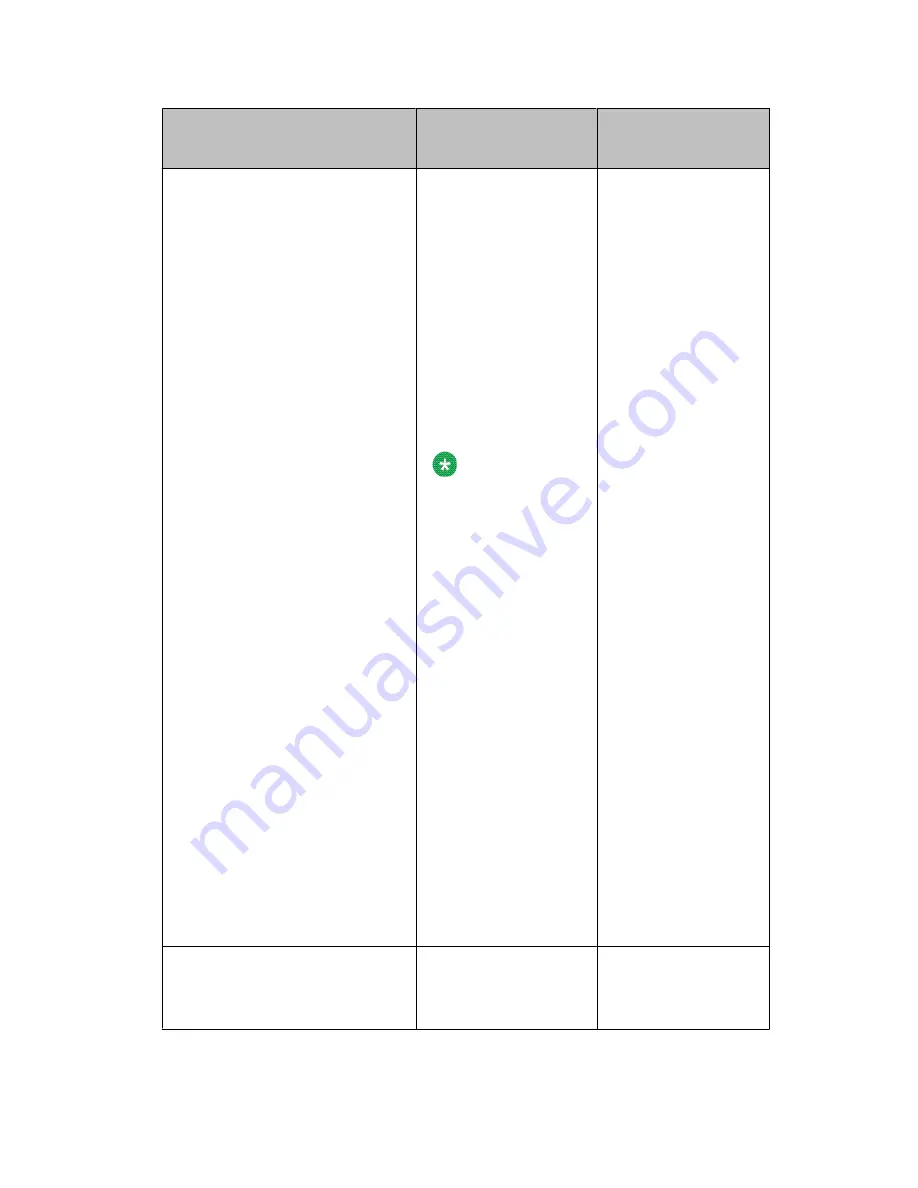
Component
Minimum specification
Upgrade options
based on product
requirements
Hard disk drive
S8510 Server – 2 drives
each 3.5” 250GB SATA
drives configured as a
RAID 1 array yielding 232
GB of usable disk space
or 3 drives each 2.5” 146
GA SAS drives
configured as a RAID 5
array yielding 272 GB of
usable disk space
S8800 Server — 3 each
2.5” 146 GB SAS hard
drives configured in a
RAID 5 array yielding 272
GB of usable disk space
Note:
For an upgrade from
Communication
Manager R 5.2.1 on an
S8800 server to
Communication
Manager R 6.0 on an
S8800 Server, you
need to install four
additional 2 GB DRAM
DIMMS. Thus there is
a total of 12 GB of
DRAM installed in the
server. When installing
additional DRAM, the
DIMMs are to be
installed in accordance
with the instructions
found in the “Sequence
for populating DIMM
connectors” section on
page 20 of the
Maintaining the Avaya
S8800 Server for
Avaya Aura
™
Communication
Manager
, doc #
03-603446, Issue 1,
November 2009.
S8300D Server — Single
250GB drive
No additional options
RAID controllers
ServeRAID-MR10i RAID
SAS adapter that
provides RAID level 1 or
5. Includes 256 MB cache
No additional options
Overview of server and components
10 Installing the Avaya S8800 Server for Avaya Aura
™
Communication Manager
June 2010