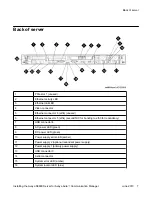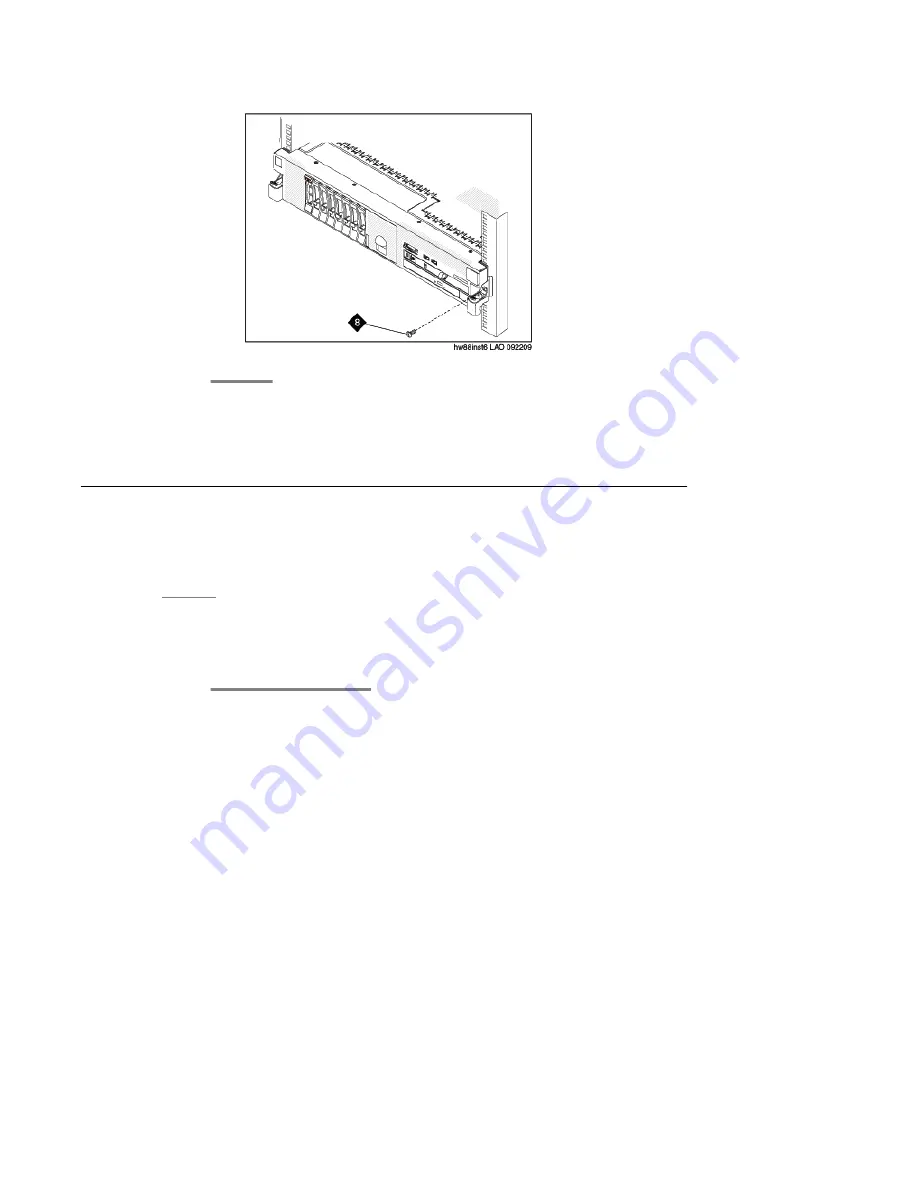
Next steps
Install the cable management arm if desired.
Installing the cable management arm
Prerequisites
Attach rails to the rack and install the server in the rack.
The cable-management arm can be installed on either side of the server. This procedure shows
it being installed on the left side. To install the cable-management arm on the right side, follow
the instructions and install the hardware on the opposite side.
1. Connect one end of the support arm (1) to the same slide rail to which you plan to
attach the cable-management arm so that you can swing the other end of the
support arm (2) toward the rack. See the following figure.
Installing the Avaya S8800 Server
Installing the Avaya S8800 Server for Avaya Aura
™
Communication Manager
June 2010 21