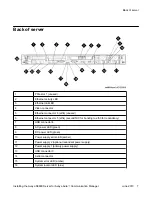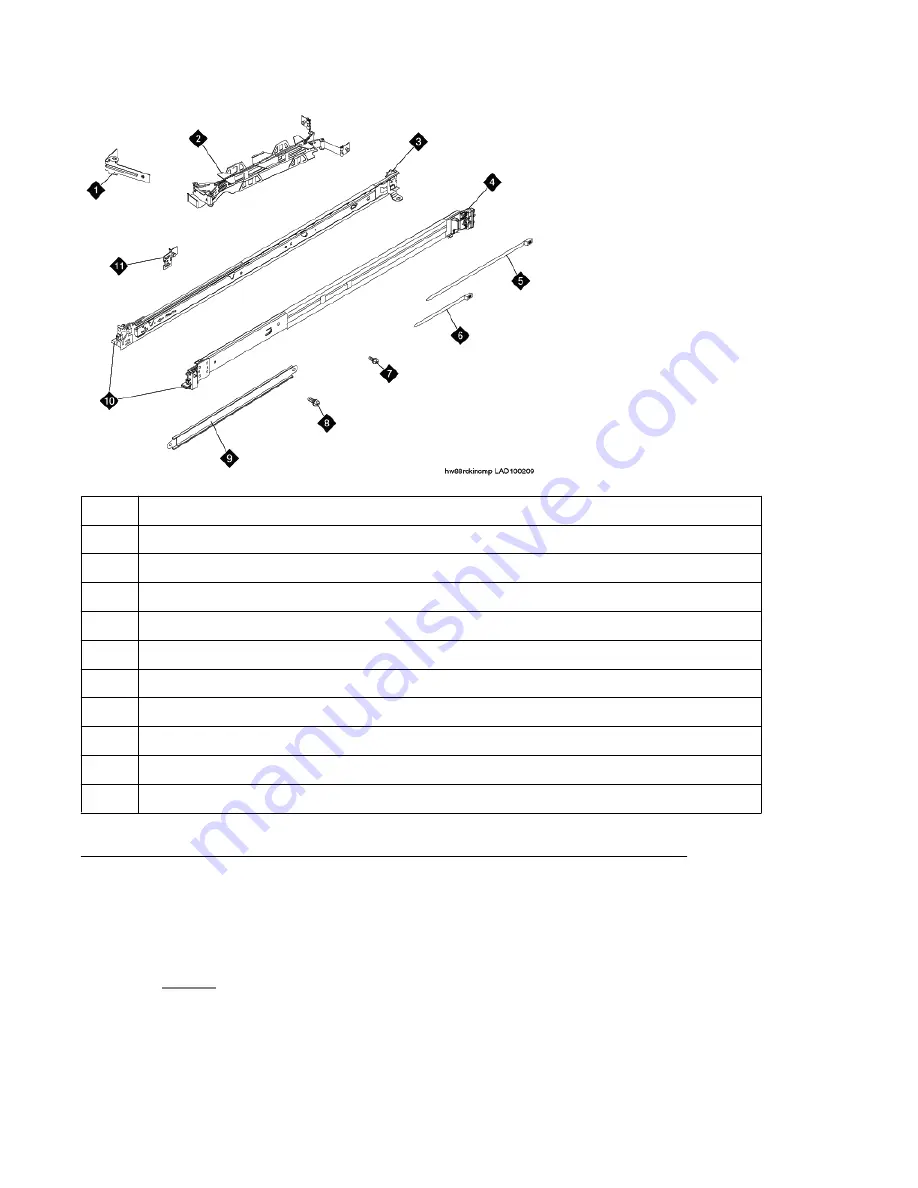
1
Cable-management arm stop bracket (1)
2
Cable-management arm assembly
3
Slide rail (left)
4
Slide rail (right)
5
Large cable tie (1)
6
Cable ties (5)
7
M6 screws (4)
8
10–32 screws (2)
9
Cable-management support arm
10
Front of rails
11
Cable-management arm mounting bracket (1)
Attaching the rails to the rack
Prerequisites
If the slide rails in your rack installation kit came with thumbscrews installed, remove them
before you begin the following installation procedure.
Each slide rail is marked with either an R (right) or an L (left).
Installing the Avaya S8800 Server
Installing the Avaya S8800 Server for Avaya Aura
™
Communication Manager
June 2010 17