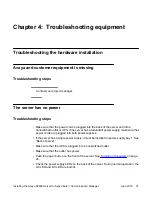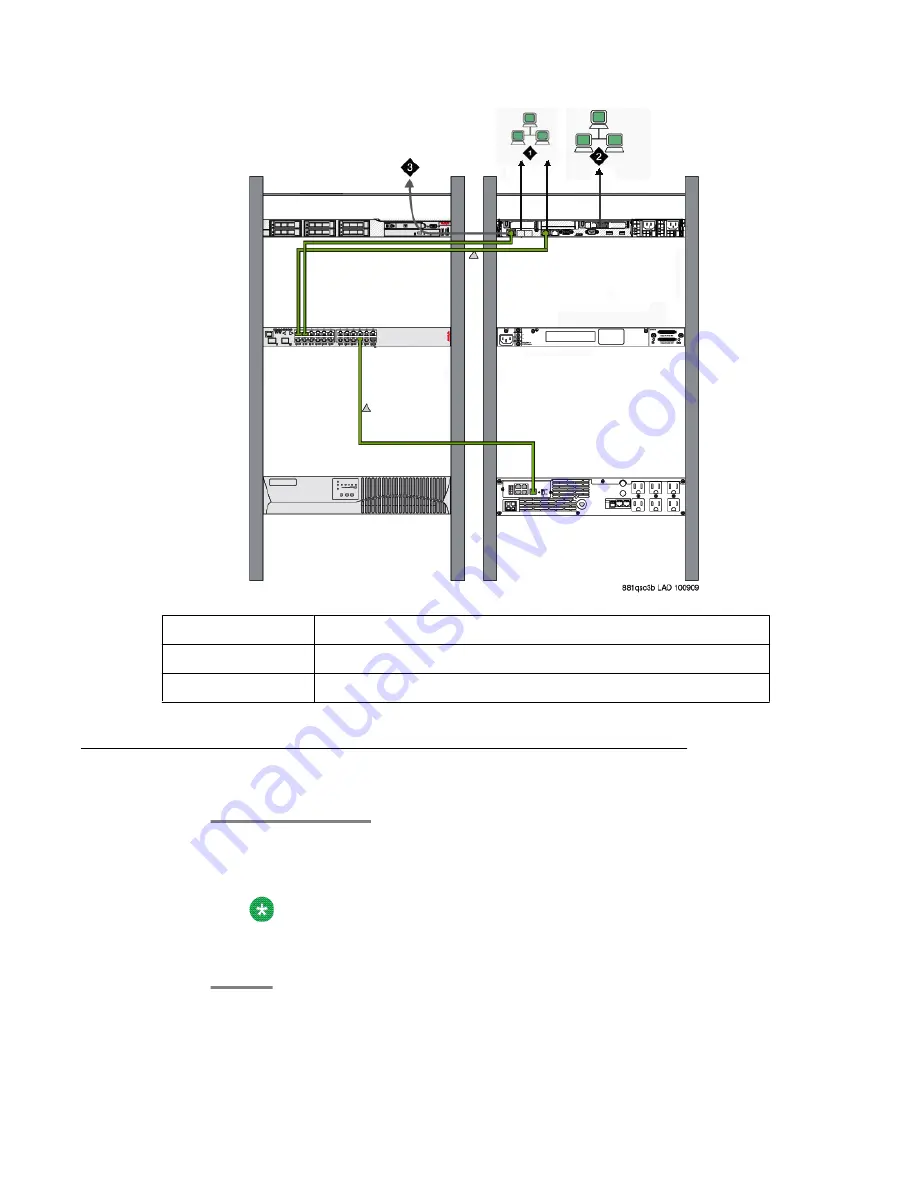
1
Bridged network interface (NIC bonding)
2
Customer LAN
3
System management Ethernet connector (IMM)
Connecting the USB card reader
1. Connect the USB card reader to one of the USB ports on the server.
2. Insert the compact flash card in the card reader.
Note:
You can hot swap the USB card reader. The USB card reader uses a 128 MB or
higher capacity flash card to back up data.
Connectivity
Installing the Avaya S8800 Server for Avaya Aura
™
Communication Manager
June 2010 31