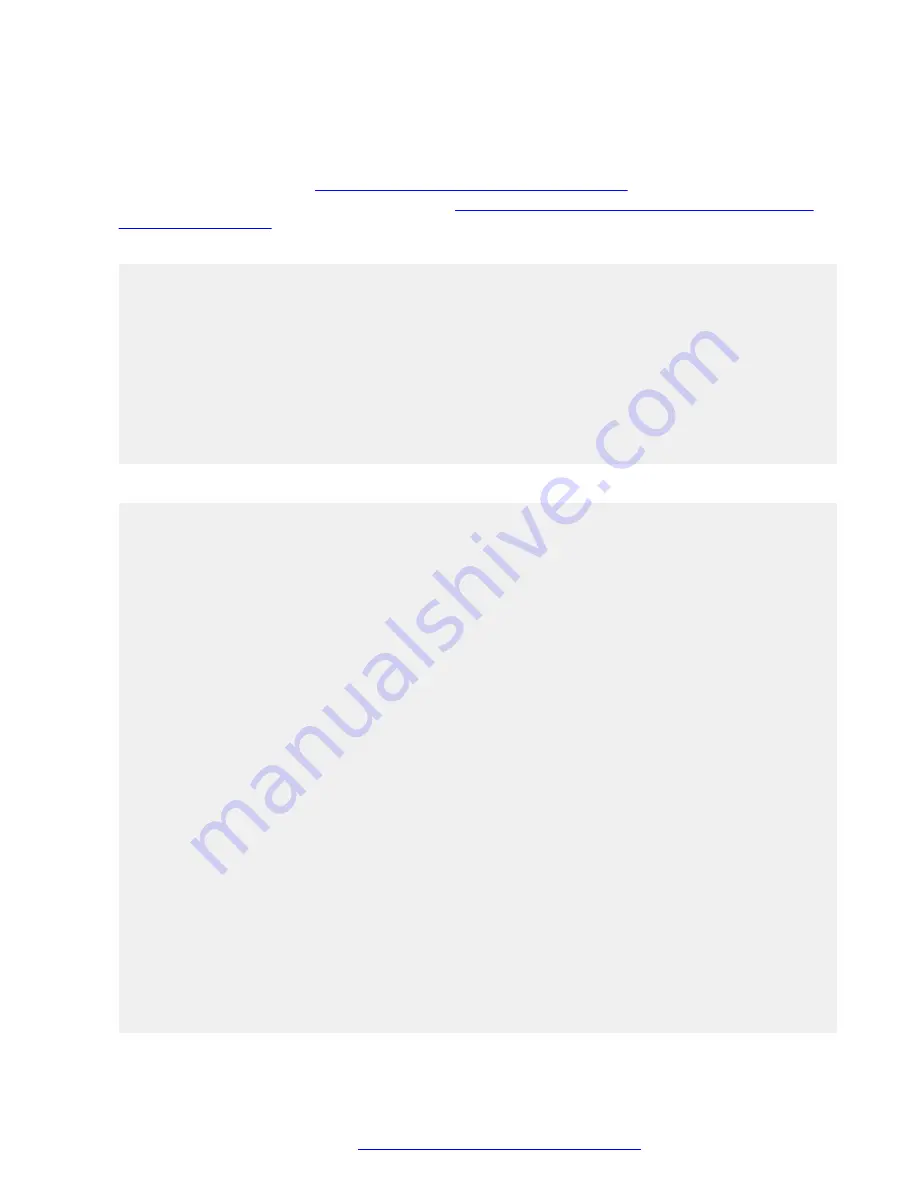
using the
smcvemgt
command. After the reboot, manually start the application services using the
svc csa start
command.
For more information about Spectre and Meltdown kernel tunables that are affected by the
smcvemgt
https://access.redhat.com/articles/3311301
the Spectre and Meltdown vulnerabilities, see
https://access.redhat.com/security/vulnerabilities/
Syntax help: sys smcvemgt --help
[admin@server-dev ~]$ sys smcvemgt --help
Version 1.2
Syntax:
--help, -h
--hhelp, -hh
--query, -q
--set, -s enabled
--set, -s disabled
--set, -s [ v2=<v2-mode> ] [ v3=<v3-mode> ]
(v2-mode: disabled | default | kernel | user | both | user+retp)
(v3-mode: disabled | enabled)
--history
Verbose help: sys smcvemgt --hhelp
[admin@srvr-dev ~]$ sys smcvemgt --hhelp
Version 1.2
This script manages the enablement status of the Linux kernel patches for the
following Spectre and Meltdown vulnerabilities:
Variant #2/Spectre (CVE-2017-5715)
Variant #3/Meltdown (CVE-2017-5754)
The kernel patch for the following related vulnerability is permanently enabled
on the system (cannot be disabled):
Variant #1/Spectre (CVE-2017-5753)
Note that hardware support is required for Variant #2/Spectre to be fully
functional. CPU microcode updates must be applied in order for this hardware
support to be provided. The "--query" argument includes an indication as to
whether or not hardware support is provided on this server.
For more information on Spectre/Meltdown kernel tunables, refer to:
https://access.redhat.com/articles/3311301
For additional information on the Spectre/Meltdown vulnerabilities, refer
to:
https://access.redhat.com/security/vulnerabilities/speculativeexecution
Syntax:
--help, -h
Provide terse help.
--hhelp, -hh
Provide verbose help (this text).
System layer commands
October 2018
Deploying the Avaya Aura
®
Web Gateway
35
















































