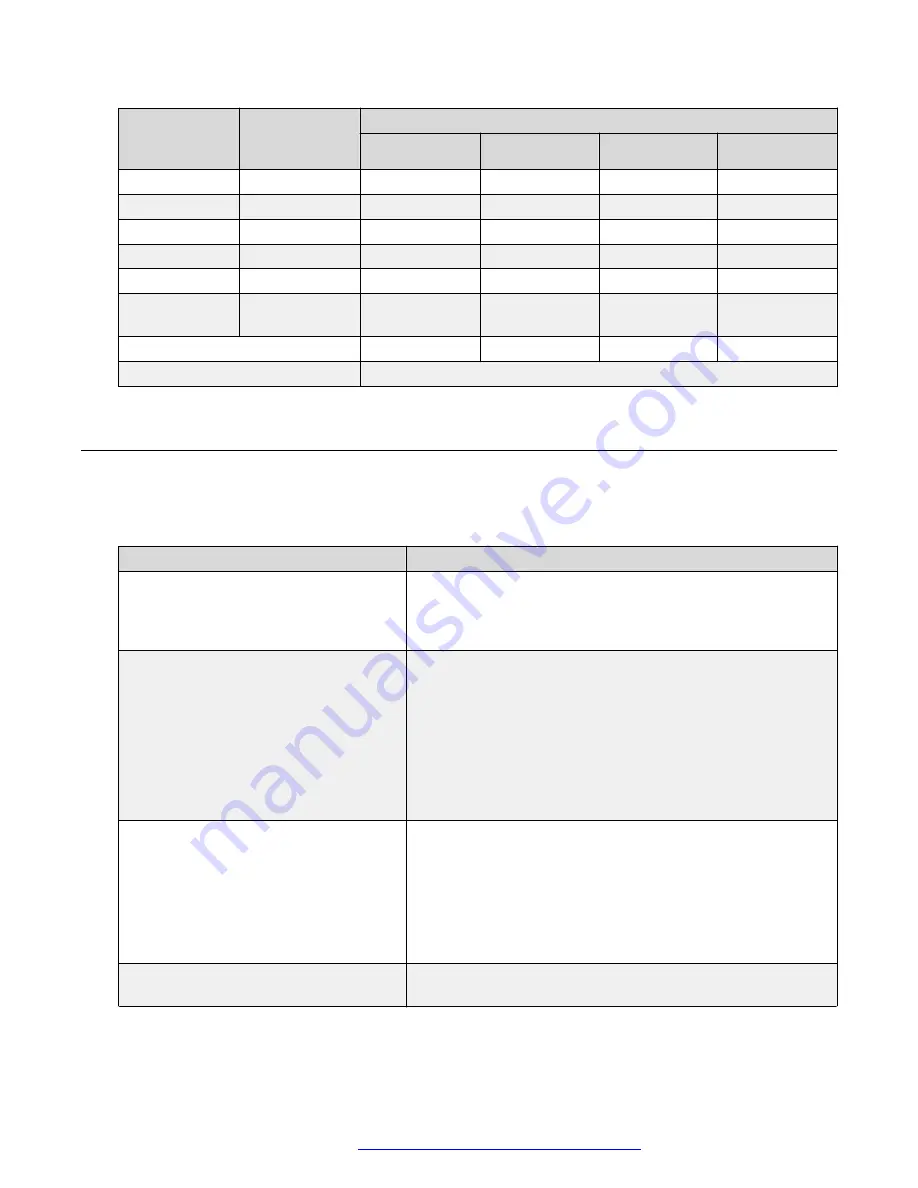
Disk Volume
Volume size
can be
increased
Volume Size (GiB)
Disk 1
Disk 2
Disk 3
Disk 4
/var/log/audit
Yes
3.0
/home
Yes
4.0
/opt/Avaya
Yes
15.0
/var/log/Avaya
Yes
60.0
/media/data
Yes
20.0
/media/
cassandra
Yes
10.0
Total for disk
42.0
60.0
20.0
10.0
Total disk size
132.0
External load balancer requirements
In a geographically distributed deployment, the Avaya Aura
®
Web Gateway requires an external
load balancer that must comply with the following requirements:
Requirement
Description
The HTTP Global Server Load Balancing
(GSLB) must route requests basing on
the user’s location.
The GSLB functionality can be part of the DNS server and not
the load balancer. In this case, however, the DNS server must
be able to route requests to different locations based on the
location of the browser that initiated the request.
The HTTP Load balancer must support
session affinity. Session affinity means
that all requests from the client are
always routed to the same server.
• Session affinity is based on cookies.
• The reverse proxy inserts a cookie to responses for incoming
HTTP requests and routes subsequent requests that contain
the same cookie to the same Avaya Aura
®
Web Gateway
server.
• This feature is also known as sticky sessions. Do not use IP-
based sticky sessions because this might affect load
balancing.
The HTTP load balancer must support
web sockets.
• The load balancer must not block web socket requests and
must relay the web socket connections between the client
and the server.
• HTTP request timeout must be configurable. You must be
able to configure the timeout value to the maximum duration
of the conference to prevent it from timing out the web
socket session.
The HTTP load balancer must support
URL routing.
The load balancer must be able to route requests to different
backends based on the request URL.
Table continues…
Planning and preinstallation
October 2018
Deploying the Avaya Aura
®
Web Gateway
40
















































