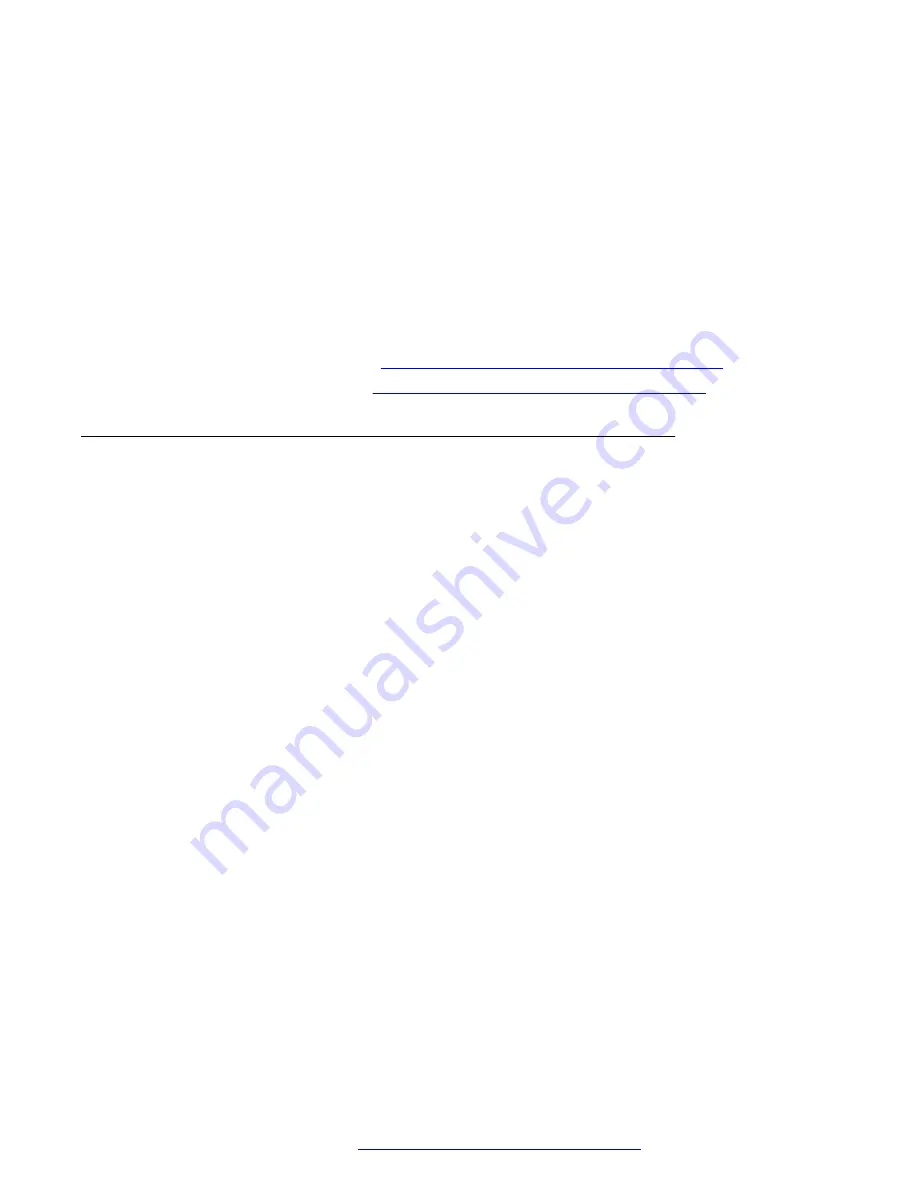
You can set two or three subnets.
5. If you want to create new subnets for availability zones, select the
Create subnets
check box.
Do not select
Create subnets
if you are planning to use existing subnets.
6. If you are planning to use the existing subnets, do not select
Create subnets
.
7. Click
Generate template
.
8. Save the file to your computer.
Next steps
Deploy the CloudFormation stack:
• For a single-node system, see
Deploying a single-node CloudFormation stack
• For a multi-node system, see
Deploying a multi-node CloudFormation stack
on page 57.
Deploying a single-node CloudFormation stack
About this task
Use this procedure to deploy a standalone instance by using a single-node CloudFormation
template.
Before you begin
• Use standard Amazon Web Services procedures to create the required network setup,
including Virtual Private Cloud (VPC) settings and Security Groups.
• Generate a single-node CloudFormation template.
• Ensure that you have network access to the Amazon VPC before deploying an AMI.
Procedure
1. Sign in to the AWS console and navigate to
Services
>
Management Tools
>
CloudFormation
.
CloudFormation is an AWS service used to create a stack. A stack is a graph of objects
such as EC2 instances and EBS volumes inside the Amazon cloud. CloudFormation is
used to create the objects required for a single-node Avaya Aura
®
Web Gateway system
within a subnet of an existing virtual network.
2. On the CloudFormation page, click
Create Stack
.
3. On the Create Stack page, click
Select Template
.
4. On the Select Template page, in the Choose a template area, click
Choose file
.
5. Select the single-node
yaml
CloudFormation template file that you generated.
6. Click
Next
.
7. On the Specify Details page, in the
Stack name
field, type the stack name.
The host name for the node is derived from the stack name.
Amazon Web Services deployments
October 2018
Deploying the Avaya Aura
®
Web Gateway
53
















































